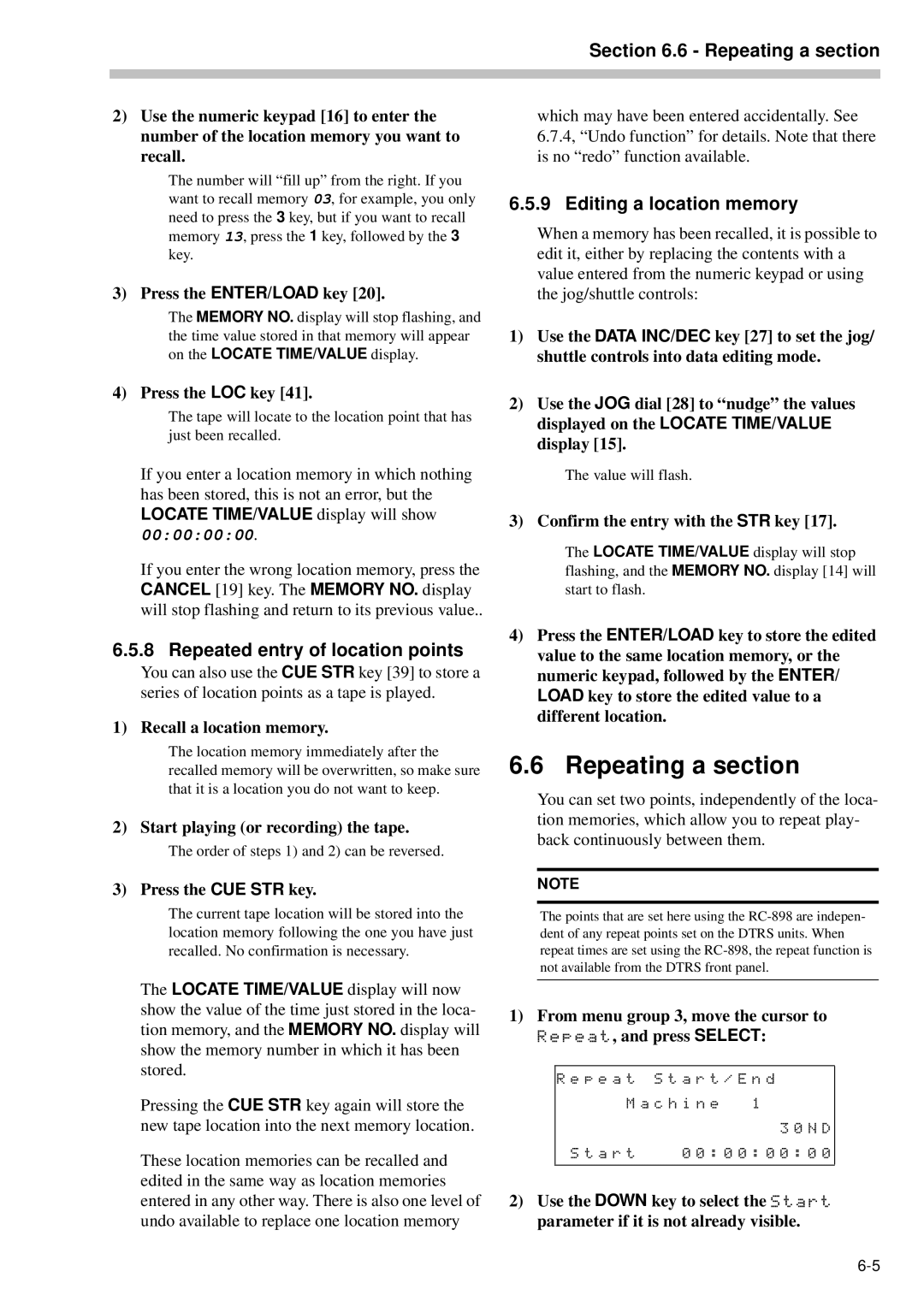Section 6.6 - Repeating a section
2)Use the numeric keypad [16] to enter the number of the location memory you want to recall.
The number will “fill up” from the right. If you want to recall memory 03, for example, you only need to press the 3 key, but if you want to recall memory 13, press the 1 key, followed by the 3 key.
3) Press the ENTER/LOAD key [20].
The MEMORY NO. display will stop flashing, and the time value stored in that memory will appear on the LOCATE TIME/VALUE display.
4) Press the LOC key [41].
The tape will locate to the location point that has just been recalled.
If you enter a location memory in which nothing has been stored, this is not an error, but the LOCATE TIME/VALUE display will show
00:00:00:00.
If you enter the wrong location memory, press the CANCEL [19] key. The MEMORY NO. display will stop flashing and return to its previous value..
6.5.8Repeated entry of location points
You can also use the CUE STR key [39] to store a series of location points as a tape is played.
1) Recall a location memory.
The location memory immediately after the recalled memory will be overwritten, so make sure that it is a location you do not want to keep.
2) Start playing (or recording) the tape.
The order of steps 1) and 2) can be reversed.
3) Press the CUE STR key.
The current tape location will be stored into the location memory following the one you have just recalled. No confirmation is necessary.
The LOCATE TIME/VALUE display will now show the value of the time just stored in the loca- tion memory, and the MEMORY NO. display will show the memory number in which it has been stored.
Pressing the CUE STR key again will store the new tape location into the next memory location.
These location memories can be recalled and edited in the same way as location memories entered in any other way. There is also one level of undo available to replace one location memory
which may have been entered accidentally. See 6.7.4, “Undo function” for details. Note that there is no “redo” function available.
6.5.9 Editing a location memory
When a memory has been recalled, it is possible to edit it, either by replacing the contents with a value entered from the numeric keypad or using the jog/shuttle controls:
1)Use the DATA INC/DEC key [27] to set the jog/ shuttle controls into data editing mode.
2)Use the JOG dial [28] to “nudge” the values displayed on the LOCATE TIME/VALUE display [15].
The value will flash.
3) Confirm the entry with the STR key [17].
The LOCATE TIME/VALUE display will stop flashing, and the MEMORY NO. display [14] will start to flash.
4)Press the ENTER/LOAD key to store the edited value to the same location memory, or the numeric keypad, followed by the ENTER/ LOAD key to store the edited value to a different location.
6.6 Repeating a section
You can set two points, independently of the loca- tion memories, which allow you to repeat play- back continuously between them.
NOTE
The points that are set here using the
1)From menu group 3, move the cursor to Repeat, and press SELECT:
R e p e a t S t a r t / E n d
M a c h i n e 1
3 0 N D
S t a r t 0 0 : 0 0 : 0 0 : 0 0
2)Use the DOWN key to select the Start parameter if it is not already visible.