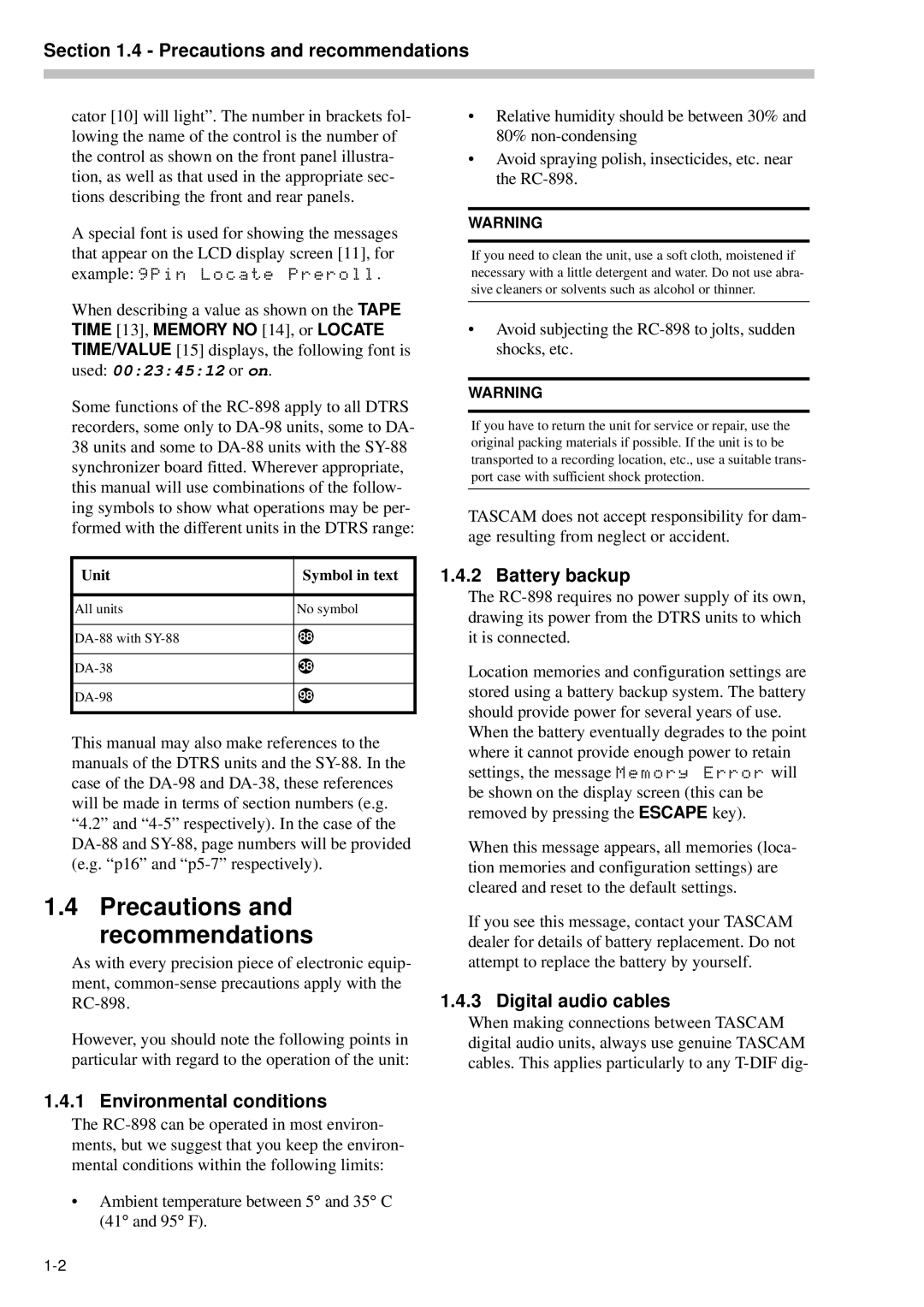Section 1.4 - Precautions and recommendations
cator [10] will light”. The number in brackets fol- lowing the name of the control is the number of the control as shown on the front panel illustra- tion, as well as that used in the appropriate sec- tions describing the front and rear panels.
A special font is used for showing the messages that appear on the LCD display screen [11], for example: 9Pin Locate Preroll.
•Relative humidity should be between 30% and 80%
•Avoid spraying polish, insecticides, etc. near the
WARNING
If you need to clean the unit, use a soft cloth, moistened if necessary with a little detergent and water. Do not use abra- sive cleaners or solvents such as alcohol or thinner.
When describing a value as shown on the TAPE TIME [13], MEMORY NO [14], or LOCATE TIME/VALUE [15] displays, the following font is used: 00:23:45:12 or on.
Some functions of the
Unit | Symbol in text |
|
|
All units | No symbol |
|
|
88 | |
|
|
38 | |
|
|
98 | |
|
|
This manual may also make references to the manuals of the DTRS units and the
1.4 Precautions and recommendations
As with every precision piece of electronic equip- ment,
However, you should note the following points in particular with regard to the operation of the unit:
•Avoid subjecting the
WARNING
If you have to return the unit for service or repair, use the original packing materials if possible. If the unit is to be transported to a recording location, etc., use a suitable trans- port case with sufficient shock protection.
TASCAM does not accept responsibility for dam- age resulting from neglect or accident.
1.4.2 Battery backup
The
Location memories and configuration settings are stored using a battery backup system. The battery should provide power for several years of use.
When the battery eventually degrades to the point where it cannot provide enough power to retain settings, the message Memory Error will be shown on the display screen (this can be removed by pressing the ESCAPE key).
When this message appears, all memories (loca- tion memories and configuration settings) are cleared and reset to the default settings.
If you see this message, contact your TASCAM dealer for details of battery replacement. Do not attempt to replace the battery by yourself.
1.4.3 Digital audio cables
When making connections between TASCAM digital audio units, always use genuine TASCAM cables. This applies particularly to any
1.4.1 Environmental conditions
The
•Ambient temperature between 5 ° and 35° C (41° and 95° F).