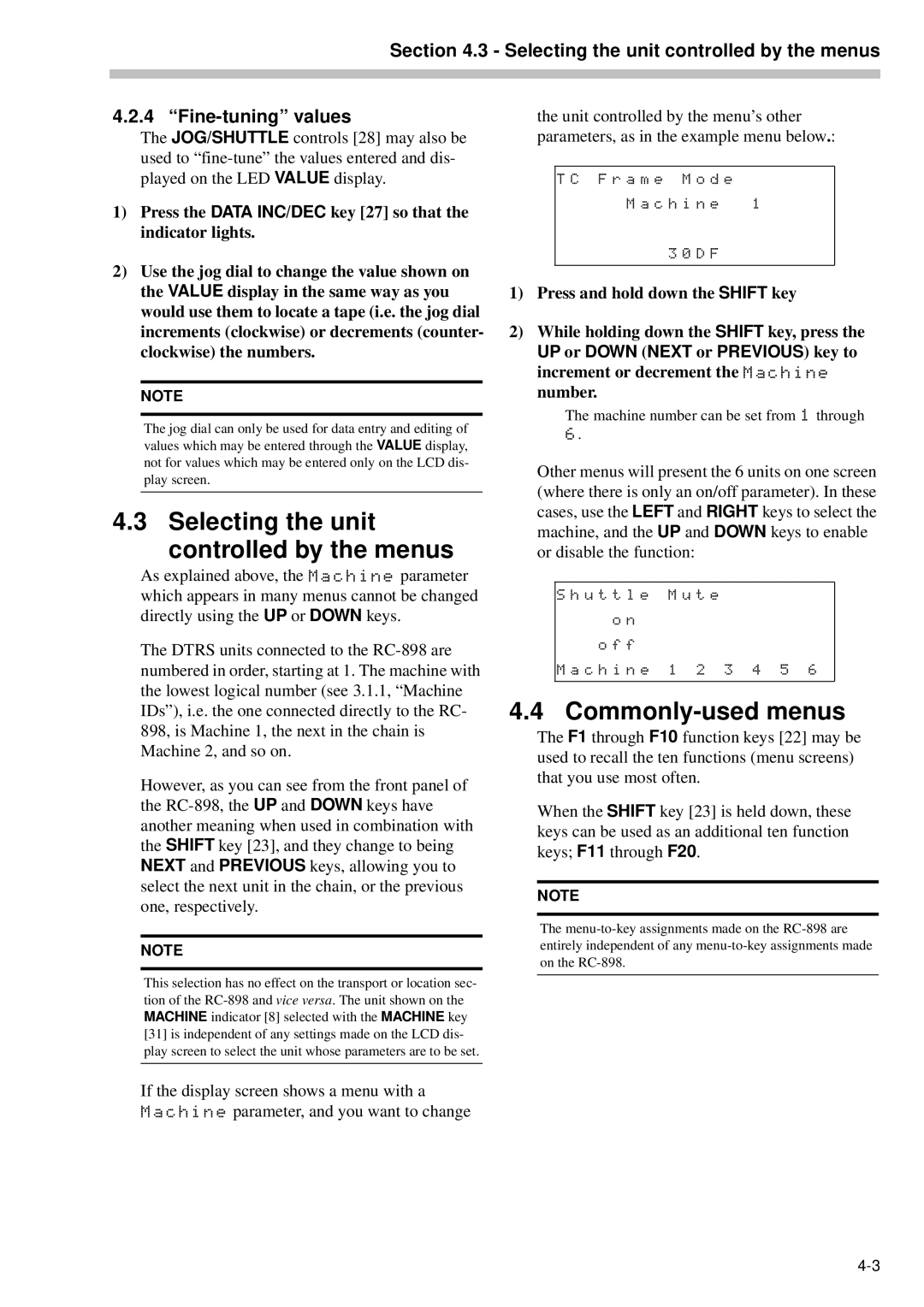Section 4.3 - Selecting the unit controlled by the menus
4.2.4
The JOG/SHUTTLE controls [28] may also be used to
1)Press the DATA INC/DEC key [27] so that the indicator lights.
2)Use the jog dial to change the value shown on the VALUE display in the same way as you would use them to locate a tape (i.e. the jog dial increments (clockwise) or decrements (counter- clockwise) the numbers.
NOTE
The jog dial can only be used for data entry and editing of values which may be entered through the VALUE display, not for values which may be entered only on the LCD dis- play screen.
4.3 Selecting the unit controlled by the menus
As explained above, the Machine parameter which appears in many menus cannot be changed directly using the UP or DOWN keys.
The DTRS units connected to the
However, as you can see from the front panel of the
NOTE
This selection has no effect on the transport or location sec- tion of the
[31]is independent of any settings made on the LCD dis- play screen to select the unit whose parameters are to be set.
If the display screen shows a menu with a Machine parameter, and you want to change
the unit controlled by the menu’s other parameters, as in the example menu below.:
T C F r a m e M o d e
M a c h i n e 1
3 0 D F
1)Press and hold down the SHIFT key
2)While holding down the SHIFT key, press the
UP or DOWN (NEXT or PREVIOUS) key to increment or decrement the Machine number.
The machine number can be set from 1 through
6.
Other menus will present the 6 units on one screen (where there is only an on/off parameter). In these cases, use the LEFT and RIGHT keys to select the machine, and the UP and DOWN keys to enable or disable the function:
S h u t t l e M u t e |
| |
o n | » | » » » |
o f f | » | » |
M a c h i n e 1 2 3 4 5 6
4.4 Commonly-used menus
The F1 through F10 function keys [22] may be used to recall the ten functions (menu screens) that you use most often.
When the SHIFT key [23] is held down, these keys can be used as an additional ten function keys; F11 through F20.
NOTE
The