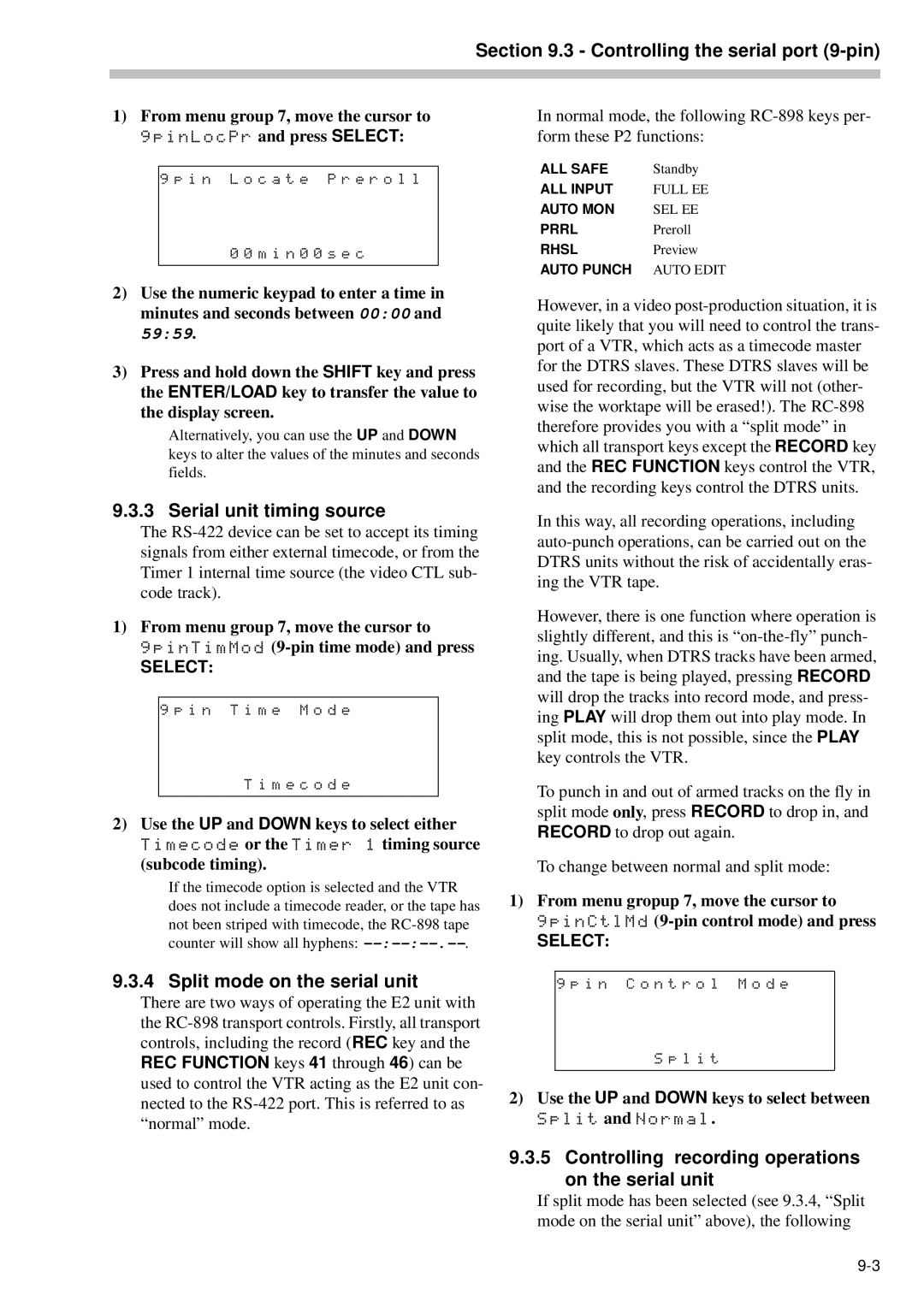Section 9.3 - Controlling the serial port (9-pin)
1) From menu group 7, move the cursor to 9pinLocPr and press SELECT:
9 p i n L o c a t e P r e r o l l
0 0 m i n 0 0 s e c
2)Use the numeric keypad to enter a time in minutes and seconds between 00:00 and
59:59.
3)Press and hold down the SHIFT key and press the ENTER/LOAD key to transfer the value to the display screen.
Alternatively, you can use the UP and DOWN keys to alter the values of the minutes and seconds fields.
9.3.3 Serial unit timing source
The
1)From menu group 7, move the cursor to 9pinTimMod
SELECT:
9 p i n T i m e M o d e
T i m e c o d e
2)Use the UP and DOWN keys to select either Timecode or the Timer 1 timing source (subcode timing).
If the timecode option is selected and the VTR does not include a timecode reader, or the tape has not been striped with timecode, the
9.3.4 Split mode on the serial unit
There are two ways of operating the E2 unit with the
In normal mode, the following
ALL SAFE | Standby |
ALL INPUT | FULL EE |
AUTO MON | SEL EE |
PRRL | Preroll |
RHSL | Preview |
AUTO PUNCH | AUTO EDIT |
However, in a video
In this way, all recording operations, including
However, there is one function where operation is slightly different, and this is
To punch in and out of armed tracks on the fly in split mode only, press RECORD to drop in, and RECORD to drop out again.
To change between normal and split mode:
1)From menu gropup 7, move the cursor to 9pinCtlMd
SELECT:
9 p i n C o n t r o l M o d e
S p l i t
2) Use the UP and DOWN keys to select between Split and Normal.
9.3.5 Controlling recording operations on the serial unit
If split mode has been selected (see 9.3.4, “Split mode on the serial unit” above), the following