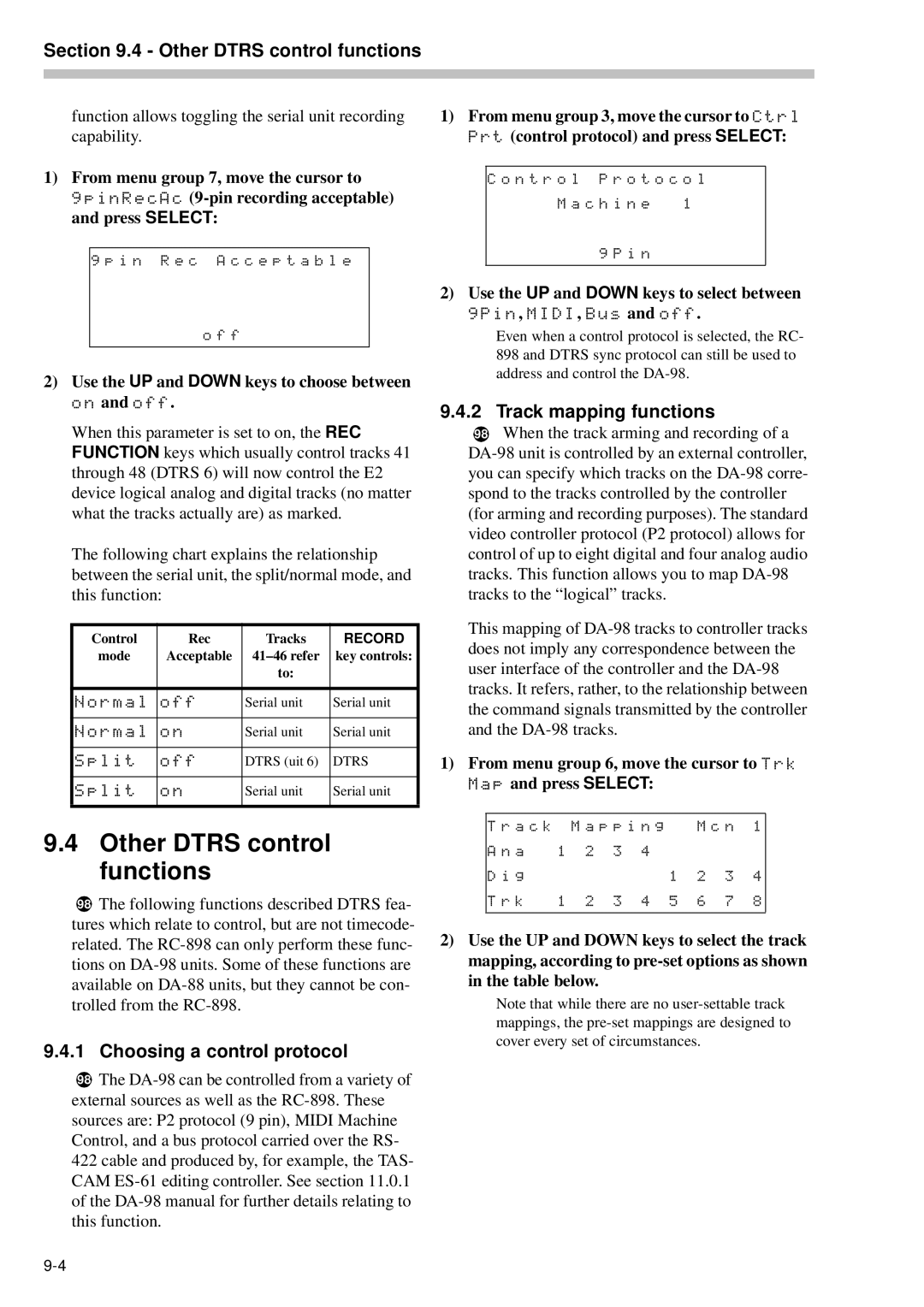Section 9.4 - Other DTRS control functions
function allows toggling the serial unit recording capability.
1)From menu group 7, move the cursor to 9pinRecAc
9 p i n R e c A c c e p t a b l e
o f f
2) Use the UP and DOWN keys to choose between
on and off.
When this parameter is set to on, the REC FUNCTION keys which usually control tracks 41 through 48 (DTRS 6) will now control the E2 device logical analog and digital tracks (no matter what the tracks actually are) as marked.
The following chart explains the relationship between the serial unit, the split/normal mode, and this function:
Control | Rec | Tracks | RECORD |
mode | Acceptable | key controls: | |
|
| to: |
|
|
|
|
|
Normal | off | Serial unit | Serial unit |
|
|
|
|
Normal | on | Serial unit | Serial unit |
|
|
|
|
Split | off | DTRS (uit 6) | DTRS |
|
|
|
|
Split | on | Serial unit | Serial unit |
|
|
|
|
9.4Other DTRS control functions
98The following functions described DTRS fea- tures which relate to control, but are not timecode- related. The
9.4.1Choosing a control protocol
98The
1)From menu group 3, move the cursor to Ctrl Prt (control protocol) and press SELECT:
C o n t r o l P r o t o c o l
M a c h i n e 1
9 P i n
2) Use the UP and DOWN keys to select between 9Pin, MIDI, Bus and off.
Even when a control protocol is selected, the RC- 898 and DTRS sync protocol can still be used to address and control the
9.4.2 Track mapping functions
98When the track arming and recording of a
This mapping of
1)From menu group 6, move the cursor to Trk Map and press SELECT:
T r a c k M a p p i n g M c n 1
A n a | 1 | 2 | 3 | 4 |
|
|
|
|
D i g |
|
|
|
| 1 | 2 | 3 | 4 |
T r k 1 | 2 | 3 | 4 | 5 | 6 | 7 | 8 | |
|
|
|
|
|
|
|
|
|
2)Use the UP and DOWN keys to select the track mapping, according to
Note that while there are no