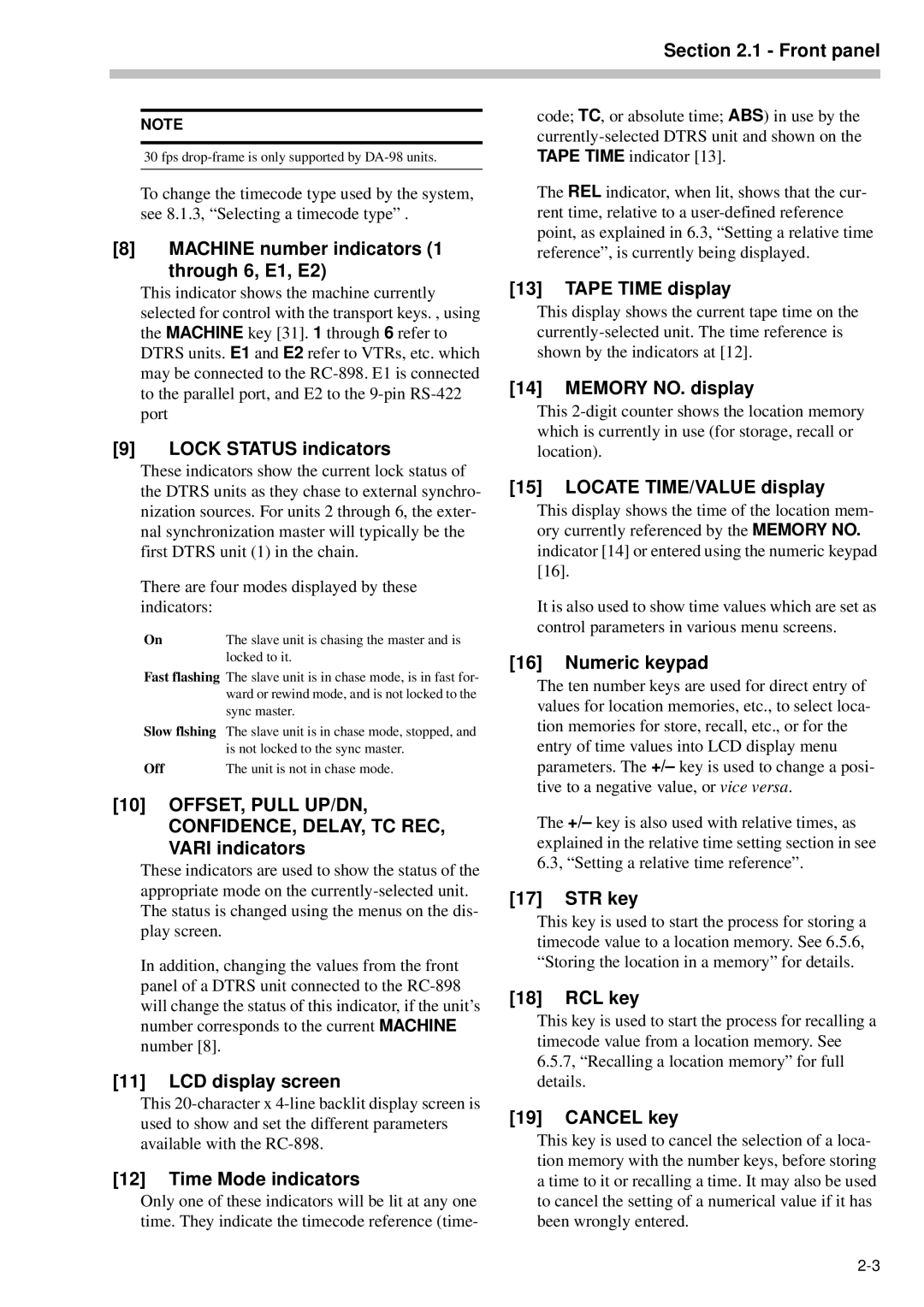Section 2.1 - Front panel
NOTE
30 fps
To change the timecode type used by the system, see 8.1.3, “Selecting a timecode type” .
[8]MACHINE number indicators (1
through 6, E1, E2)
This indicator shows the machine currently selected for control with the transport keys. , using the MACHINE key [31]. 1 through 6 refer to DTRS units. E1 and E2 refer to VTRs, etc. which may be connected to the
[9]LOCK STATUS indicators
These indicators show the current lock status of the DTRS units as they chase to external synchro- nization sources. For units 2 through 6, the exter- nal synchronization master will typically be the first DTRS unit (1) in the chain.
There are four modes displayed by these indicators:
On | The slave unit is chasing the master and is |
| locked to it. |
Fast flashing The slave unit is in chase mode, is in fast for- ward or rewind mode, and is not locked to the sync master.
Slow flshing The slave unit is in chase mode, stopped, and is not locked to the sync master.
Off | The unit is not in chase mode. |
[10]OFFSET, PULL UP/DN, CONFIDENCE, DELAY, TC REC,
VARI indicators
These indicators are used to show the status of the appropriate mode on the
In addition, changing the values from the front panel of a DTRS unit connected to the
[11]LCD display screen
This
[12]Time Mode indicators
Only one of these indicators will be lit at any one time. They indicate the timecode reference (time-
code; TC, or absolute time; ABS) in use by the
The REL indicator, when lit, shows that the cur- rent time, relative to a
[13]TAPE TIME display
This display shows the current tape time on the
[14]MEMORY NO. display
This
[15]LOCATE TIME/VALUE display
This display shows the time of the location mem- ory currently referenced by the MEMORY NO. indicator [14] or entered using the numeric keypad [16].
It is also used to show time values which are set as control parameters in various menu screens.
[16]Numeric keypad
The ten number keys are used for direct entry of values for location memories, etc., to select loca- tion memories for store, recall, etc., or for the entry of time values into LCD display menu parameters. The +/– key is used to change a posi- tive to a negative value, or vice versa.
The +/– key is also used with relative times, as explained in the relative time setting section in see 6.3, “Setting a relative time reference”.
[17]STR key
This key is used to start the process for storing a timecode value to a location memory. See 6.5.6, “Storing the location in a memory” for details.
[18]RCL key
This key is used to start the process for recalling a timecode value from a location memory. See 6.5.7, “Recalling a location memory” for full details.
[19]CANCEL key
This key is used to cancel the selection of a loca- tion memory with the number keys, before storing a time to it or recalling a time. It may also be used to cancel the setting of a numerical value if it has been wrongly entered.