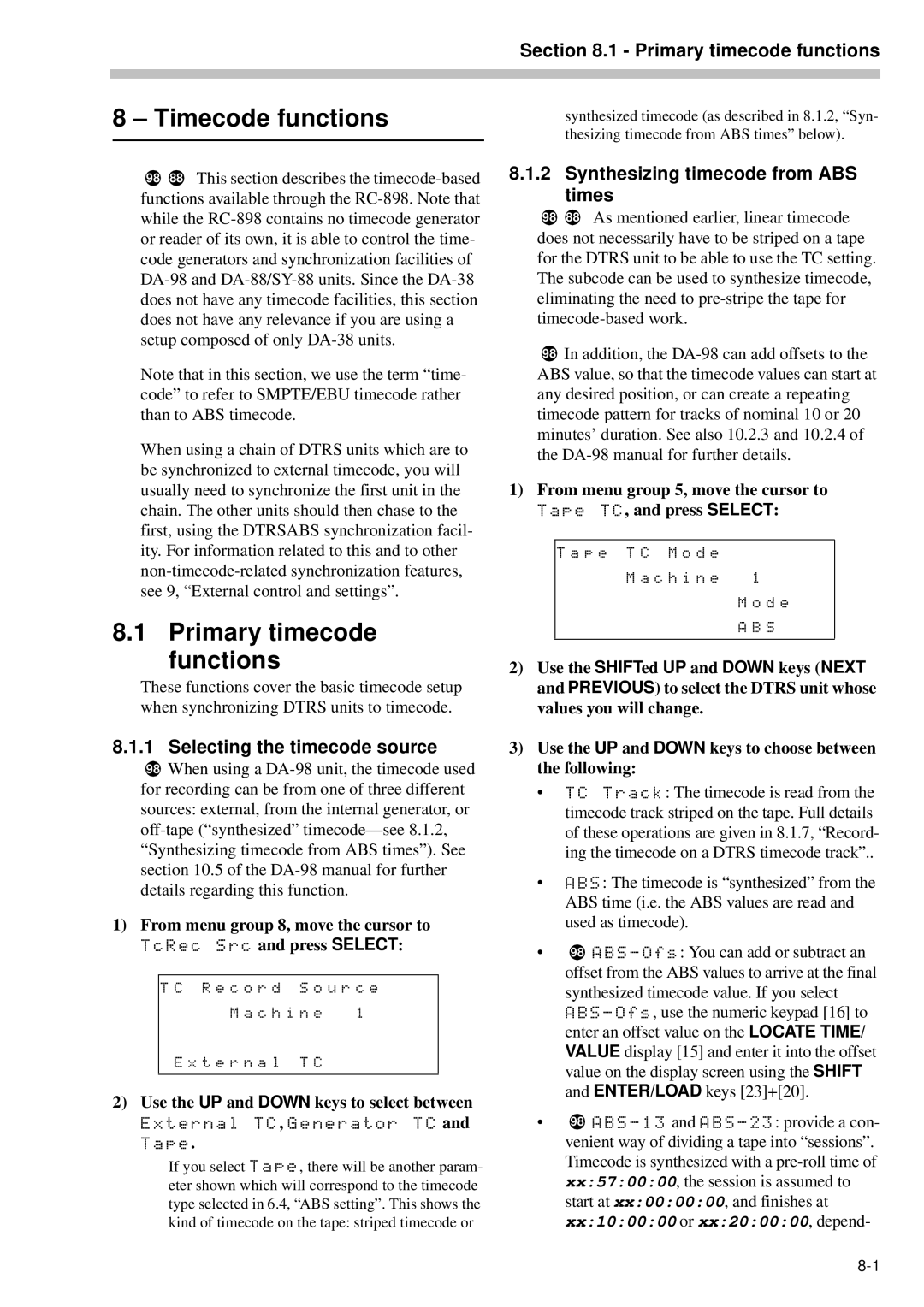Section 8.1 - Primary timecode functions
8 – Timecode functions
9888 This section describes the
Note that in this section, we use the term “time- code” to refer to SMPTE/EBU timecode rather than to ABS timecode.
When using a chain of DTRS units which are to be synchronized to external timecode, you will usually need to synchronize the first unit in the chain. The other units should then chase to the first, using the DTRSABS synchronization facil- ity. For information related to this and to other
8.1 Primary timecode functions
These functions cover the basic timecode setup when synchronizing DTRS units to timecode.
8.1.1 Selecting the timecode source
98When using a
1)From menu group 8, move the cursor to TcRec Src and press SELECT:
T C R e c o r d | S o u r c e | |
M a c h i n e | 1 | |
E x t e r n a l | T C |
|
|
|
|
2) Use the UP and DOWN keys to select between
External TC, Generator TC and Tape.
If you select Tape, there will be another param- eter shown which will correspond to the timecode type selected in 6.4, “ABS setting”. This shows the kind of timecode on the tape: striped timecode or
synthesized timecode (as described in 8.1.2, “Syn- thesizing timecode from ABS times” below).
8.1.2 Synthesizing timecode from ABS times
9888 As mentioned earlier, linear timecode does not necessarily have to be striped on a tape for the DTRS unit to be able to use the TC setting. The subcode can be used to synthesize timecode, eliminating the need to
98In addition, the
1)From menu group 5, move the cursor to Tape TC, and press SELECT:
T a p e T C M o d e |
|
M a c h i n e | 1 |
M o d e
A B S
2)Use the SHIFTed UP and DOWN keys (NEXT and PREVIOUS) to select the DTRS unit whose values you will change.
3)Use the UP and DOWN keys to choose between the following:
• TC Track: The timecode is read from the timecode track striped on the tape. Full details of these operations are given in 8.1.7, “Record- ing the timecode on a DTRS timecode track”..
•ABS: The timecode is “synthesized” from the ABS time (i.e. the ABS values are read and used as timecode).
•98
•98