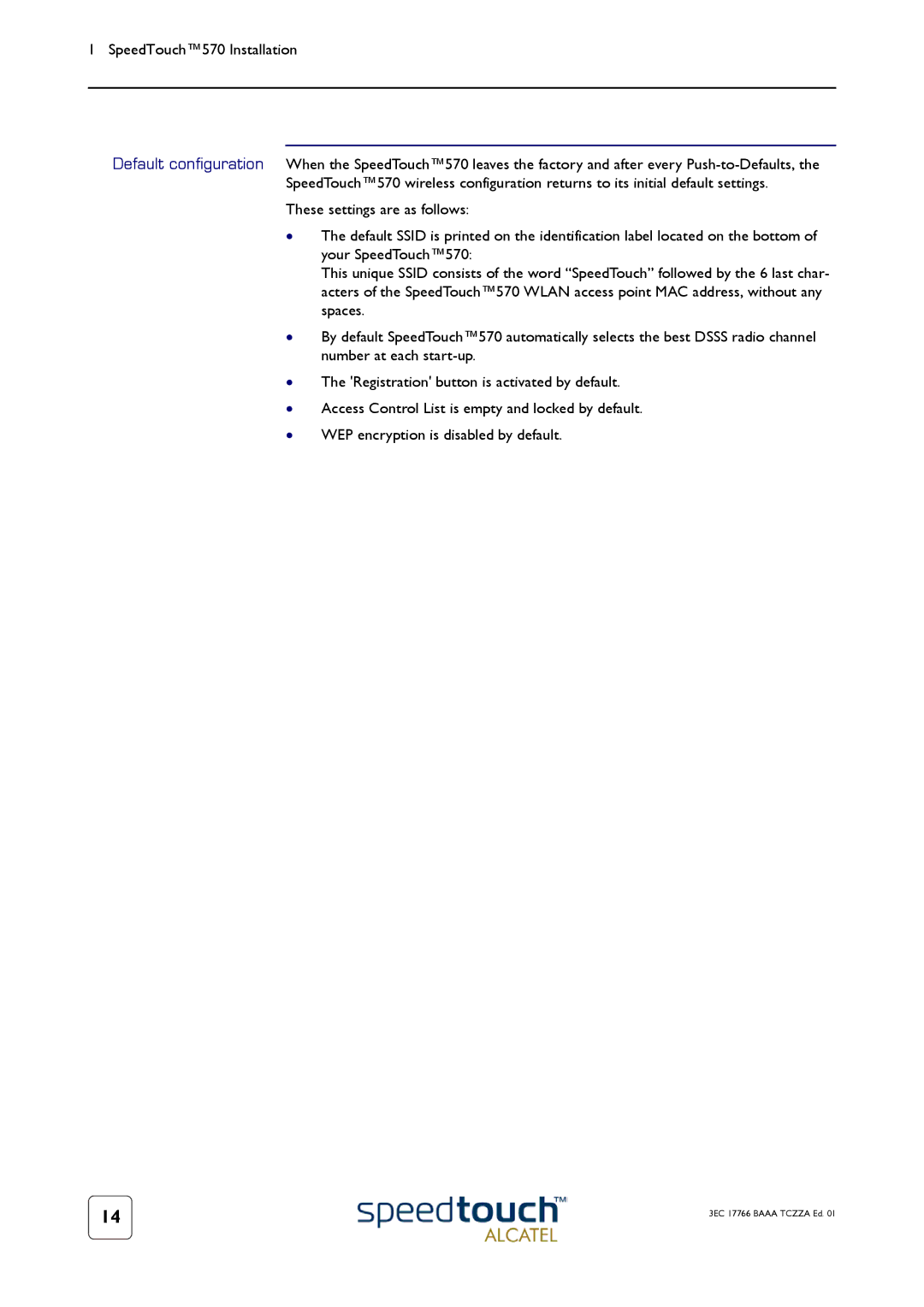1 SpeedTouch™570 Installation
Default configuration When the SpeedTouch™570 leaves the factory and after every
These settings are as follows:
•The default SSID is printed on the identification label located on the bottom of your SpeedTouch™570:
This unique SSID consists of the word “SpeedTouch” followed by the 6 last char- acters of the SpeedTouch™570 WLAN access point MAC address, without any spaces.
•By default SpeedTouch™570 automatically selects the best DSSS radio channel number at each
•The 'Registration' button is activated by default.
•Access Control List is empty and locked by default.
•WEP encryption is disabled by default.
14 | 3EC 17766 BAAA TCZZA Ed. 01 |
|