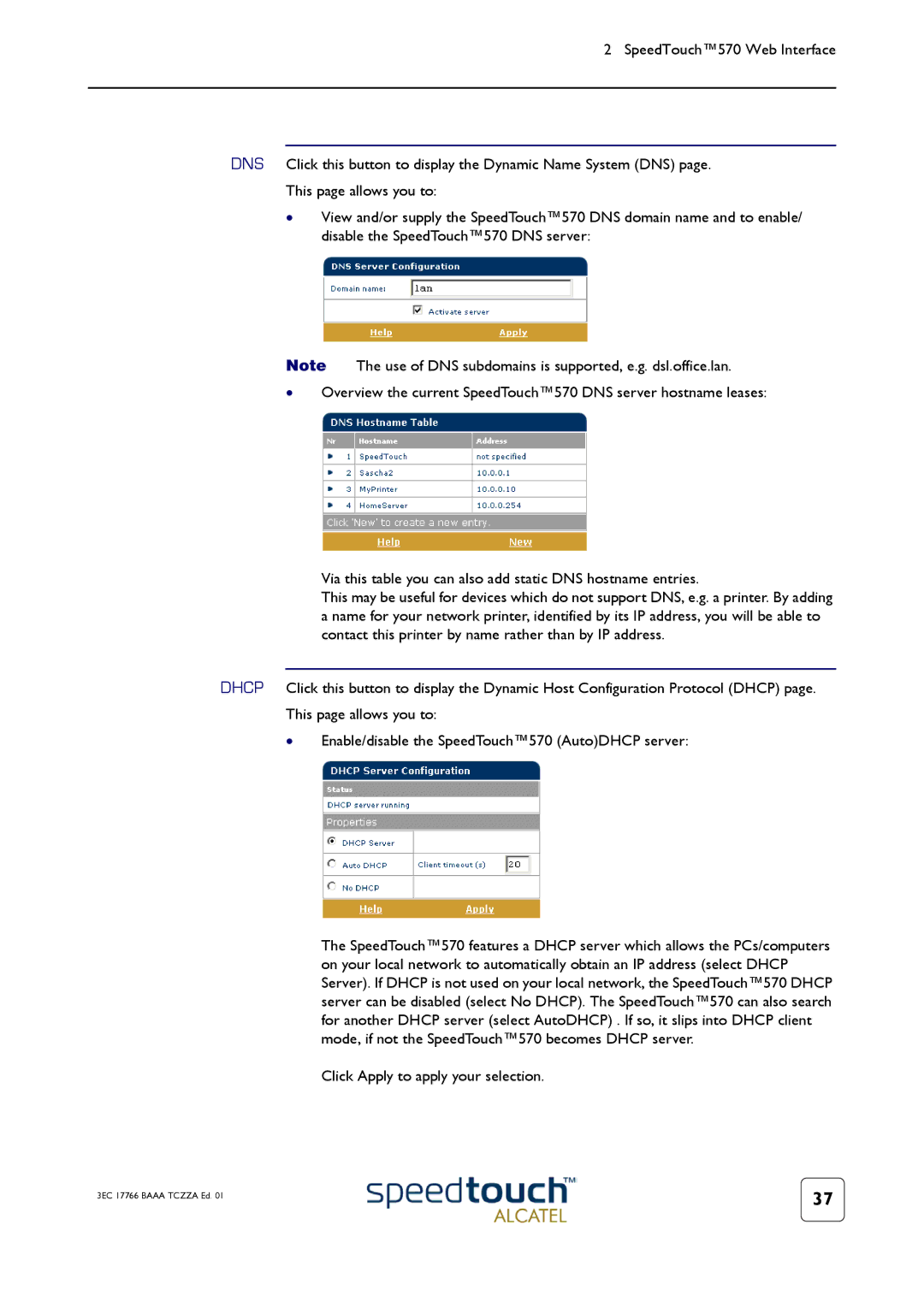2 SpeedTouch™570 Web Interface
DNS Click this button to display the Dynamic Name System (DNS) page. This page allows you to:
•View and/or supply the SpeedTouch™570 DNS domain name and to enable/ disable the SpeedTouch™570 DNS server:
Note The use of DNS subdomains is supported, e.g. dsl.office.lan.
•Overview the current SpeedTouch™570 DNS server hostname leases:
Via this table you can also add static DNS hostname entries.
This may be useful for devices which do not support DNS, e.g. a printer. By adding a name for your network printer, identified by its IP address, you will be able to contact this printer by name rather than by IP address.
DHCP Click this button to display the Dynamic Host Configuration Protocol (DHCP) page. This page allows you to:
•Enable/disable the SpeedTouch™570 (Auto)DHCP server:
The SpeedTouch™570 features a DHCP server which allows the PCs/computers on your local network to automatically obtain an IP address (select DHCP Server). If DHCP is not used on your local network, the SpeedTouch™570 DHCP server can be disabled (select No DHCP). The SpeedTouch™570 can also search for another DHCP server (select AutoDHCP) . If so, it slips into DHCP client mode, if not the SpeedTouch™570 becomes DHCP server.
Click Apply to apply your selection.
3EC 17766 BAAA TCZZA Ed. 01 | 37 |
|