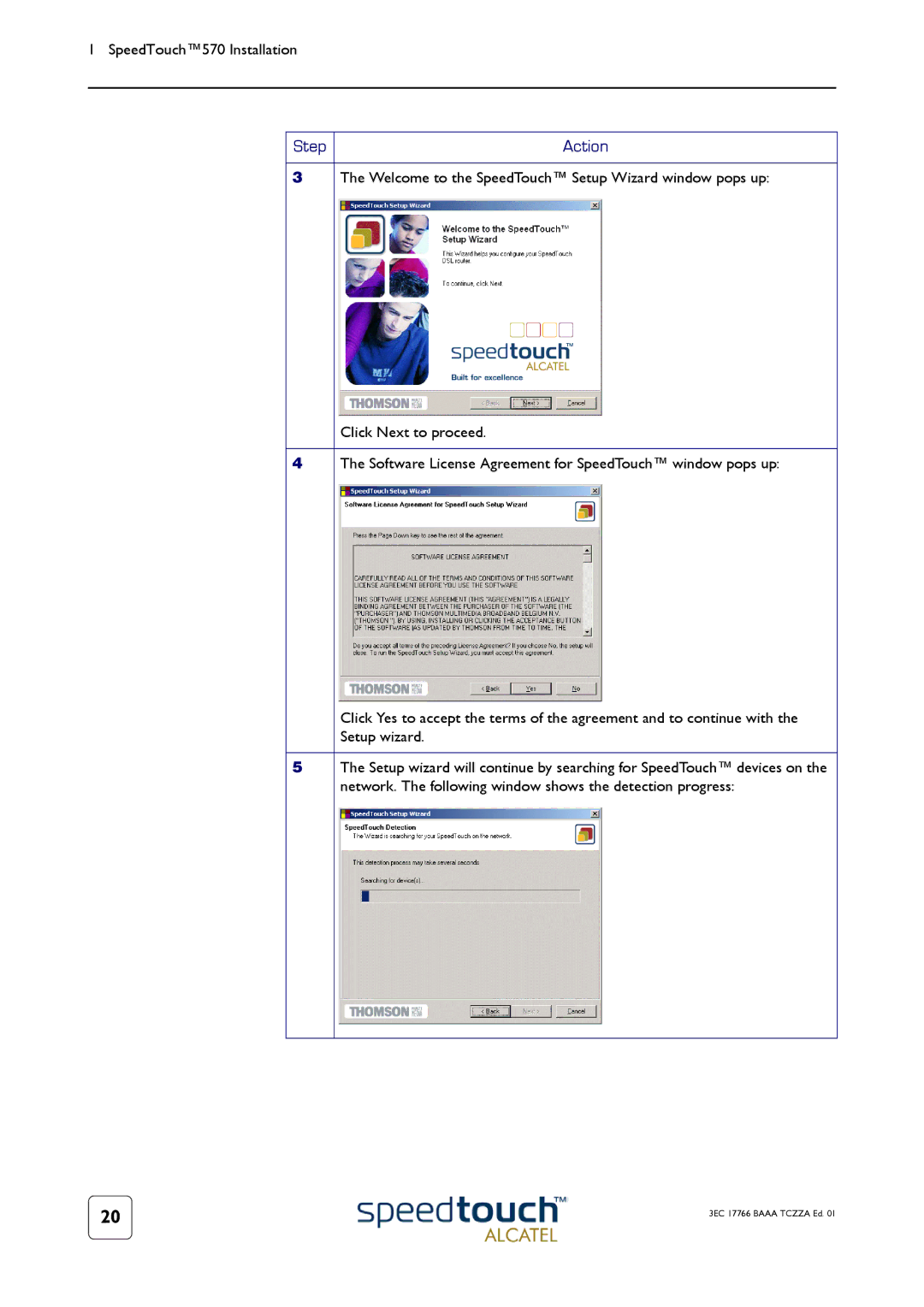1 SpeedTouch™570 Installation
Step | Action |
3The Welcome to the SpeedTouch™ Setup Wizard window pops up:
4
Click Next to proceed.
The Software License Agreement for SpeedTouch™ window pops up:
5
Click Yes to accept the terms of the agreement and to continue with the Setup wizard.
The Setup wizard will continue by searching for SpeedTouch™ devices on the network. The following window shows the detection progress:
20 | 3EC 17766 BAAA TCZZA Ed. 01 |
|