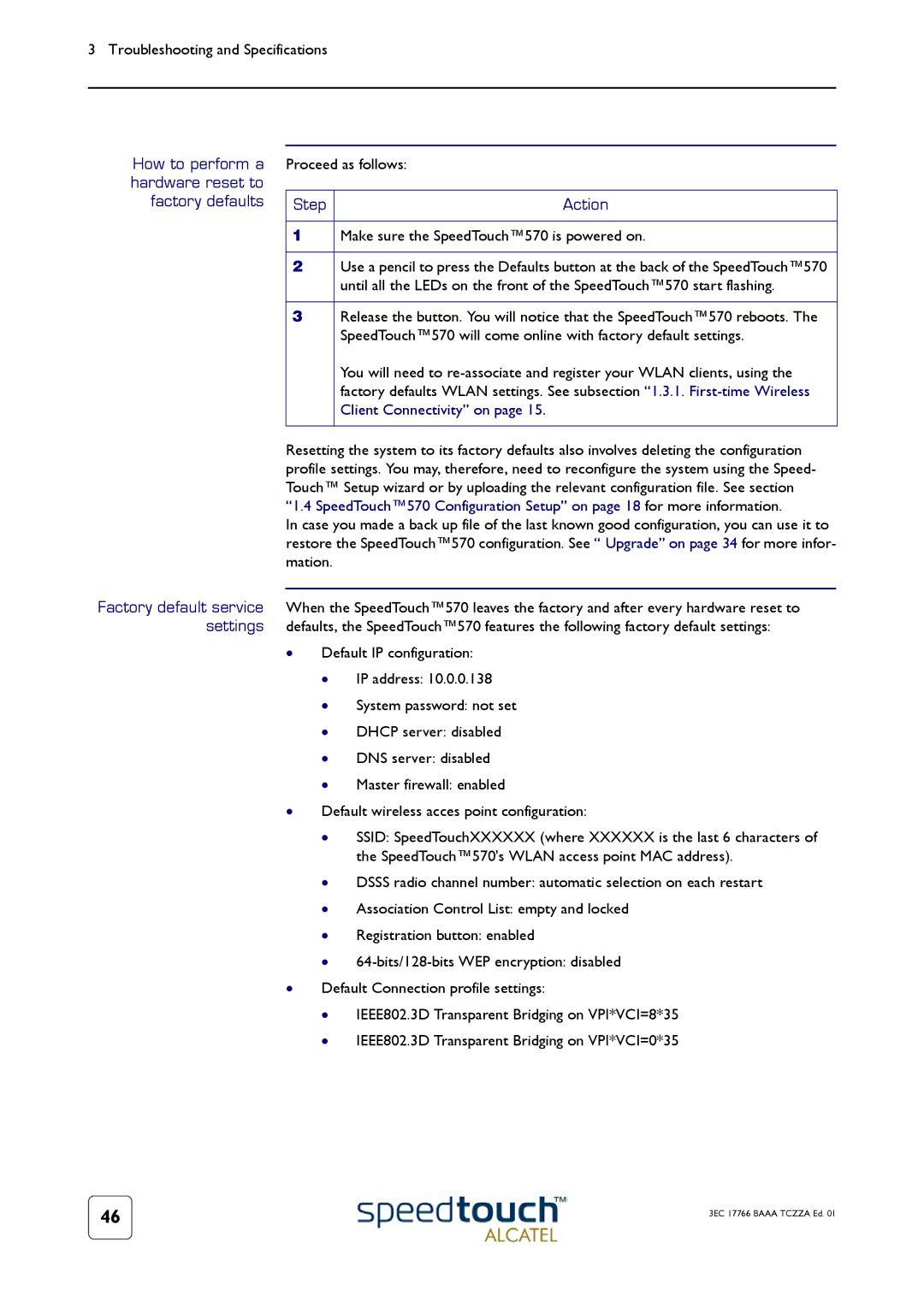3 Troubleshooting and Specifications
How to perform a hardware reset to factory defaults
Factory default service settings
Proceed as follows:
Step | Action |
1Make sure the SpeedTouch™570 is powered on.
2Use a pencil to press the Defaults button at the back of the SpeedTouch™570 until all the LEDs on the front of the SpeedTouch™570 start flashing.
3Release the button. You will notice that the SpeedTouch™570 reboots. The SpeedTouch™570 will come online with factory default settings.
You will need to
Resetting the system to its factory defaults also involves deleting the configuration profile settings. You may, therefore, need to reconfigure the system using the Speed- Touch™ Setup wizard or by uploading the relevant configuration file. See section “1.4 SpeedTouch™570 Configuration Setup” on page 18 for more information.
In case you made a back up file of the last known good configuration, you can use it to restore the SpeedTouch™570 configuration. See “ Upgrade” on page 34 for more infor- mation.
When the SpeedTouch™570 leaves the factory and after every hardware reset to defaults, the SpeedTouch™570 features the following factory default settings:
•Default IP configuration:
•IP address: 10.0.0.138
•System password: not set
•DHCP server: disabled
•DNS server: disabled
•Master firewall: enabled
•Default wireless acces point configuration:
•SSID: SpeedTouchXXXXXX (where XXXXXX is the last 6 characters of the SpeedTouch™570's WLAN access point MAC address).
•DSSS radio channel number: automatic selection on each restart
•Association Control List: empty and locked
•Registration button: enabled
•
•Default Connection profile settings:
•IEEE802.3D Transparent Bridging on VPI*VCI=8*35
•IEEE802.3D Transparent Bridging on VPI*VCI=0*35
46 | 3EC 17766 BAAA TCZZA Ed. 01 |
|