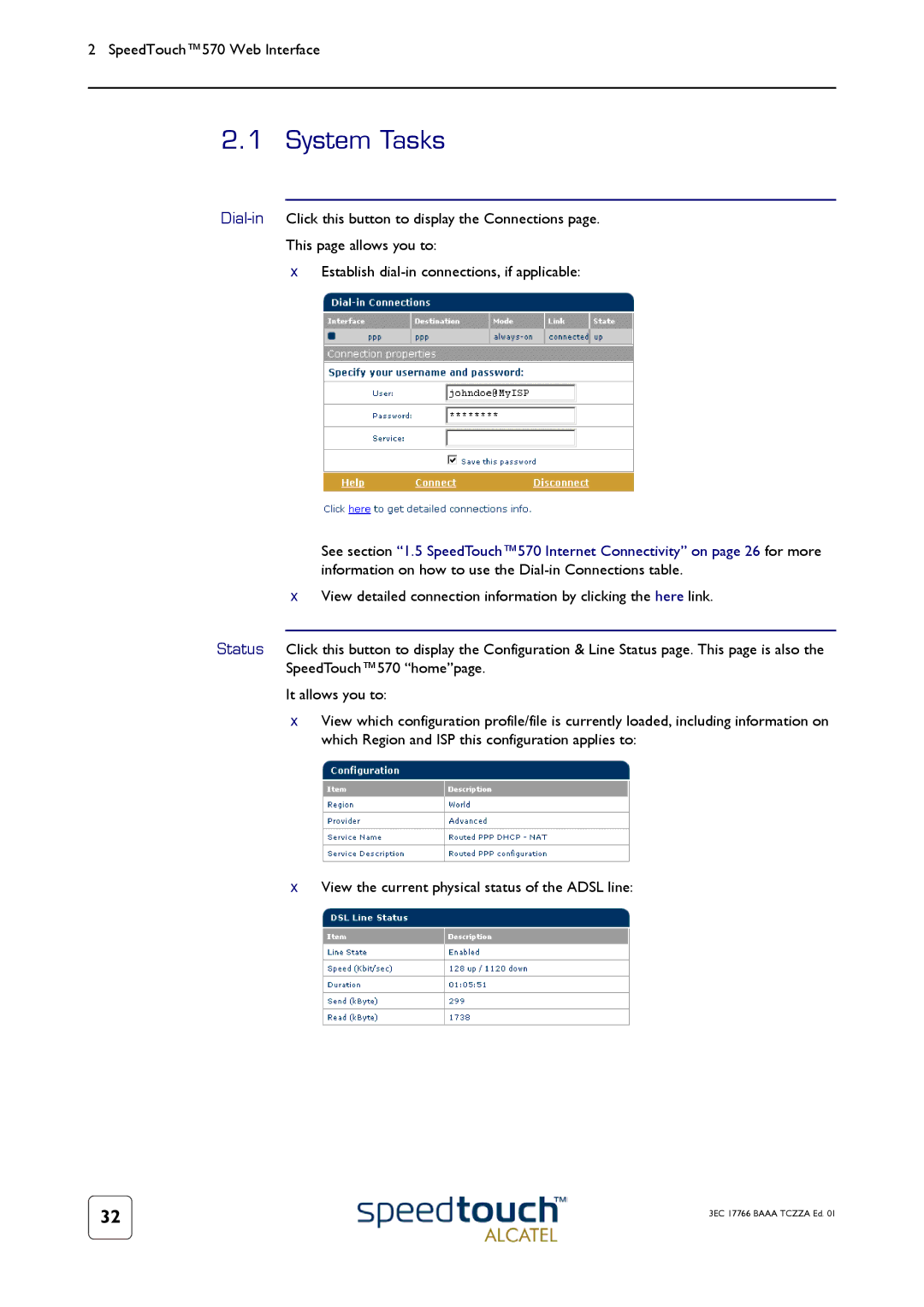2SpeedTouch™570 Web Interface
2.1System Tasks
This page allows you to:
•Establish
See section “1.5 SpeedTouch™570 Internet Connectivity” on page 26 for more information on how to use the
•View detailed connection information by clicking the here link.
Status Click this button to display the Configuration & Line Status page. This page is also the SpeedTouch™570 “home”page.
It allows you to:
•View which configuration profile/file is currently loaded, including information on which Region and ISP this configuration applies to:
•View the current physical status of the ADSL line:
32 | 3EC 17766 BAAA TCZZA Ed. 01 |
|