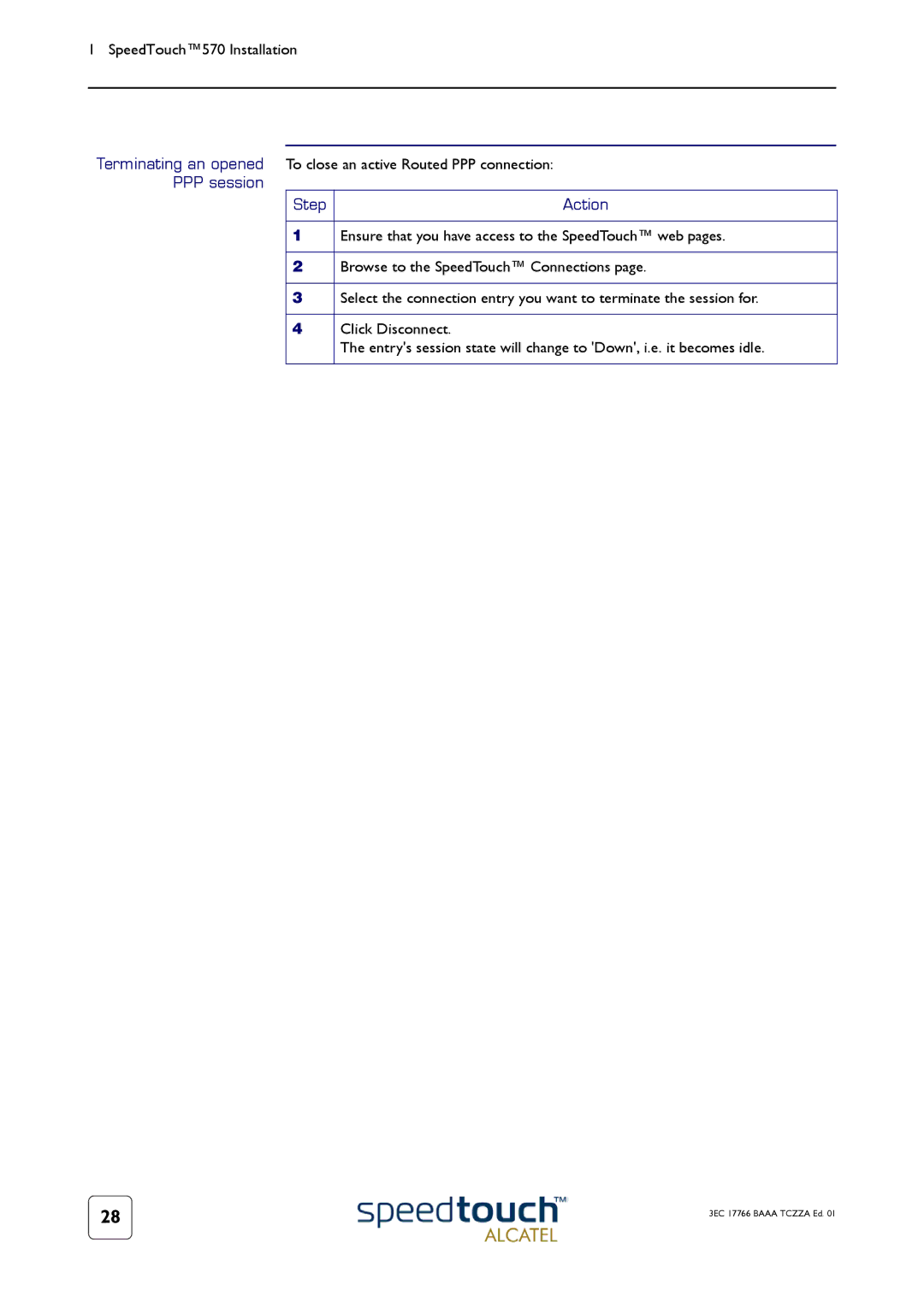1 SpeedTouch™570 Installation
Terminating an opened To close an active Routed PPP connection:
PPP session
Step | Action |
1Ensure that you have access to the SpeedTouch™ web pages.
2Browse to the SpeedTouch™ Connections page.
3Select the connection entry you want to terminate the session for.
4Click Disconnect.
The entry's session state will change to 'Down', i.e. it becomes idle.
28 | 3EC 17766 BAAA TCZZA Ed. 01 |
|