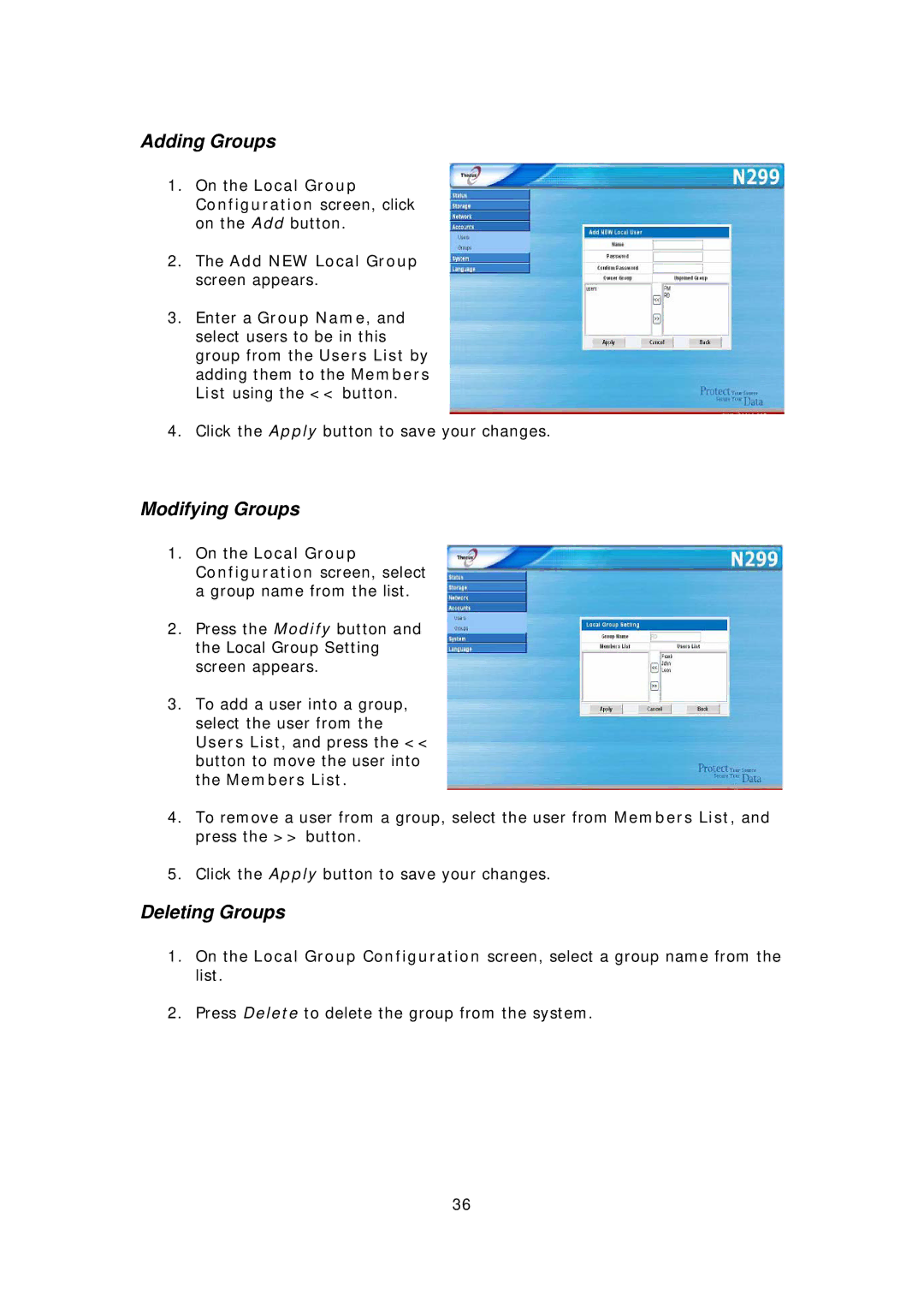Adding Groups
1.On the Local Group Configuration screen, click on the Add button.
2.The Add NEW Local Group screen appears.
3.Enter a Group Name, and select users to be in this group from the Users List by adding them to the Members List using the << button.
4.Click the Apply button to save your changes.
Modifying Groups
1.On the Local Group Configuration screen, select a group name from the list.
2.Press the Modify button and the Local Group Setting screen appears.
3.To add a user into a group, select the user from the Users List, and press the << button to move the user into the Members List.
4.To remove a user from a group, select the user from Members List, and press the >> button.
5.Click the Apply button to save your changes.
Deleting Groups
1.On the Local Group Configuration screen, select a group name from the list.
2.Press Delete to delete the group from the system.
36