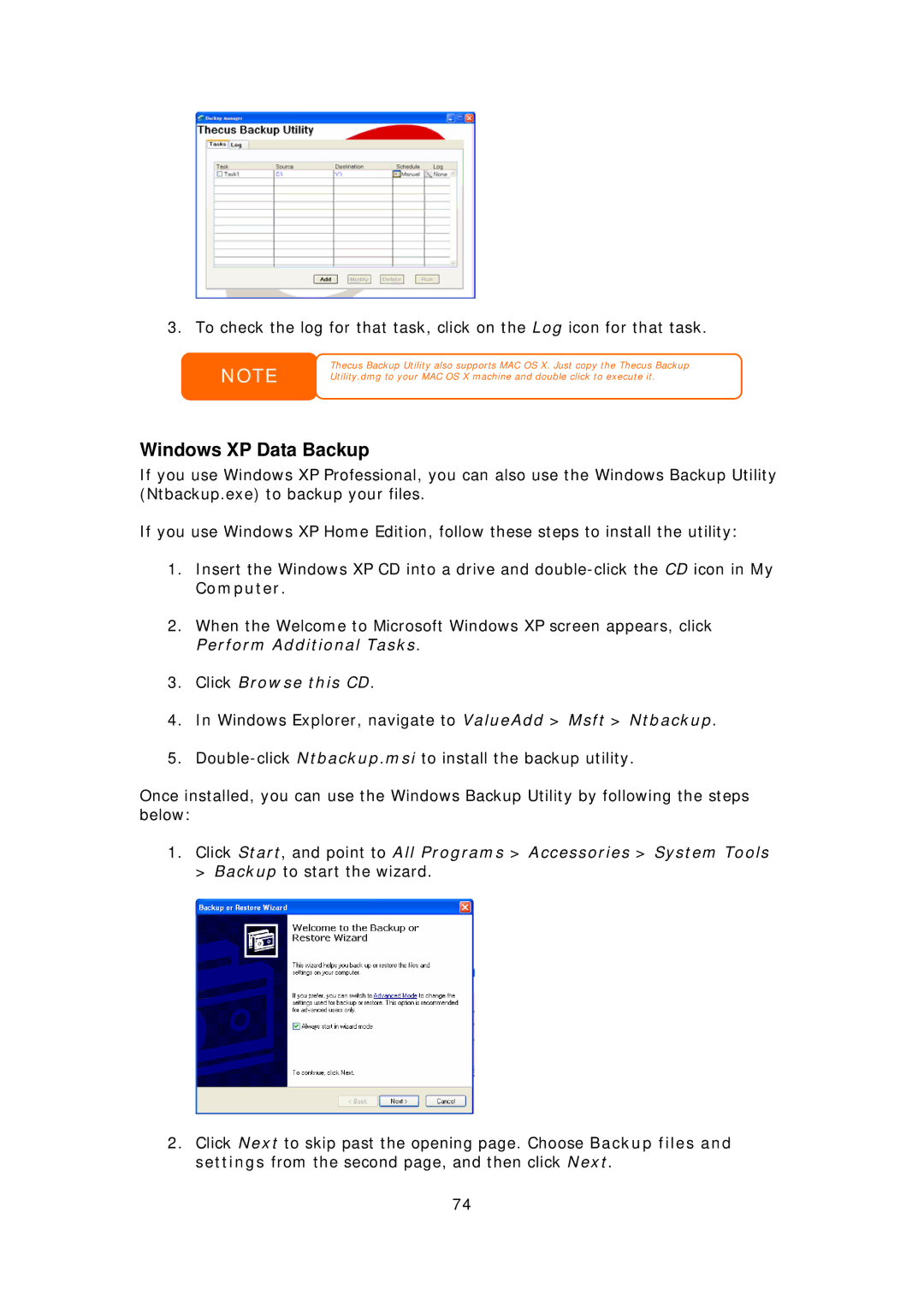3. To check the log for that task, click on the Log icon for that task.
NOTE
Thecus Backup Utility also supports MAC OS X. Just copy the Thecus Backup Utility.dmg to your MAC OS X machine and double click to execute it.
Windows XP Data Backup
If you use Windows XP Professional, you can also use the Windows Backup Utility (Ntbackup.exe) to backup your files.
If you use Windows XP Home Edition, follow these steps to install the utility:
1.Insert the Windows XP CD into a drive and
2.When the Welcome to Microsoft Windows XP screen appears, click Perform Additional Tasks.
3.Click Browse this CD.
4.In Windows Explorer, navigate to ValueAdd > Msft > Ntbackup.
5.
Once installed, you can use the Windows Backup Utility by following the steps below:
1.Click Start, and point to All Programs > Accessories > System Tools > Backup to start the wizard.
2.Click Next to skip past the opening page. Choose Backup files and settings from the second page, and then click Next.
74