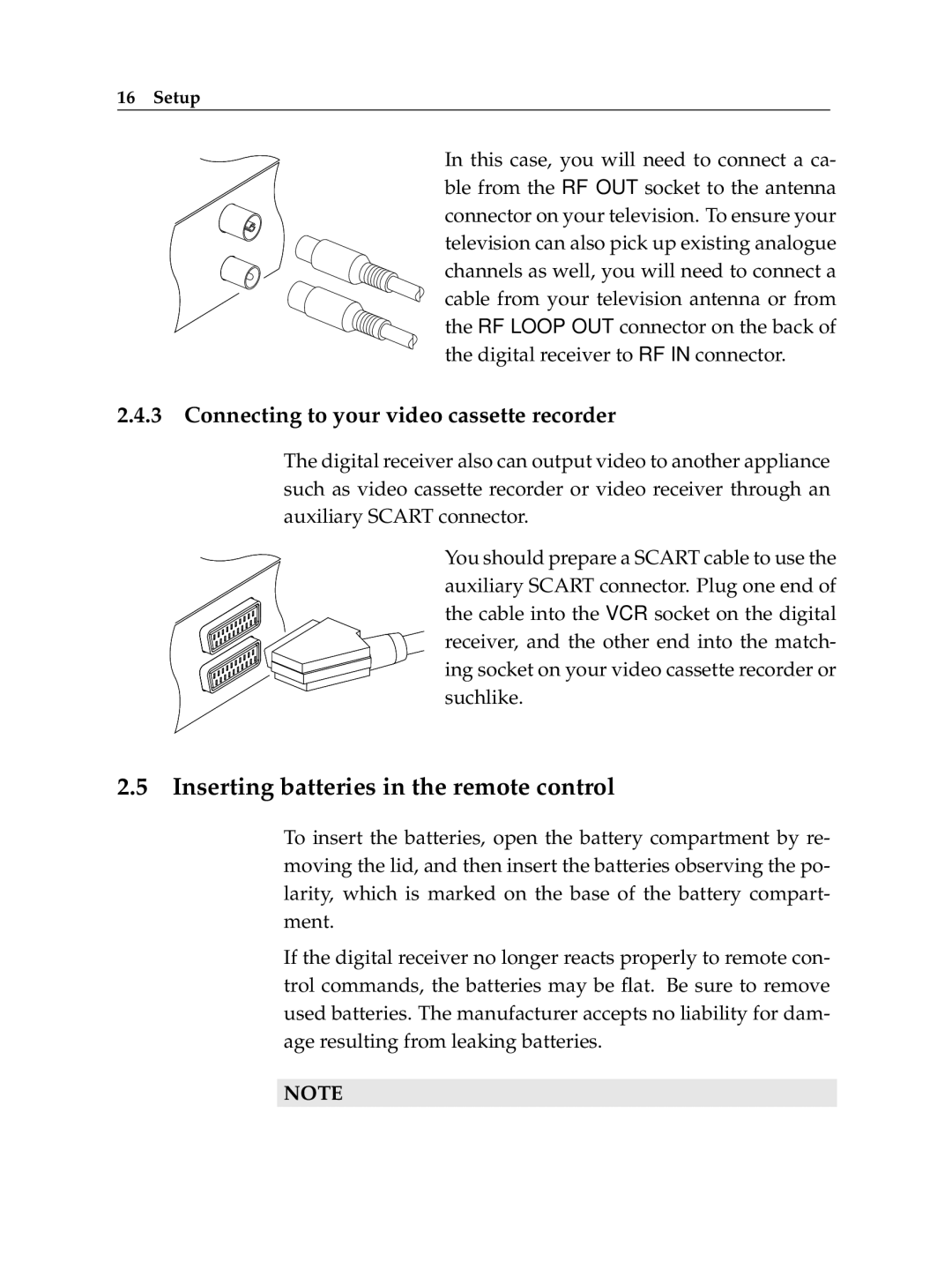16 Setup
In this case, you will need to connect a ca- ble from the RF OUT socket to the antenna connector on your television. To ensure your television can also pick up existing analogue channels as well, you will need to connect a cable from your television antenna or from the RF LOOP OUT connector on the back of the digital receiver to RF IN connector.
2.4.3 Connecting to your video cassette recorder
The digital receiver also can output video to another appliance such as video cassette recorder or video receiver through an auxiliary SCART connector.
You should prepare a SCART cable to use the auxiliary SCART connector. Plug one end of the cable into the VCR socket on the digital receiver, and the other end into the match- ing socket on your video cassette recorder or suchlike.
2.5Inserting batteries in the remote control
To insert the batteries, open the battery compartment by re- moving the lid, and then insert the batteries observing the po- larity, which is marked on the base of the battery compart- ment.
If the digital receiver no longer reacts properly to remote con- trol commands, the batteries may be flat. Be sure to remove used batteries. The manufacturer accepts no liability for dam- age resulting from leaking batteries.
NOTE