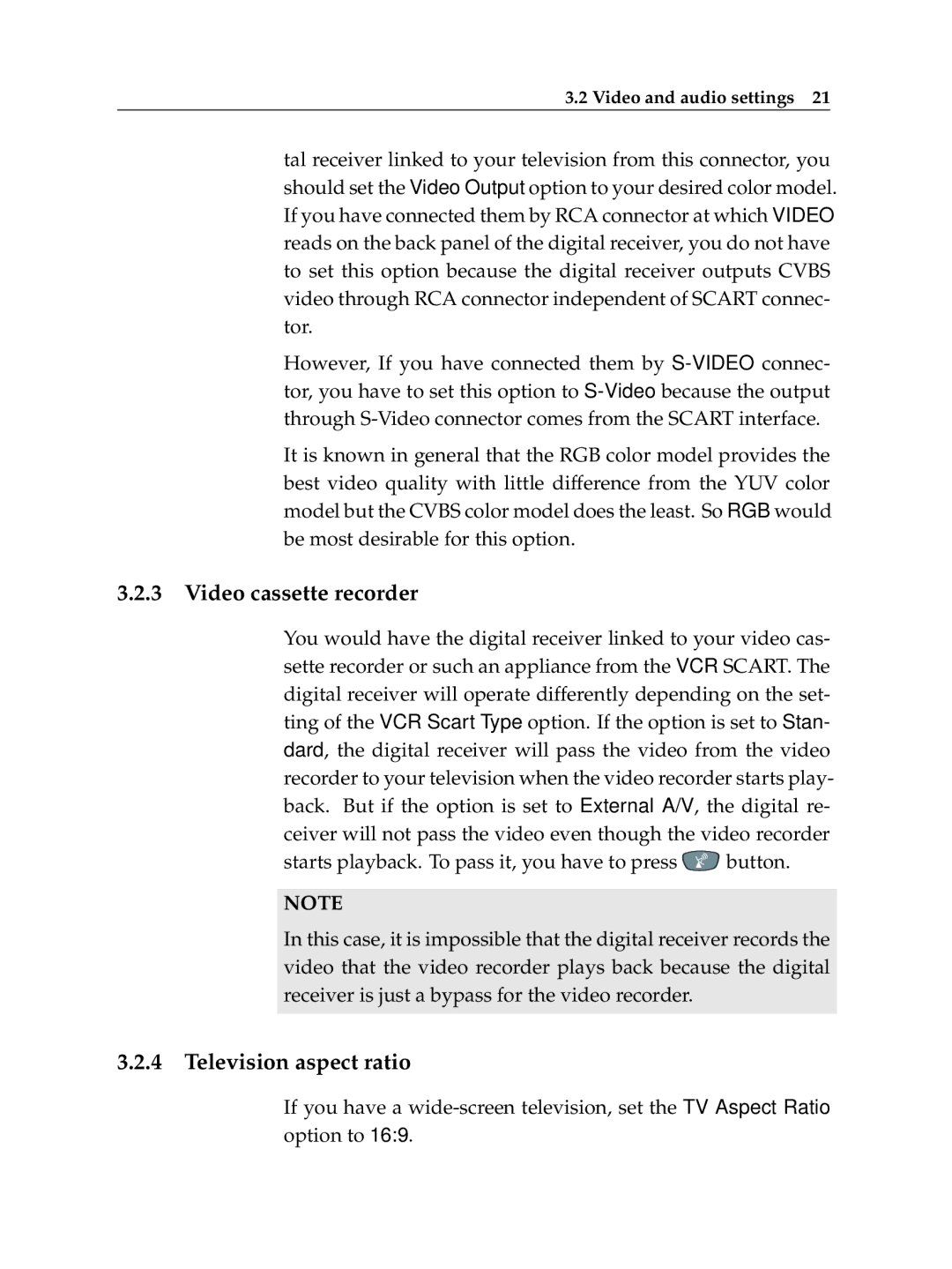3.2 Video and audio settings 21
tal receiver linked to your television from this connector, you should set the Video Output option to your desired color model. If you have connected them by RCA connector at which VIDEO reads on the back panel of the digital receiver, you do not have to set this option because the digital receiver outputs CVBS video through RCA connector independent of SCART connec- tor.
However, If you have connected them by
It is known in general that the RGB color model provides the best video quality with little difference from the YUV color model but the CVBS color model does the least. So RGB would be most desirable for this option.
3.2.3 Video cassette recorder
You would have the digital receiver linked to your video cas- sette recorder or such an appliance from the VCR SCART. The digital receiver will operate differently depending on the set- ting of the VCR Scart Type option. If the option is set to Stan- dard, the digital receiver will pass the video from the video recorder to your television when the video recorder starts play- back. But if the option is set to External A/V, the digital re- ceiver will not pass the video even though the video recorder
starts playback. To pass it, you have to press ![]() button.
button.
NOTE
In this case, it is impossible that the digital receiver records the video that the video recorder plays back because the digital receiver is just a bypass for the video recorder.
3.2.4 Television aspect ratio
If you have a