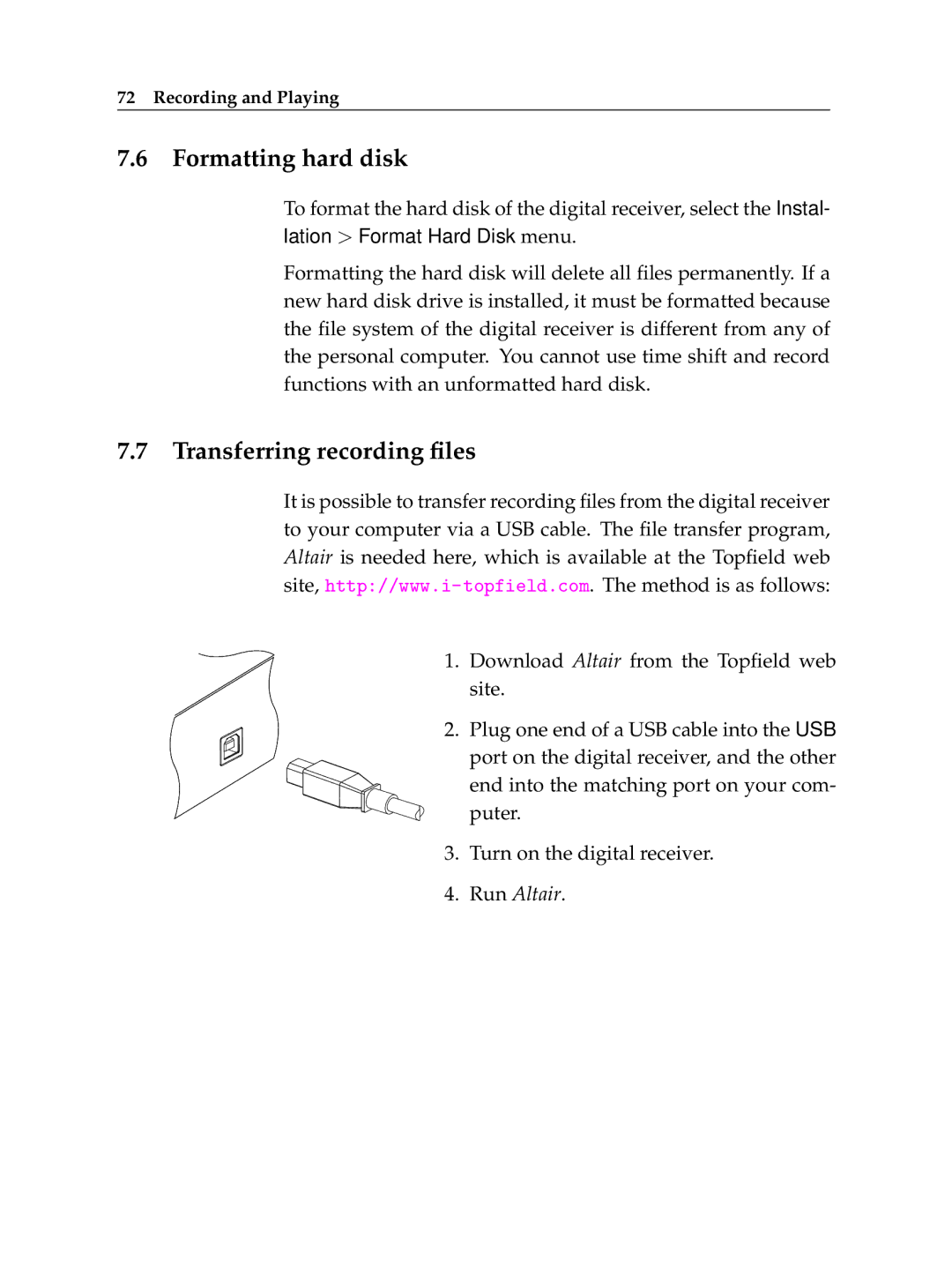72 Recording and Playing
7.6Formatting hard disk
To format the hard disk of the digital receiver, select the Instal- lation > Format Hard Disk menu.
Formatting the hard disk will delete all files permanently. If a new hard disk drive is installed, it must be formatted because the file system of the digital receiver is different from any of the personal computer. You cannot use time shift and record functions with an unformatted hard disk.
7.7Transferring recording files
It is possible to transfer recording files from the digital receiver to your computer via a USB cable. The file transfer program, Altair is needed here, which is available at the Topfield web site,
1.Download Altair from the Topfield web site.
2. Plug one end of a USB cable into the USB port on the digital receiver, and the other end into the matching port on your com- puter.
3.Turn on the digital receiver.
4.Run Altair.