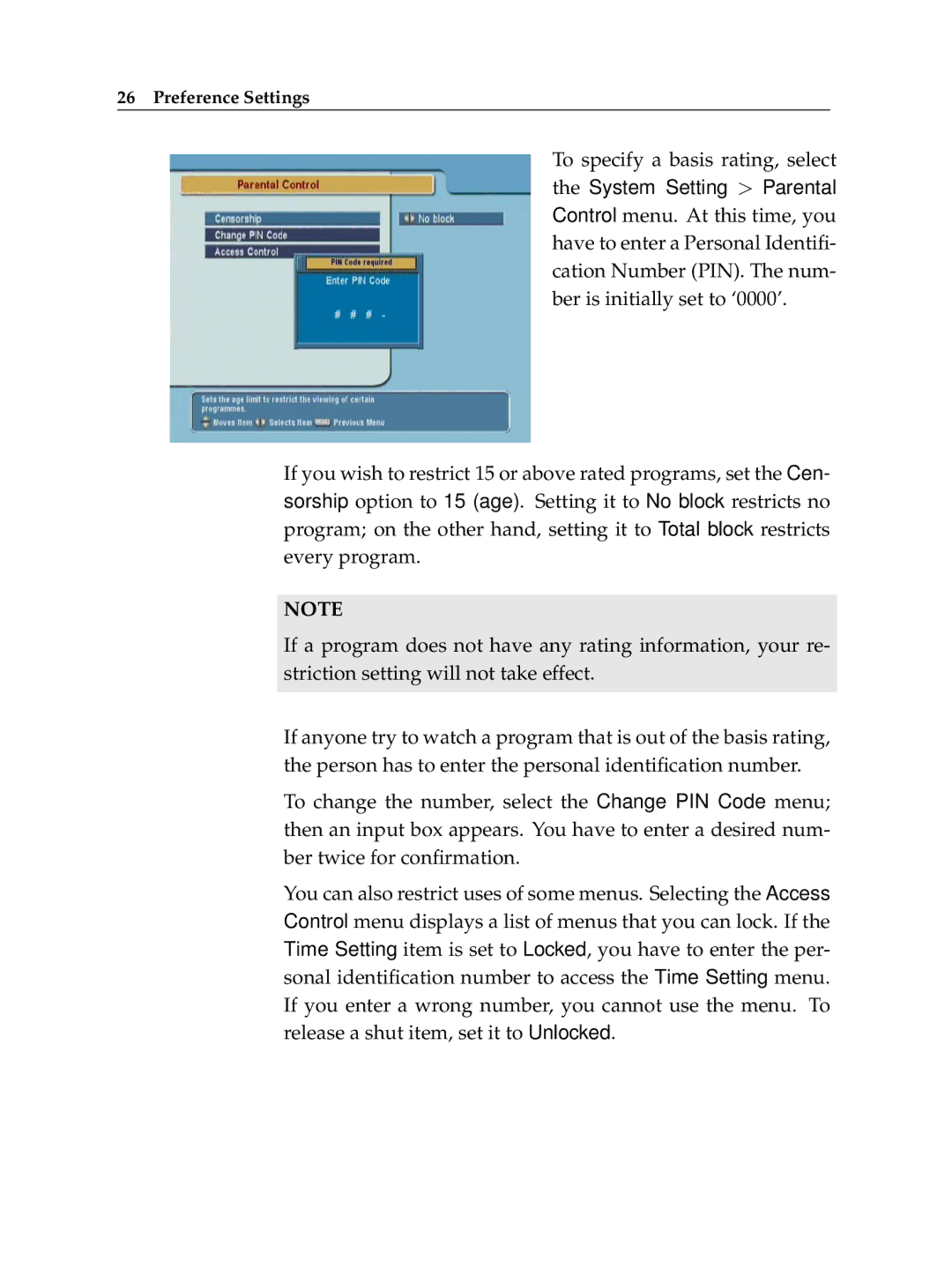26 Preference Settings
To specify a basis rating, select the System Setting > Parental Control menu. At this time, you have to enter a Personal Identifi- cation Number (PIN). The num- ber is initially set to ‘0000’.
If you wish to restrict 15 or above rated programs, set the Cen- sorship option to 15 (age). Setting it to No block restricts no program; on the other hand, setting it to Total block restricts every program.
NOTE
If a program does not have any rating information, your re- striction setting will not take effect.
If anyone try to watch a program that is out of the basis rating, the person has to enter the personal identification number.
To change the number, select the Change PIN Code menu; then an input box appears. You have to enter a desired num- ber twice for confirmation.
You can also restrict uses of some menus. Selecting the Access Control menu displays a list of menus that you can lock. If the Time Setting item is set to Locked, you have to enter the per- sonal identification number to access the Time Setting menu. If you enter a wrong number, you cannot use the menu. To release a shut item, set it to Unlocked.