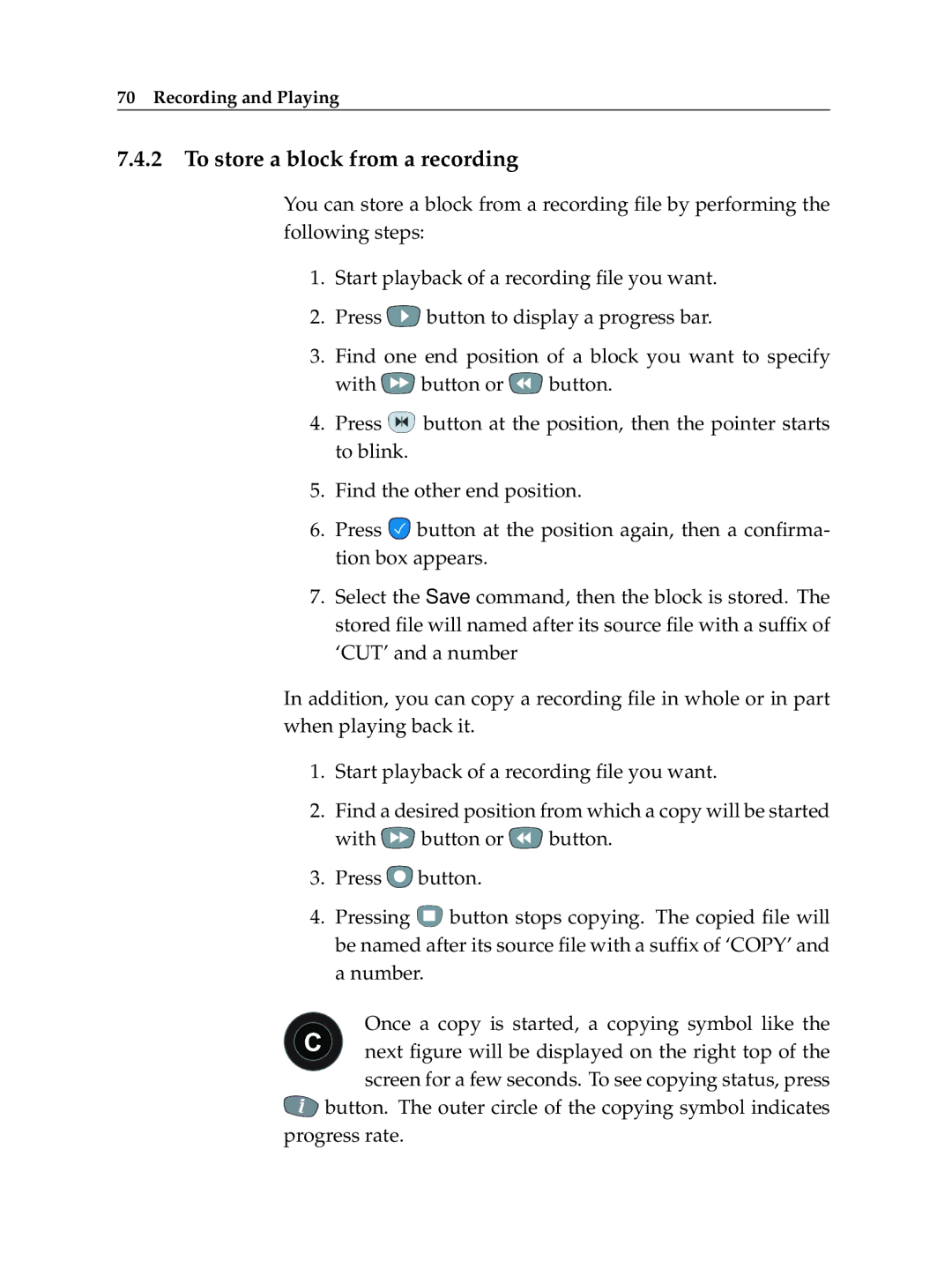70 Recording and Playing
7.4.2 To store a block from a recording
You can store a block from a recording file by performing the following steps:
1.Start playback of a recording file you want.
2.Press ![]() button to display a progress bar.
button to display a progress bar.
3.Find one end position of a block you want to specify
with ![]() button or
button or ![]() button.
button.
4.Press ![]() button at the position, then the pointer starts to blink.
button at the position, then the pointer starts to blink.
5.Find the other end position.
6.Press ![]() button at the position again, then a confirma- tion box appears.
button at the position again, then a confirma- tion box appears.
7.Select the Save command, then the block is stored. The stored file will named after its source file with a suffix of ‘CUT’ and a number
In addition, you can copy a recording file in whole or in part when playing back it.
1.Start playback of a recording file you want.
2.Find a desired position from which a copy will be started
with ![]() button or
button or ![]() button.
button.
3.Press ![]() button.
button.
4.Pressing ![]() button stops copying. The copied file will be named after its source file with a suffix of ‘COPY’ and a number.
button stops copying. The copied file will be named after its source file with a suffix of ‘COPY’ and a number.
Once a copy is started, a copying symbol like the ![]() next figure will be displayed on the right top of the screen for a few seconds. To see copying status, press
next figure will be displayed on the right top of the screen for a few seconds. To see copying status, press ![]() button. The outer circle of the copying symbol indicates
button. The outer circle of the copying symbol indicates
progress rate.