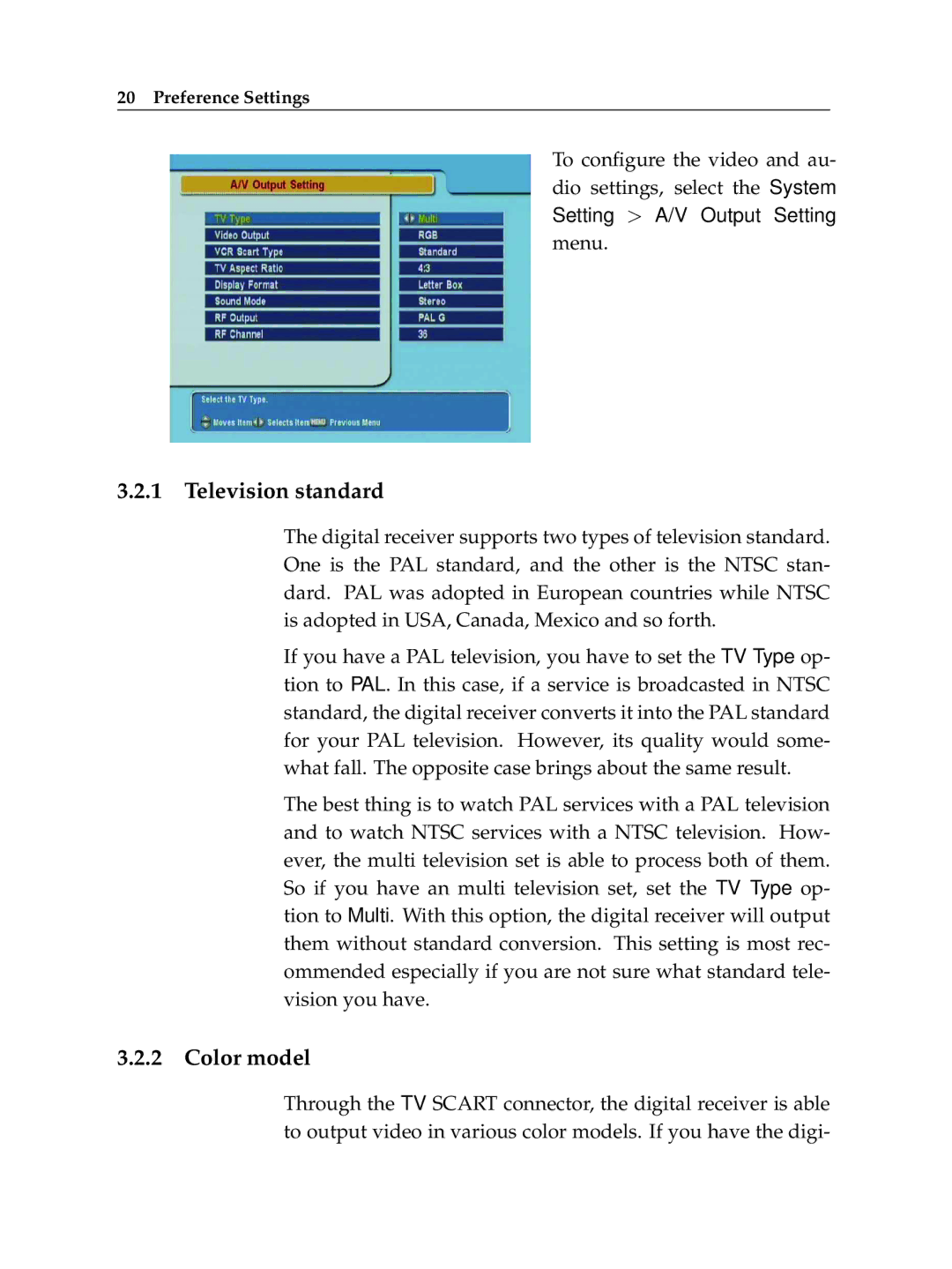20 Preference Settings
To configure the video and au- dio settings, select the System Setting > A/V Output Setting menu.
3.2.1 Television standard
The digital receiver supports two types of television standard. One is the PAL standard, and the other is the NTSC stan- dard. PAL was adopted in European countries while NTSC is adopted in USA, Canada, Mexico and so forth.
If you have a PAL television, you have to set the TV Type op- tion to PAL. In this case, if a service is broadcasted in NTSC standard, the digital receiver converts it into the PAL standard for your PAL television. However, its quality would some- what fall. The opposite case brings about the same result.
The best thing is to watch PAL services with a PAL television and to watch NTSC services with a NTSC television. How- ever, the multi television set is able to process both of them. So if you have an multi television set, set the TV Type op- tion to Multi. With this option, the digital receiver will output them without standard conversion. This setting is most rec- ommended especially if you are not sure what standard tele- vision you have.
3.2.2 Color model
Through the TV SCART connector, the digital receiver is able to output video in various color models. If you have the digi-