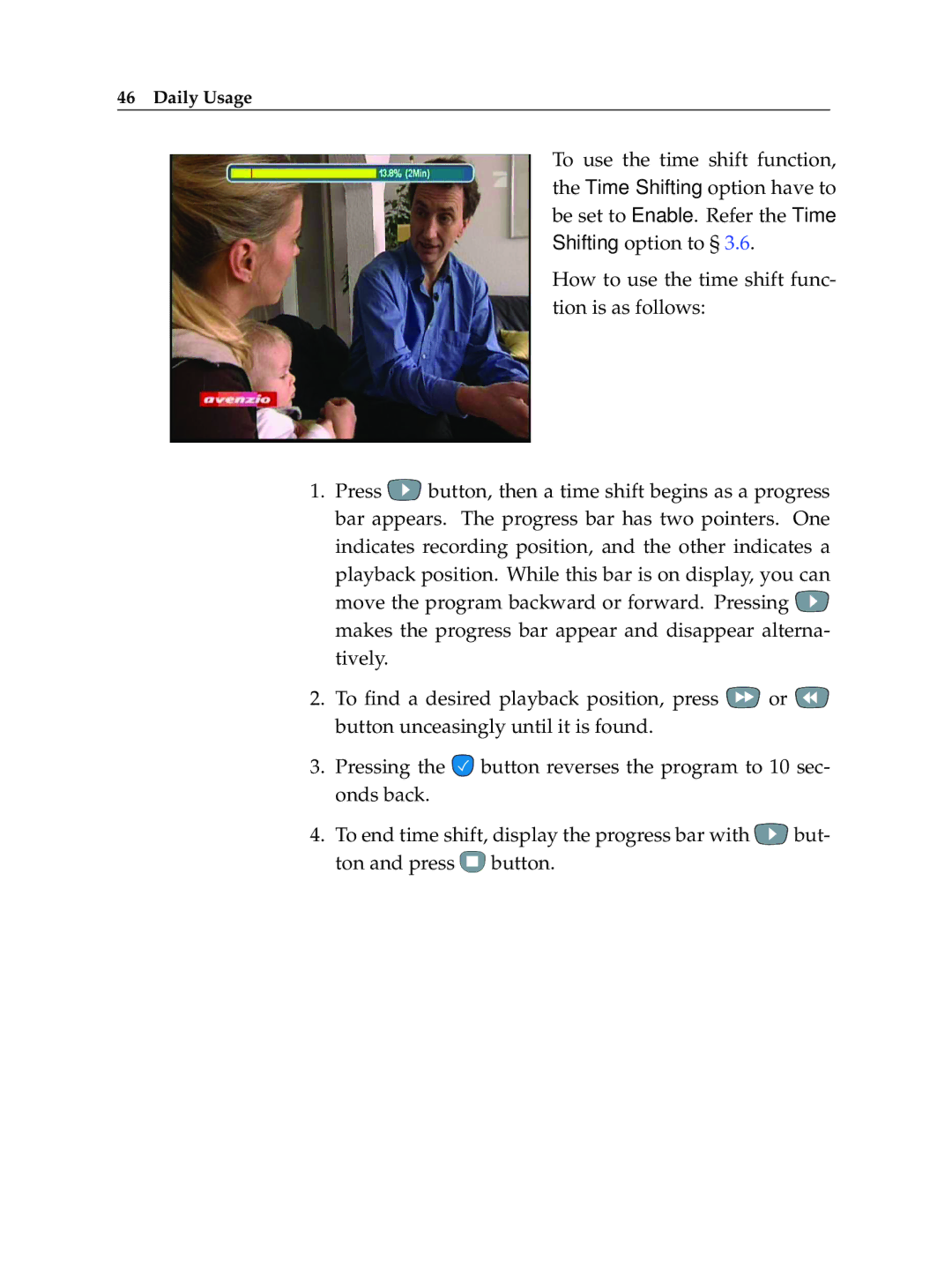46 Daily Usage
To use the time shift function, the Time Shifting option have to be set to Enable. Refer the Time Shifting option to § 3.6.
How to use the time shift func- tion is as follows:
1.Press ![]() button, then a time shift begins as a progress bar appears. The progress bar has two pointers. One indicates recording position, and the other indicates a playback position. While this bar is on display, you can move the program backward or forward. Pressing
button, then a time shift begins as a progress bar appears. The progress bar has two pointers. One indicates recording position, and the other indicates a playback position. While this bar is on display, you can move the program backward or forward. Pressing ![]() makes the progress bar appear and disappear alterna- tively.
makes the progress bar appear and disappear alterna- tively.
2.To find a desired playback position, press ![]() or
or ![]() button unceasingly until it is found.
button unceasingly until it is found.
3.Pressing the ![]() button reverses the program to 10 sec- onds back.
button reverses the program to 10 sec- onds back.
4.To end time shift, display the progress bar with ![]() but- ton and press
but- ton and press ![]() button.
button.