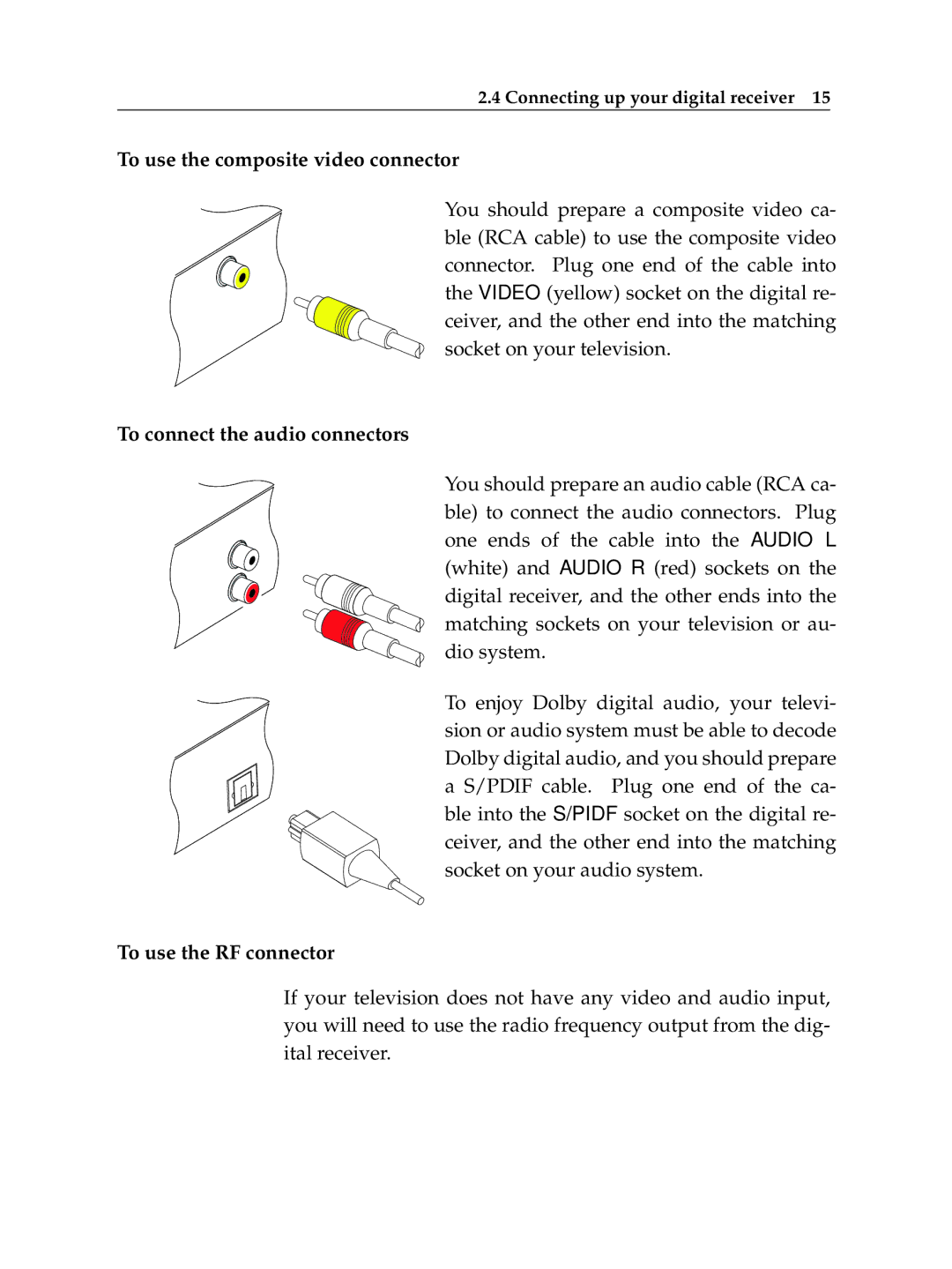2.4 Connecting up your digital receiver 15
To use the composite video connector
You should prepare a composite video ca- ble (RCA cable) to use the composite video connector. Plug one end of the cable into the VIDEO (yellow) socket on the digital re- ceiver, and the other end into the matching socket on your television.
To connect the audio connectors
You should prepare an audio cable (RCA ca- ble) to connect the audio connectors. Plug one ends of the cable into the AUDIO L (white) and AUDIO R (red) sockets on the digital receiver, and the other ends into the matching sockets on your television or au- dio system.
To enjoy Dolby digital audio, your televi- sion or audio system must be able to decode Dolby digital audio, and you should prepare a S/PDIF cable. Plug one end of the ca- ble into the S/PIDF socket on the digital re- ceiver, and the other end into the matching socket on your audio system.
To use the RF connector
If your television does not have any video and audio input, you will need to use the radio frequency output from the dig- ital receiver.