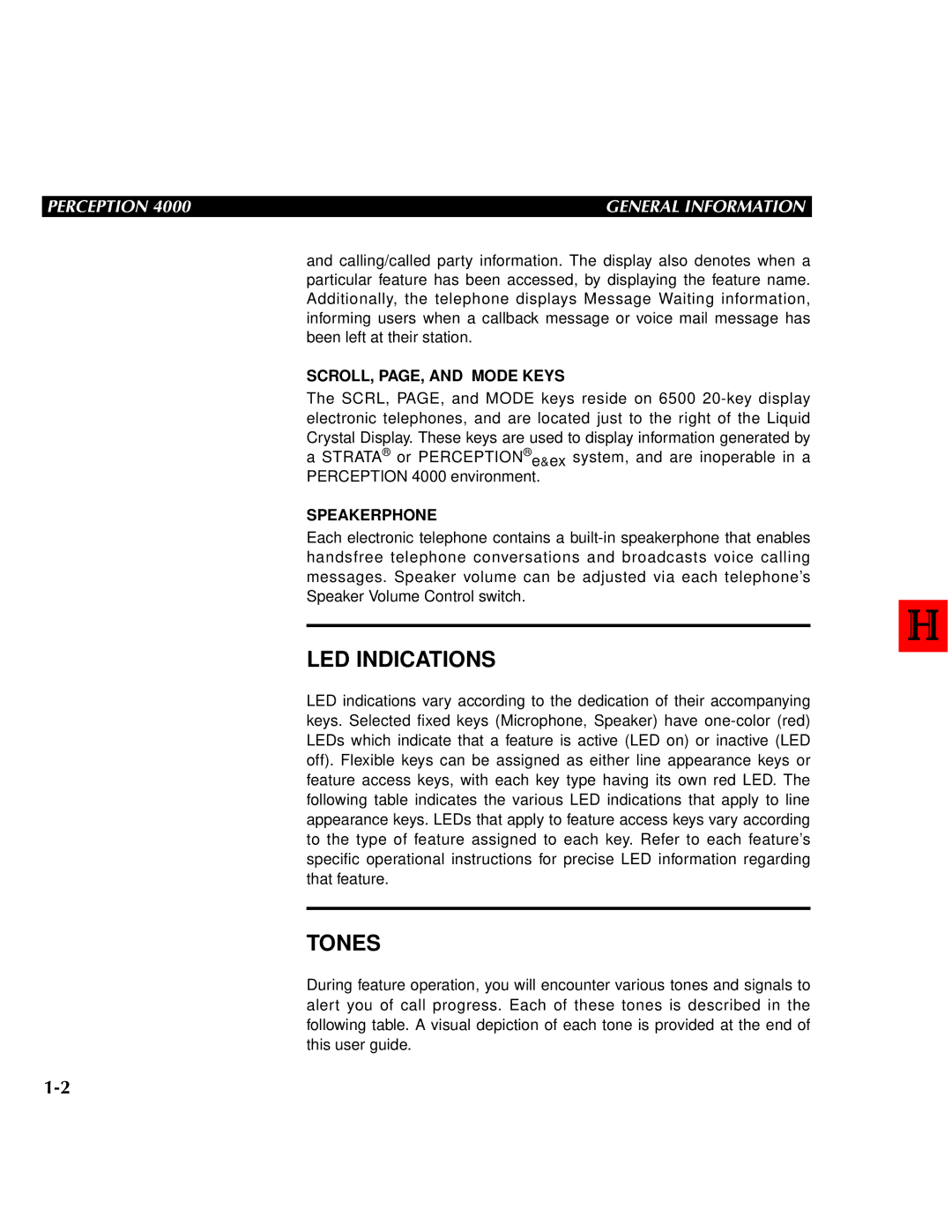PERCEPTION 4000 | GENERAL INFORMATION |
and calling/called party information. The display also denotes when a particular feature has been accessed, by displaying the feature name. Additionally, the telephone displays Message Waiting information, informing users when a callback message or voice mail message has been left at their station.
SCROLL, PAGE, AND MODE KEYS
The SCRL, PAGE, and MODE keys reside on 6500
aSTRATA® or PERCEPTION® e&ex system, and are inoperable in a PERCEPTION 4000 environment.
SPEAKERPHONE
Each electronic telephone contains a
LED INDICATIONS
LED indications vary according to the dedication of their accompanying keys. Selected fixed keys (Microphone, Speaker) have
TONES
During feature operation, you will encounter various tones and signals to alert you of call progress. Each of these tones is described in the following table. A visual depiction of each tone is provided at the end of this user guide.