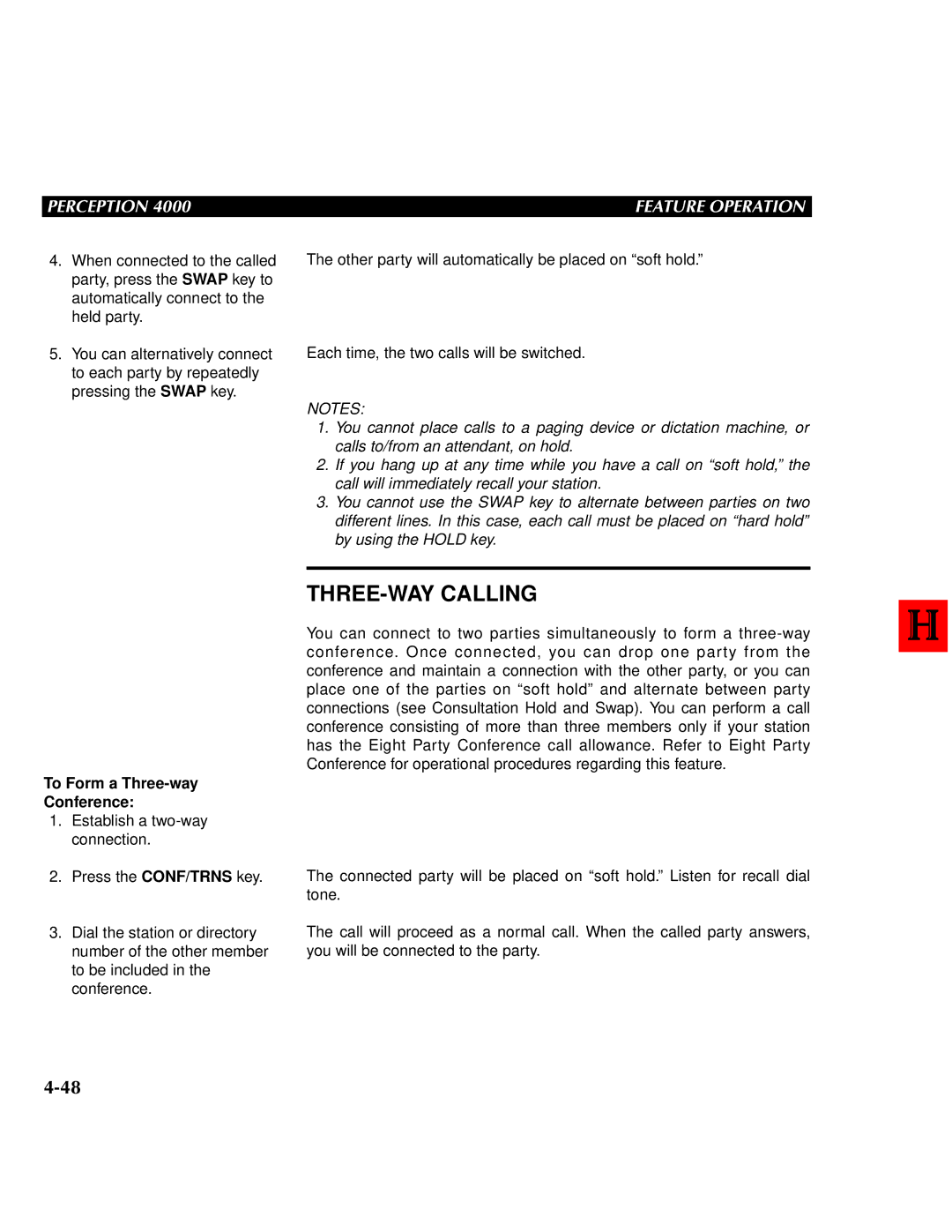PERCEPTION 4000 | FEATURE OPERATION |
4.When connected to the called party, press the SWAP key to automatically connect to the held party.
5.You can alternatively connect to each party by repeatedly pressing the SWAP key.
The other party will automatically be placed on “soft hold.”
Each time, the two calls will be switched.
NOTES:
1.You cannot place calls to a paging device or dictation machine, or calls to/from an attendant, on hold.
2.If you hang up at any time while you have a call on “soft hold,” the call will immediately recall your station.
3.You cannot use the SWAP key to alternate between parties on two different lines. In this case, each call must be placed on “hard hold” by using the HOLD key.
To Form a Three-way
Conference:
1.Establish a
2.Press the CONF/TRNS key.
3.Dial the station or directory number of the other member to be included in the conference.
THREE-WAY CALLING
You can connect to two parties simultaneously to form a
The connected party will be placed on “soft hold.” Listen for recall dial tone.
The call will proceed as a normal call. When the called party answers, you will be connected to the party.