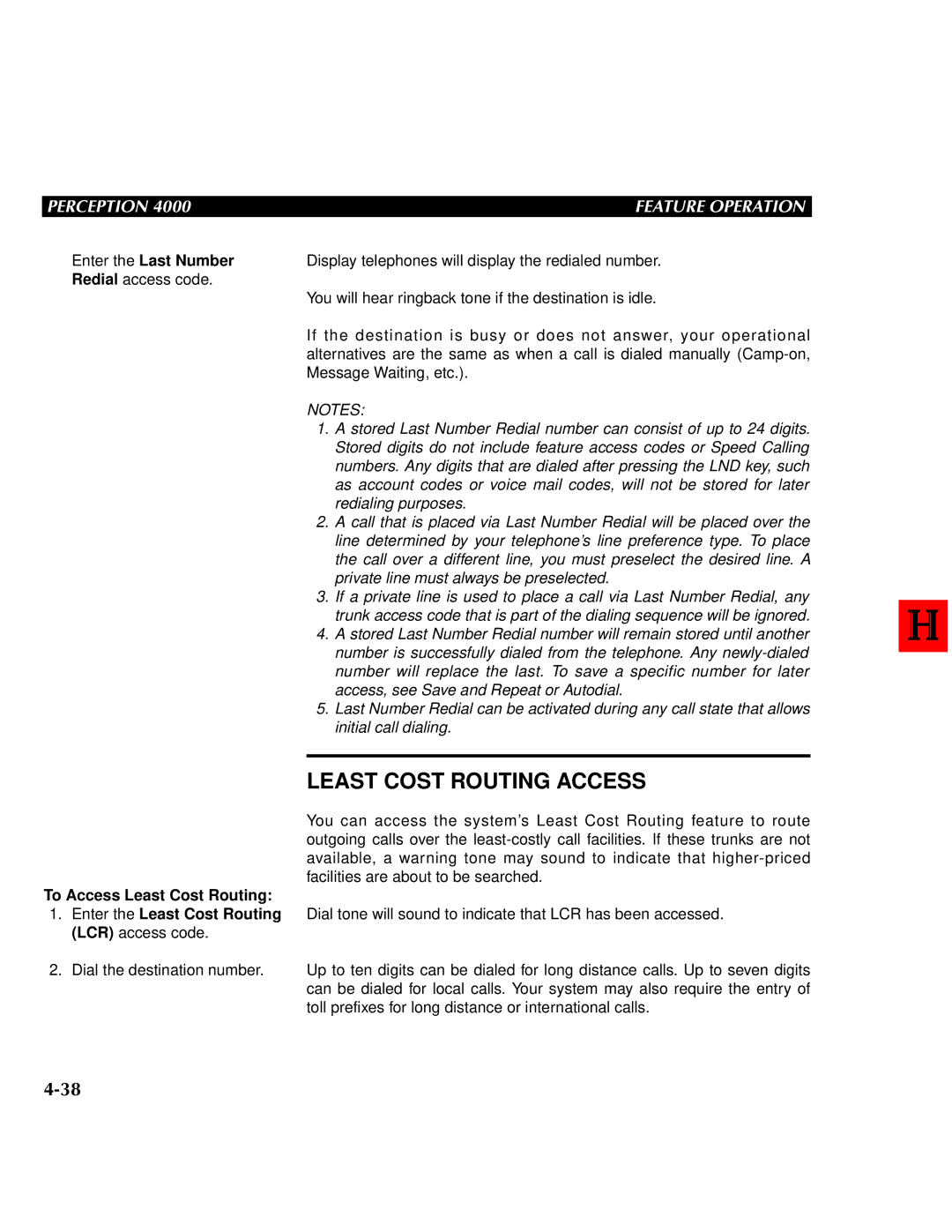PERCEPTION 4000 | FEATURE OPERATION |
Enter the Last Number | Display telephones will display the redialed number. |
Redial access code. |
|
| You will hear ringback tone if the destination is idle. |
| If the destination is busy or does not answer, your operational |
| alternatives are the same as when a call is dialed manually |
| Message Waiting, etc.). |
NOTES:
1.A stored Last Number Redial number can consist of up to 24 digits. Stored digits do not include feature access codes or Speed Calling numbers. Any digits that are dialed after pressing the LND key, such as account codes or voice mail codes, will not be stored for later redialing purposes.
2.A call that is placed via Last Number Redial will be placed over the line determined by your telephone’s line preference type. To place the call over a different line, you must preselect the desired line. A private line must always be preselected.
3.If a private line is used to place a call via Last Number Redial, any trunk access code that is part of the dialing sequence will be ignored.
4.A stored Last Number Redial number will remain stored until another number is successfully dialed from the telephone. Any
5.Last Number Redial can be activated during any call state that allows initial call dialing.
LEAST COST ROUTING ACCESS
You can access the system’s Least Cost Routing feature to route outgoing calls over the
To Access Least Cost Routing:
1.Enter the Least Cost Routing Dial tone will sound to indicate that LCR has been accessed. (LCR) access code.
2. Dial the destination number. | Up to ten digits can be dialed for long distance calls. Up to seven digits |
| can be dialed for local calls. Your system may also require the entry of |
| toll prefixes for long distance or international calls. |