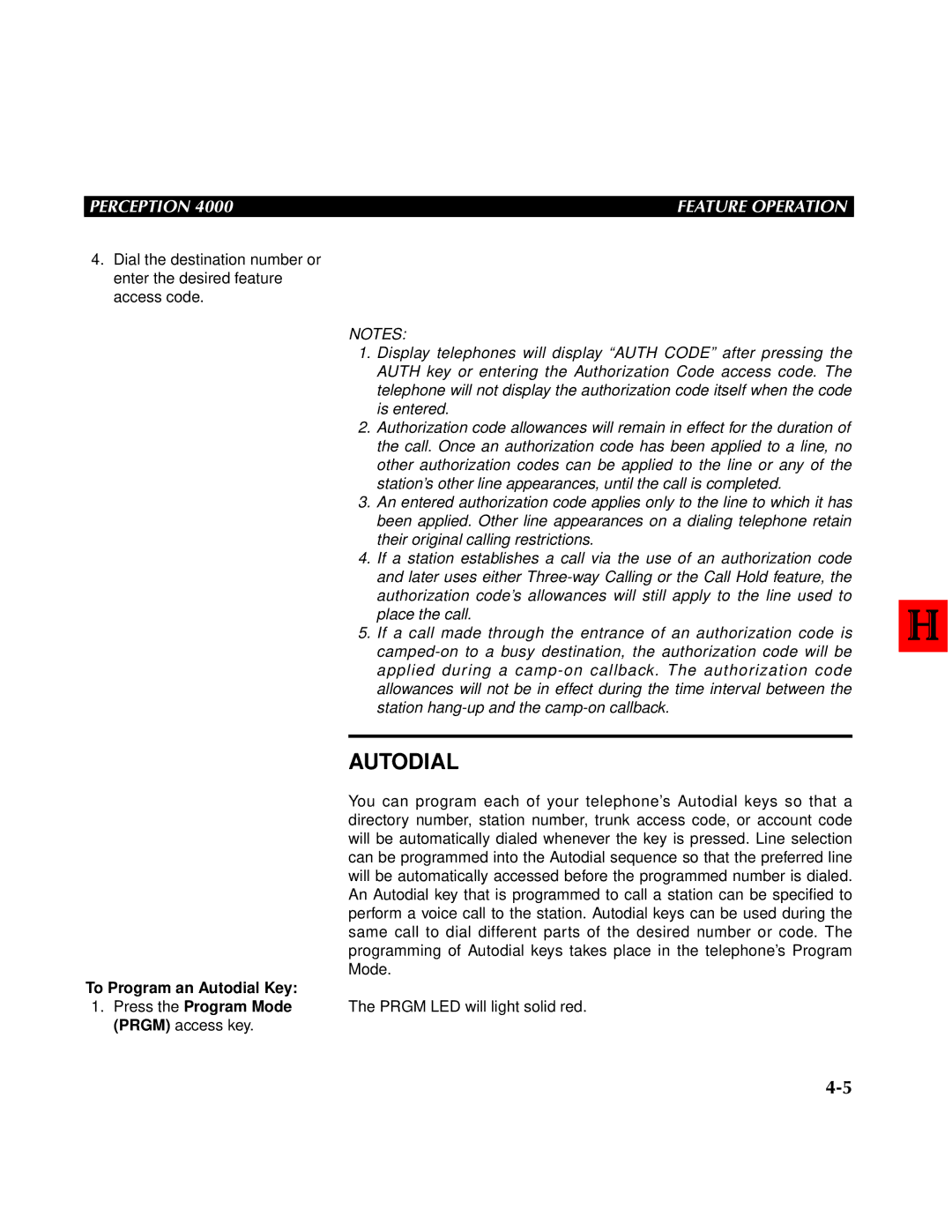PERCEPTION 4000 | FEATURE OPERATION |
4.Dial the destination number or enter the desired feature access code.
NOTES:
1.Display telephones will display “AUTH CODE” after pressing the AUTH key or entering the Authorization Code access code. The telephone will not display the authorization code itself when the code is entered.
2.Authorization code allowances will remain in effect for the duration of the call. Once an authorization code has been applied to a line, no other authorization codes can be applied to the line or any of the station’s other line appearances, until the call is completed.
3.An entered authorization code applies only to the line to which it has been applied. Other line appearances on a dialing telephone retain their original calling restrictions.
4.If a station establishes a call via the use of an authorization code and later uses either
5.If a call made through the entrance of an authorization code is
AUTODIAL
You can program each of your telephone’s Autodial keys so that a directory number, station number, trunk access code, or account code will be automatically dialed whenever the key is pressed. Line selection can be programmed into the Autodial sequence so that the preferred line will be automatically accessed before the programmed number is dialed. An Autodial key that is programmed to call a station can be specified to perform a voice call to the station. Autodial keys can be used during the same call to dial different parts of the desired number or code. The programming of Autodial keys takes place in the telephone’s Program Mode.
To Program an Autodial Key:
1.Press the Program Mode The PRGM LED will light solid red. (PRGM) access key.