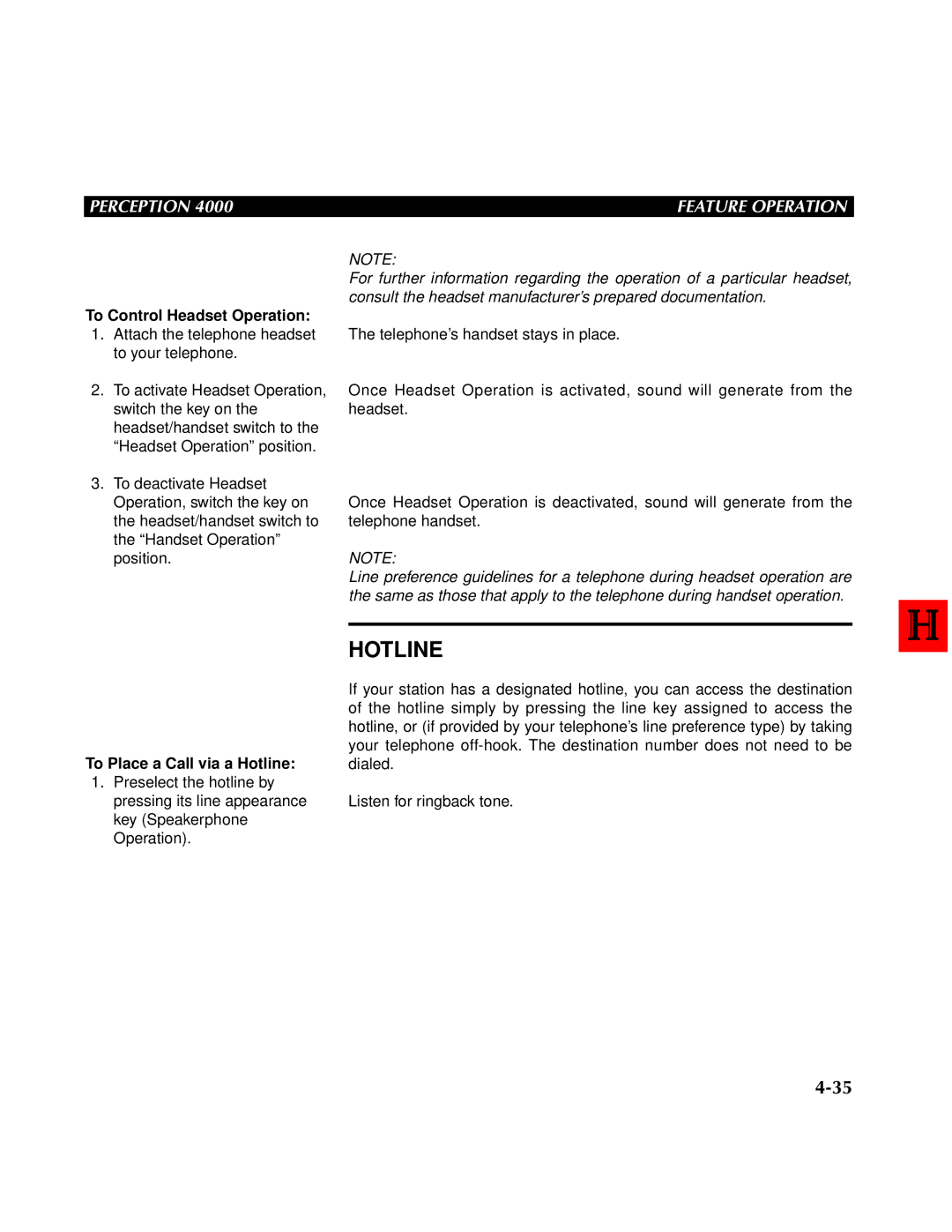PERCEPTION 4000 | FEATURE OPERATION | |
|
| NOTE: |
|
| For further information regarding the operation of a particular headset, |
|
| consult the headset manufacturer’s prepared documentation. |
To Control Headset Operation: |
| |
1. | Attach the telephone headset | The telephone’s handset stays in place. |
| to your telephone. |
|
2. | To activate Headset Operation, | Once Headset Operation is activated, sound will generate from the |
| switch the key on the | headset. |
| headset/handset switch to the |
|
| “Headset Operation” position. |
|
3.To deactivate Headset Operation, switch the key on the headset/handset switch to the “Handset Operation” position.
Once Headset Operation is deactivated, sound will generate from the telephone handset.
NOTE:
Line preference guidelines for a telephone during headset operation are the same as those that apply to the telephone during handset operation.
| HOTLINE |
| If your station has a designated hotline, you can access the destination |
| of the hotline simply by pressing the line key assigned to access the |
| hotline, or (if provided by your telephone’s line preference type) by taking |
| your telephone |
To Place a Call via a Hotline: | dialed. |
1. Preselect the hotline by |
|
pressing its line appearance | Listen for ringback tone. |
key (Speakerphone |
|
Operation). |
|