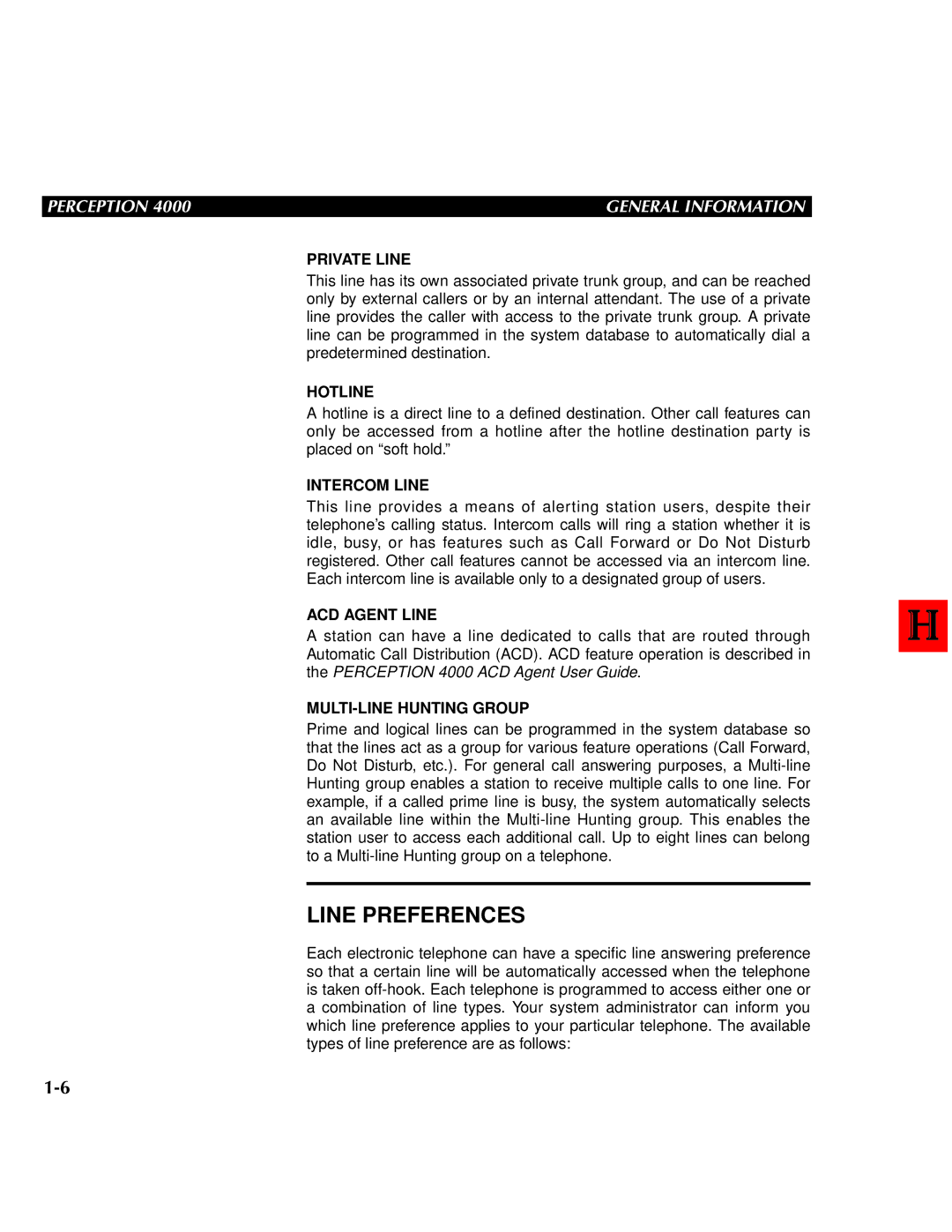PERCEPTION 4000 | GENERAL INFORMATION |
PRIVATE LINE
This line has its own associated private trunk group, and can be reached only by external callers or by an internal attendant. The use of a private line provides the caller with access to the private trunk group. A private line can be programmed in the system database to automatically dial a predetermined destination.
HOTLINE
A hotline is a direct line to a defined destination. Other call features can only be accessed from a hotline after the hotline destination party is placed on “soft hold.”
INTERCOM LINE
This line provides a means of alerting station users, despite their telephone’s calling status. Intercom calls will ring a station whether it is idle, busy, or has features such as Call Forward or Do Not Disturb registered. Other call features cannot be accessed via an intercom line. Each intercom line is available only to a designated group of users.
ACD AGENT LINE
A station can have a line dedicated to calls that are routed through Automatic Call Distribution (ACD). ACD feature operation is described in the PERCEPTION 4000 ACD Agent User Guide.
MULTI-LINE HUNTING GROUP
Prime and logical lines can be programmed in the system database so that the lines act as a group for various feature operations (Call Forward, Do Not Disturb, etc.). For general call answering purposes, a
LINE PREFERENCES
Each electronic telephone can have a specific line answering preference so that a certain line will be automatically accessed when the telephone is taken