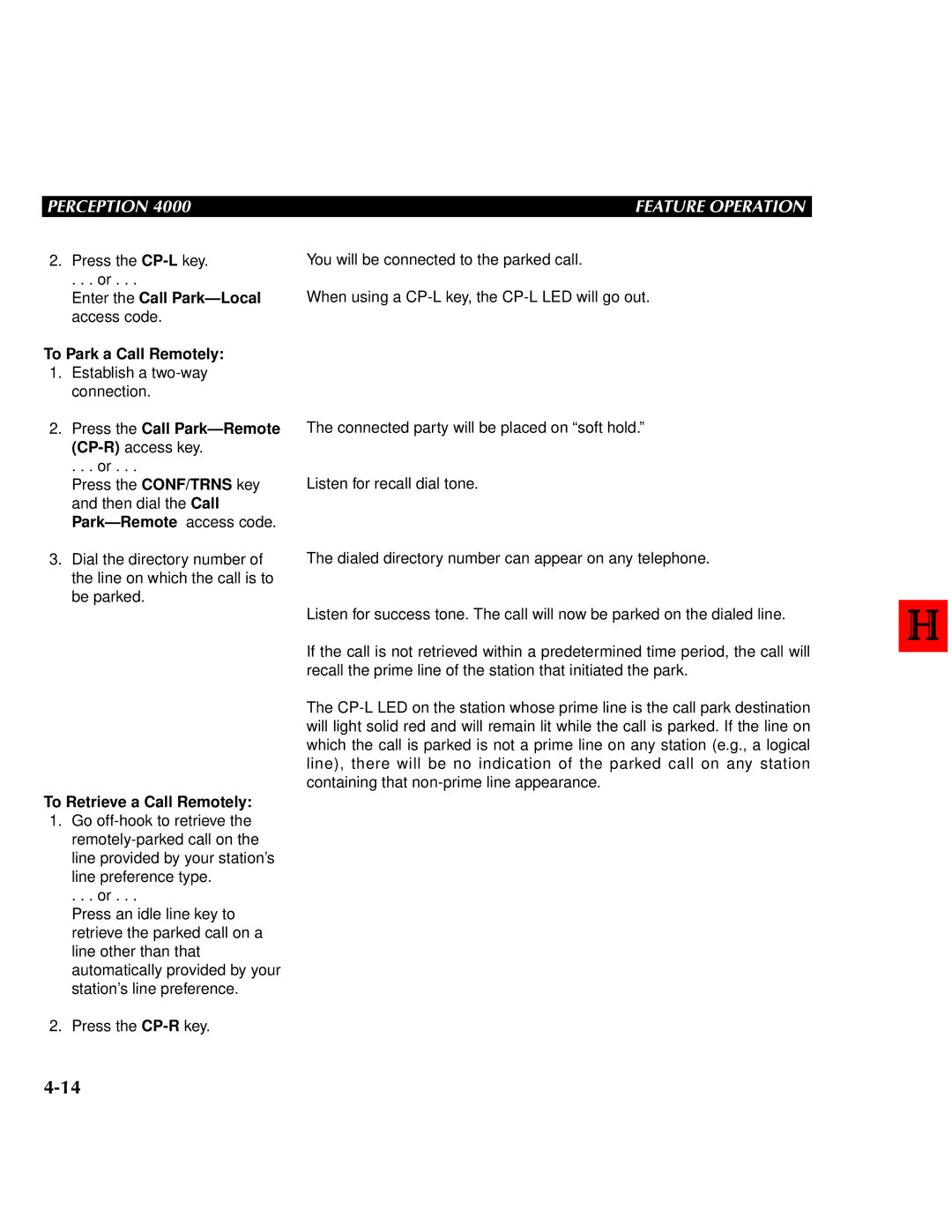PERCEPTION 4000
2.Press the
. . . or . . .
Enter the Call
To Park a Call Remotely:
1.Establish a
2.Press the Call Park—Remote (CP-R) access key.
. . . or . . .
Press the CONF/TRNS key and then dial the Call
3.Dial the directory number of the line on which the call is to be parked.
To Retrieve a Call Remotely:
1.Go
. . . or . . .
Press an idle line key to retrieve the parked call on a line other than that automatically provided by your station’s line preference.
2.Press the
FEATURE OPERATION
You will be connected to the parked call.
When using a
The connected party will be placed on “soft hold.”
Listen for recall dial tone.
The dialed directory number can appear on any telephone.
Listen for success tone. The call will now be parked on the dialed line.
If the call is not retrieved within a predetermined time period, the call will recall the prime line of the station that initiated the park.
The