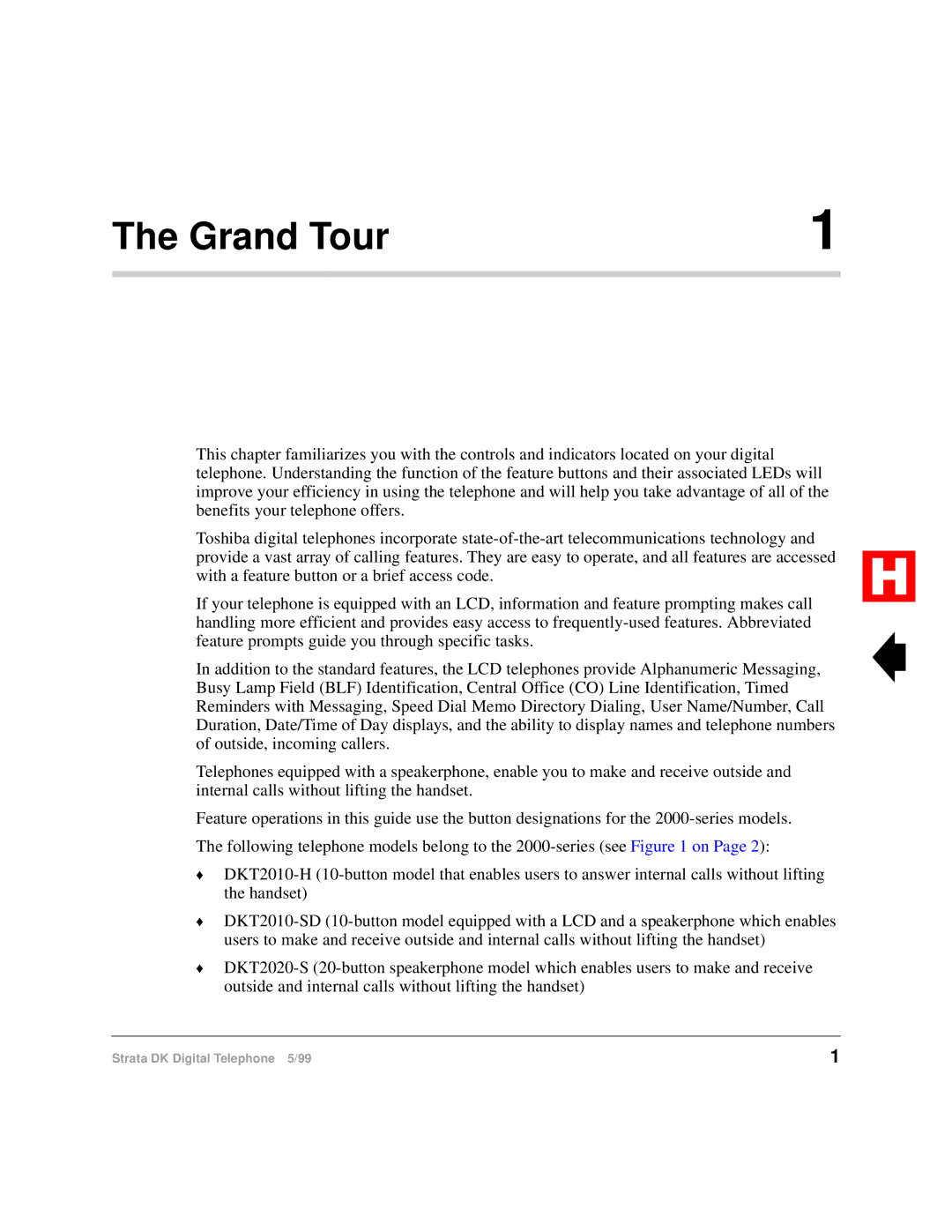The Grand Tour | 1 |
|
|
This chapter familiarizes you with the controls and indicators located on your digital telephone. Understanding the function of the feature buttons and their associated LEDs will improve your efficiency in using the telephone and will help you take advantage of all of the benefits your telephone offers.
Toshiba digital telephones incorporate
If your telephone is equipped with an LCD, information and feature prompting makes call handling more efficient and provides easy access to
In addition to the standard features, the LCD telephones provide Alphanumeric Messaging, Busy Lamp Field (BLF) Identification, Central Office (CO) Line Identification, Timed Reminders with Messaging, Speed Dial Memo Directory Dialing, User Name/Number, Call Duration, Date/Time of Day displays, and the ability to display names and telephone numbers of outside, incoming callers.
Telephones equipped with a speakerphone, enable you to make and receive outside and internal calls without lifting the handset.
Feature operations in this guide use the button designations for the
The following telephone models belong to the
♦
♦
♦
Strata DK Digital Telephone 5/99 | 1 |