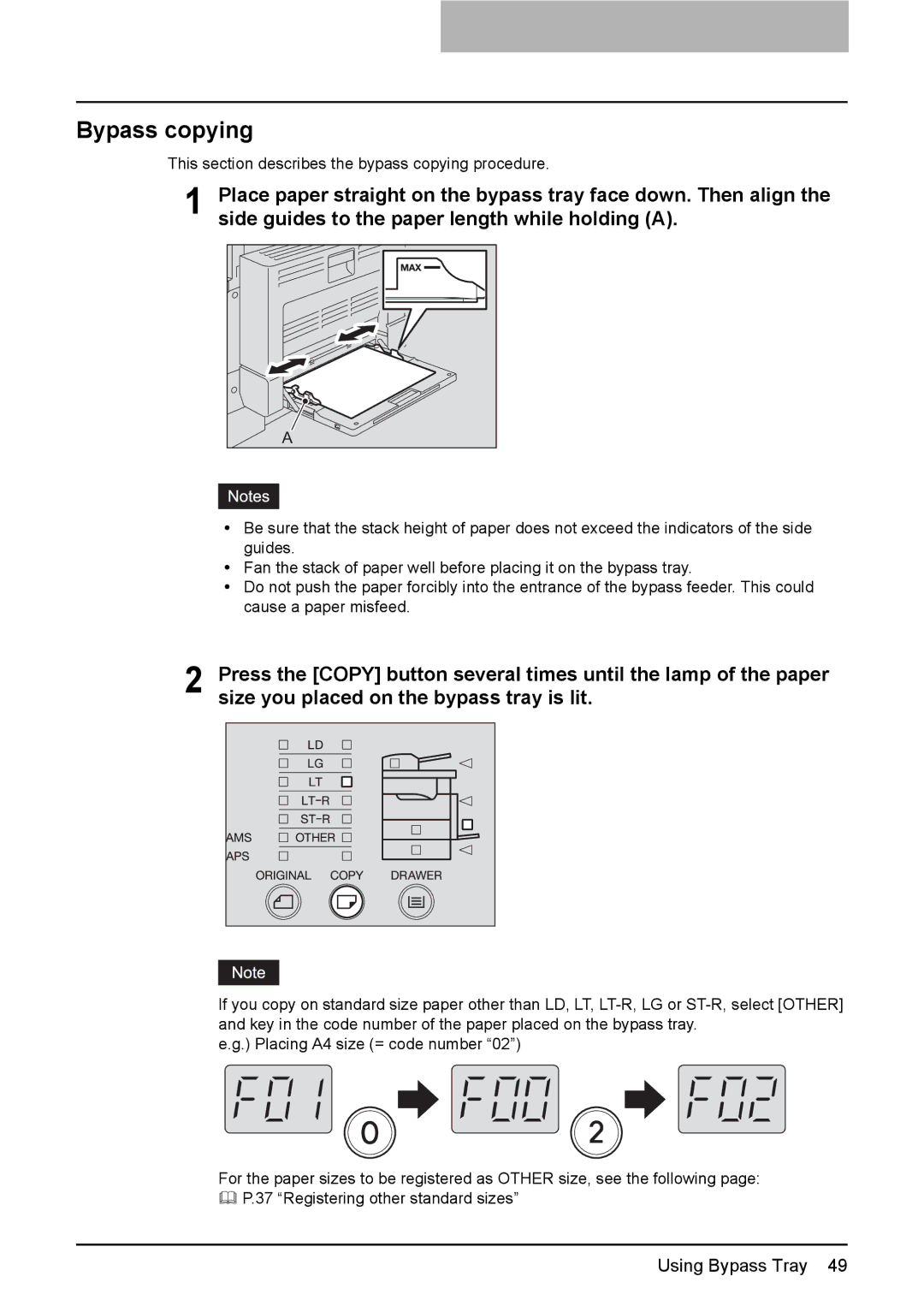Bypass copying
This section describes the bypass copying procedure.
1 Place paper straight on the bypass tray face down. Then align the side guides to the paper length while holding (A).
A |
yBe sure that the stack height of paper does not exceed the indicators of the side guides.
yFan the stack of paper well before placing it on the bypass tray.
yDo not push the paper forcibly into the entrance of the bypass feeder. This could cause a paper misfeed.
2 Press the [COPY] button several times until the lamp of the paper size you placed on the bypass tray is lit.
If you copy on standard size paper other than LD, LT,
e.g.) Placing A4 size (= code number “02”)
For the paper sizes to be registered as OTHER size, see the following page:
P.37 “Registering other standard sizes”
Using Bypass Tray 49