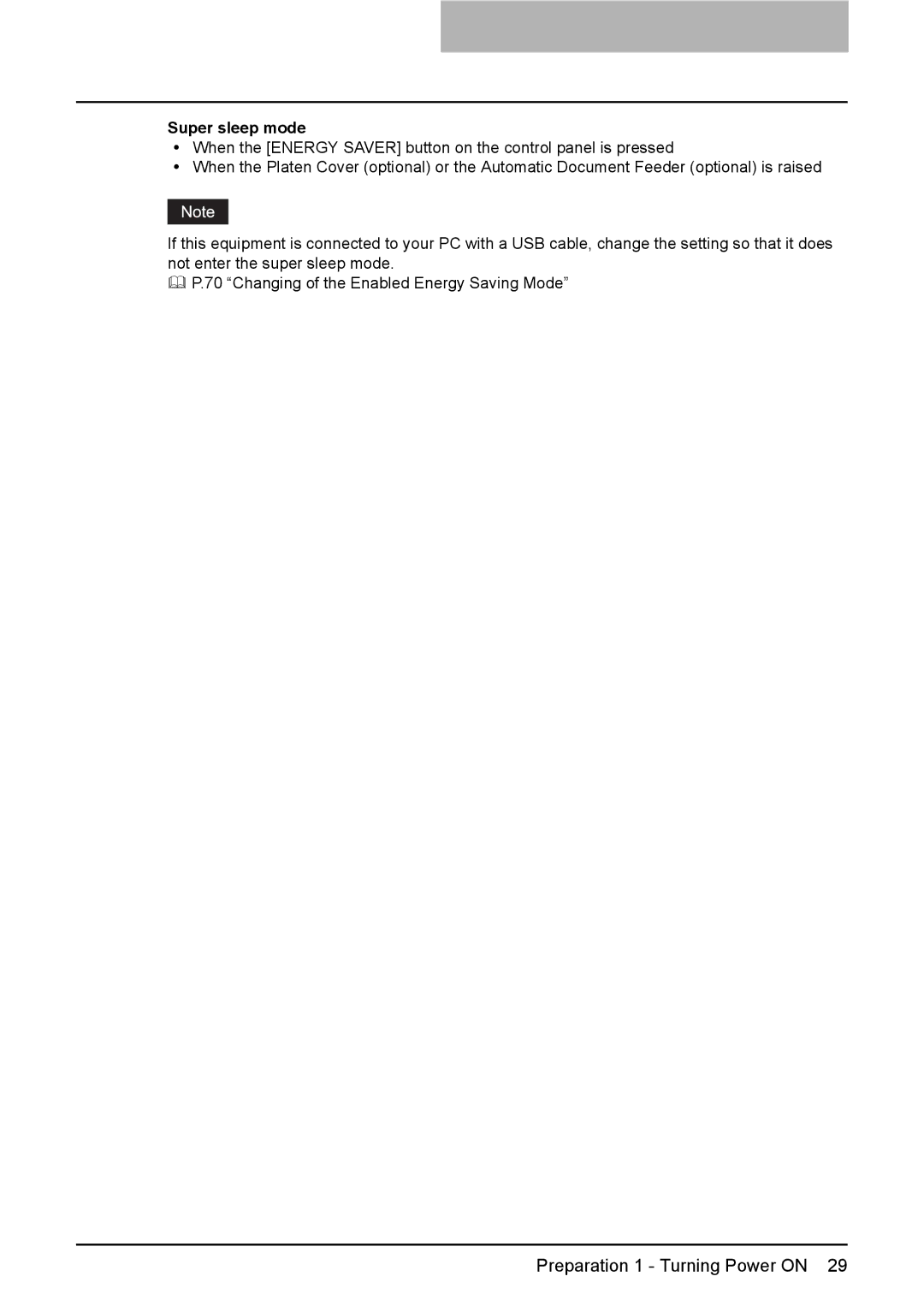Super sleep mode
yWhen the [ENERGY SAVER] button on the control panel is pressed
yWhen the Platen Cover (optional) or the Automatic Document Feeder (optional) is raised
If this equipment is connected to your PC with a USB cable, change the setting so that it does not enter the super sleep mode.
P.70 “Changing of the Enabled Energy Saving Mode”
Preparation 1 - Turning Power ON 29