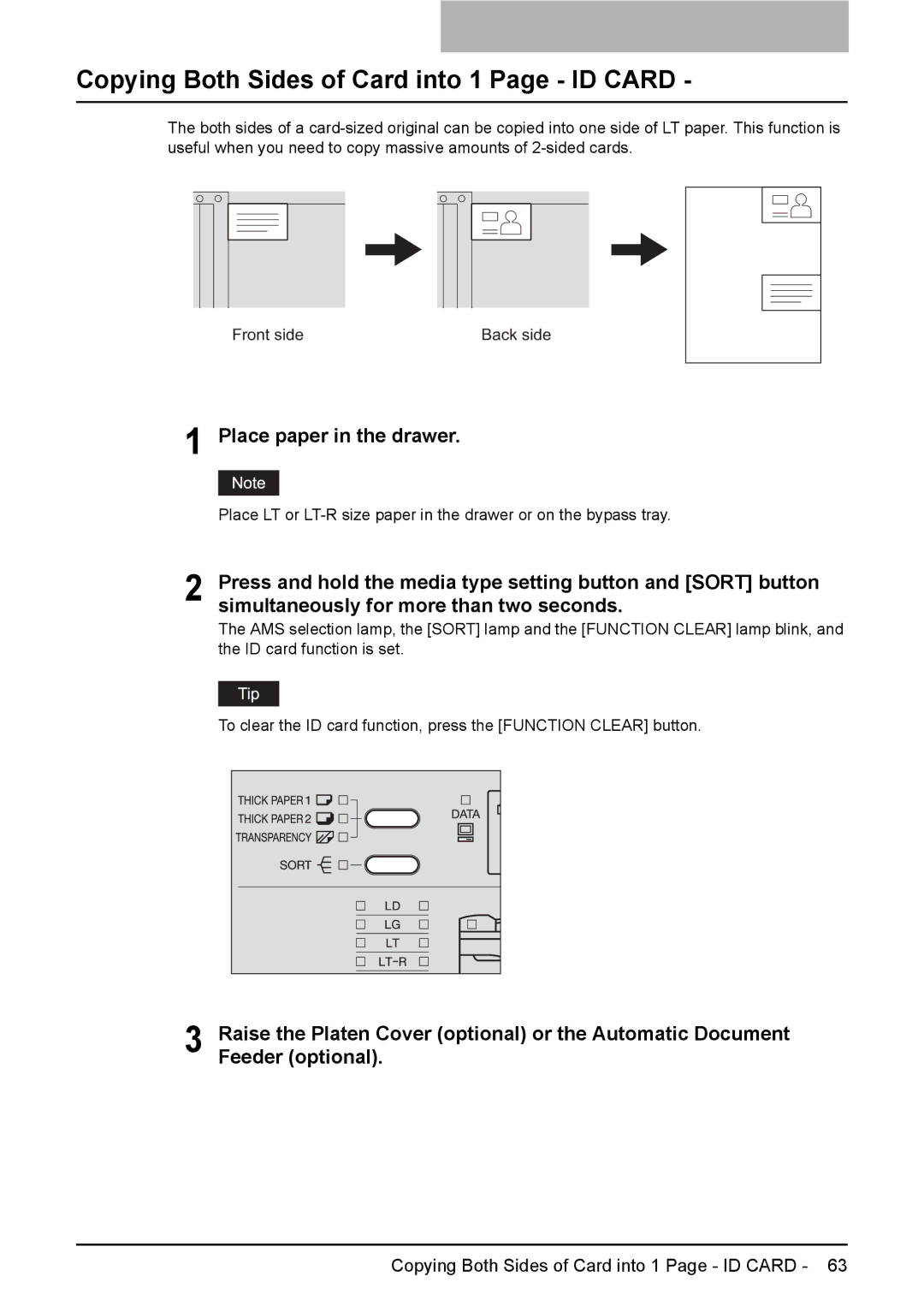Copying Both Sides of Card into 1 Page - ID CARD -
The both sides of a
Front side | Back side |
1 Place paper in the drawer.
Place LT or
2 Press and hold the media type setting button and [SORT] button simultaneously for more than two seconds.
The AMS selection lamp, the [SORT] lamp and the [FUNCTION CLEAR] lamp blink, and the ID card function is set.
To clear the ID card function, press the [FUNCTION CLEAR] button.
3 Raise the Platen Cover (optional) or the Automatic Document Feeder (optional).
Copying Both Sides of Card into 1 Page - ID CARD - 63