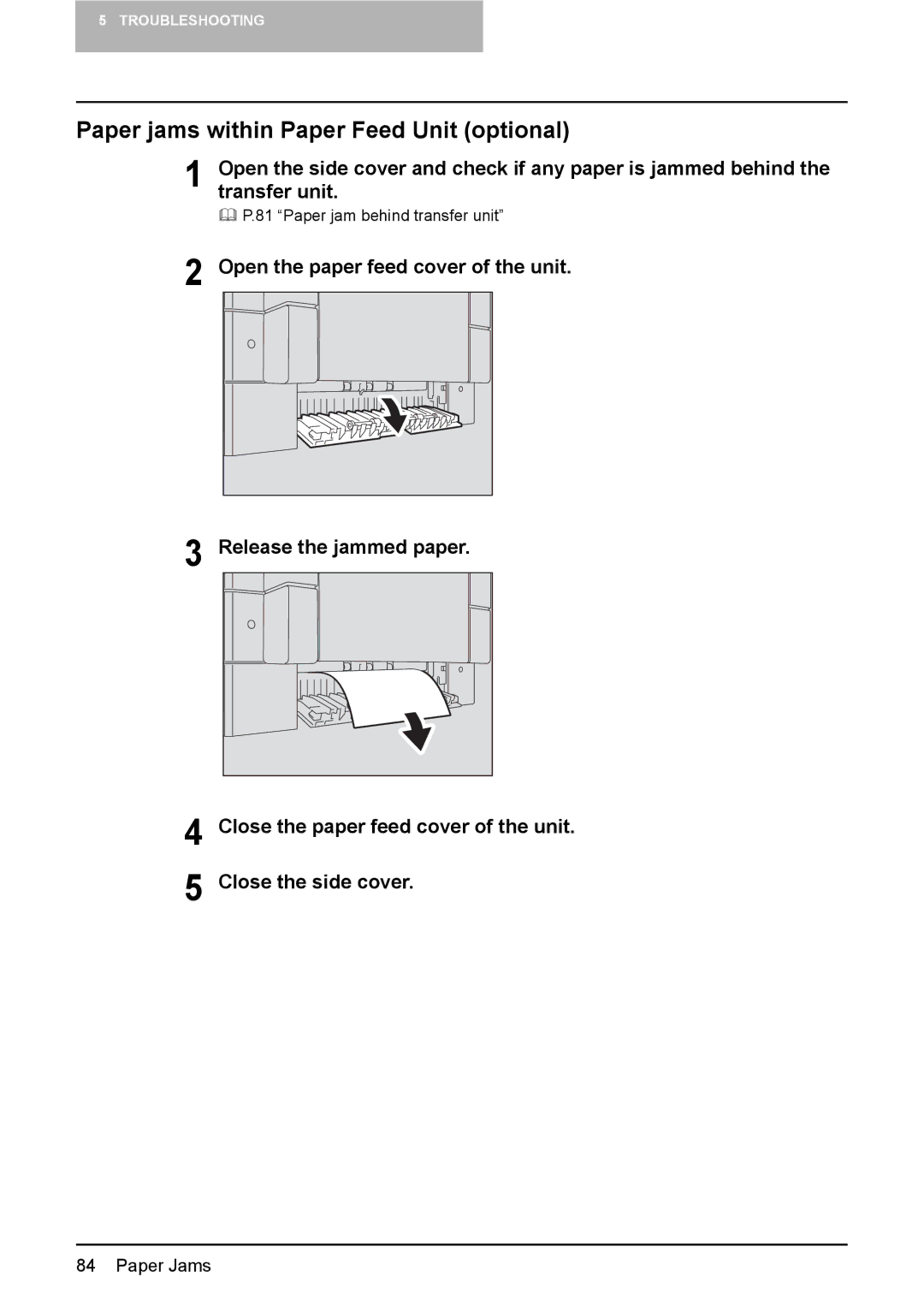Close the side cover.
5 TROUBLESHOOTING
Paper jams within Paper Feed Unit (optional)
1 Open the side cover and check if any paper is jammed behind the transfer unit.
P.81 “Paper jam behind transfer unit”
2 Open the paper feed cover of the unit.
3 Release the jammed paper.
4 Close the paper feed cover of the unit.
5