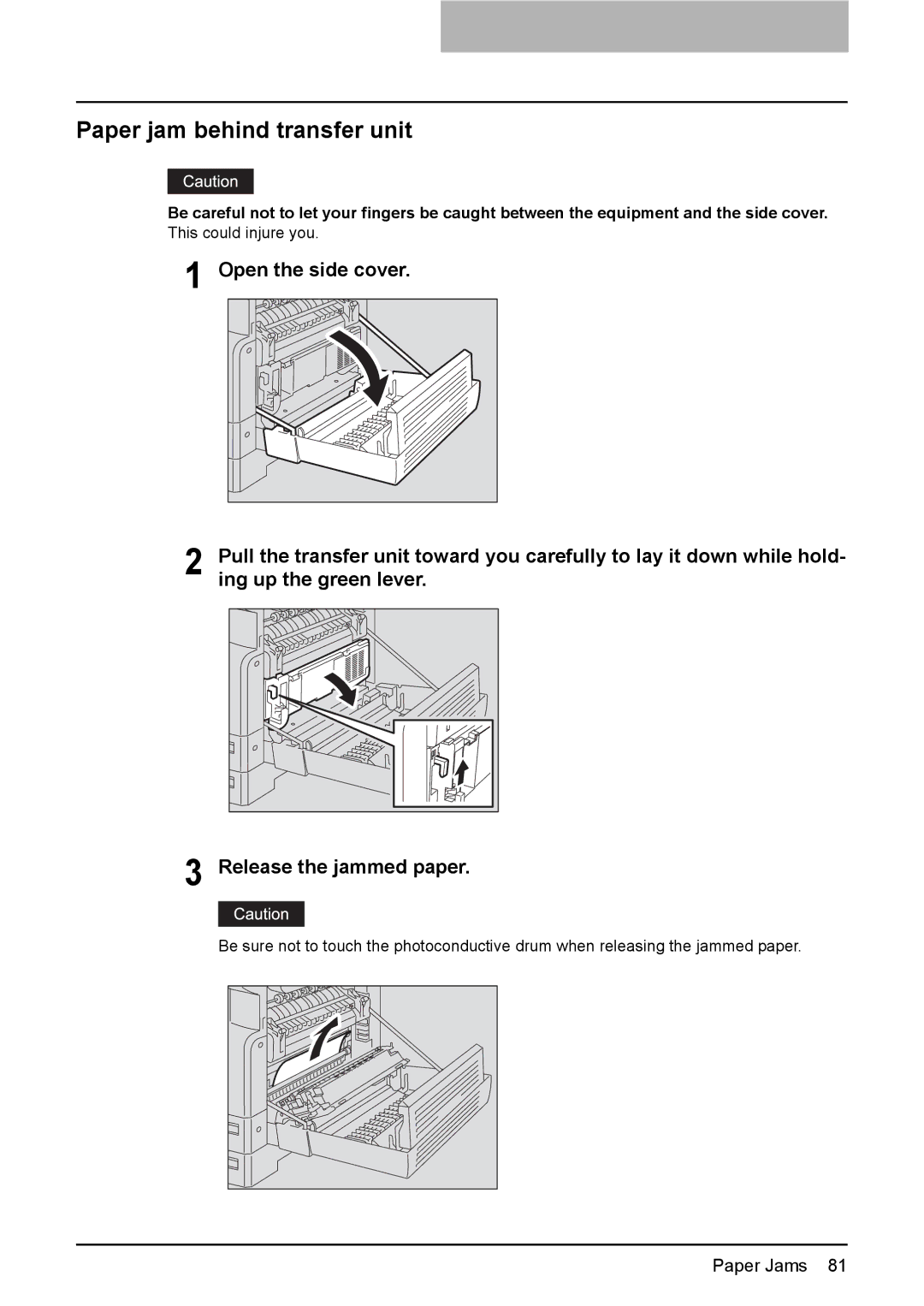Paper jam behind transfer unit
Be careful not to let your fingers be caught between the equipment and the side cover.
This could injure you.
1 Open the side cover.
2 Pull the transfer unit toward you carefully to lay it down while hold- ing up the green lever.
3 Release the jammed paper.
Be sure not to touch the photoconductive drum when releasing the jammed paper.