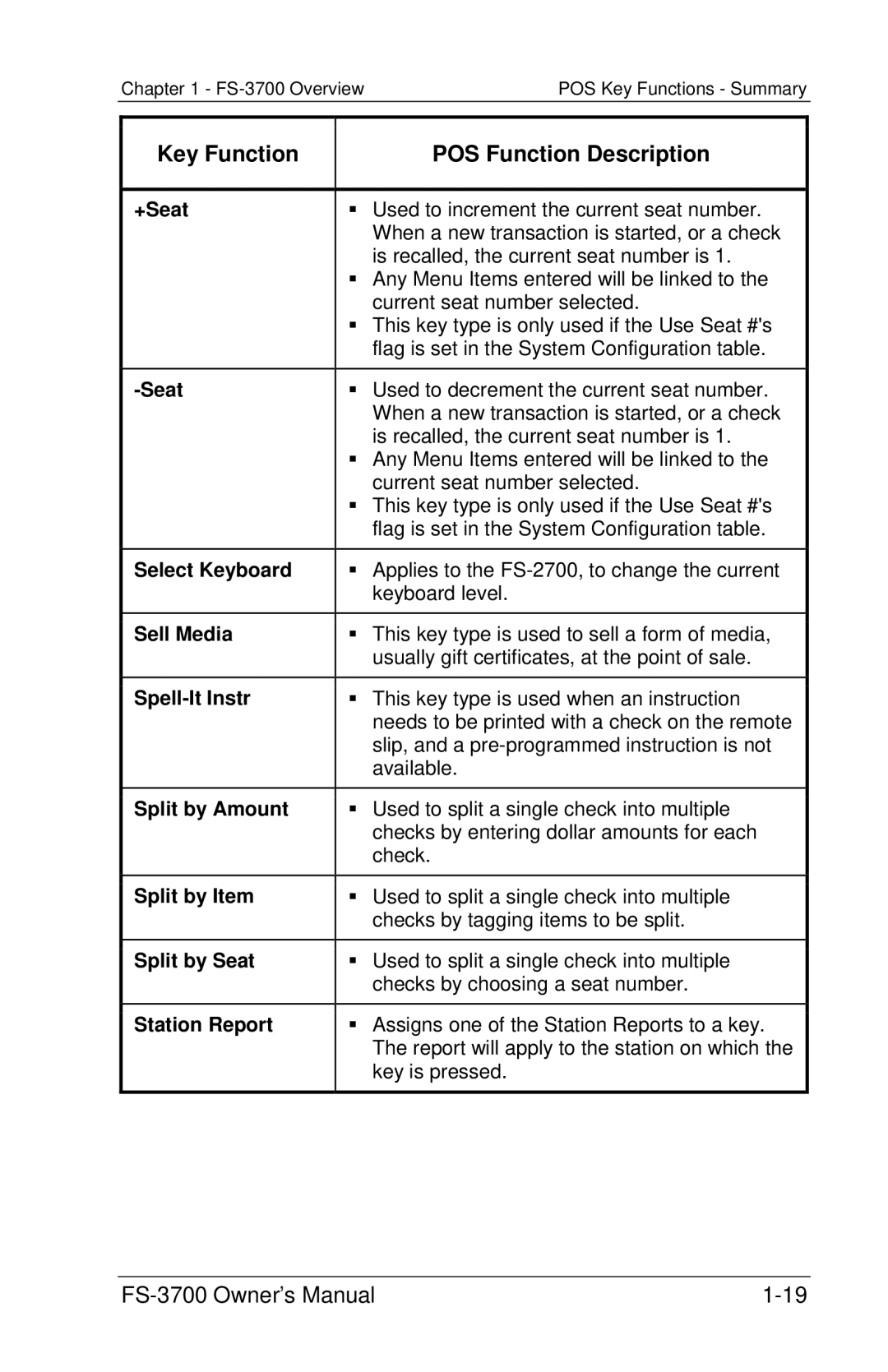Chapter 1 -
Key Function | POS Function Description |
|
|
+Seat | Used to increment the current seat number. |
| When a new transaction is started, or a check |
| is recalled, the current seat number is 1. |
| Any Menu Items entered will be linked to the |
| current seat number selected. |
| This key type is only used if the Use Seat #'s |
| flag is set in the System Configuration table. |
|
|
| Used to decrement the current seat number. |
| When a new transaction is started, or a check |
| is recalled, the current seat number is 1. |
| Any Menu Items entered will be linked to the |
| current seat number selected. |
| This key type is only used if the Use Seat #'s |
| flag is set in the System Configuration table. |
|
|
Select Keyboard | Applies to the |
| keyboard level. |
|
|
Sell Media | This key type is used to sell a form of media, |
| usually gift certificates, at the point of sale. |
|
|
| This key type is used when an instruction |
| needs to be printed with a check on the remote |
| slip, and a |
| available. |
|
|
Split by Amount | Used to split a single check into multiple |
| checks by entering dollar amounts for each |
| check. |
|
|
Split by Item | Used to split a single check into multiple |
| checks by tagging items to be split. |
|
|
Split by Seat | Used to split a single check into multiple |
| checks by choosing a seat number. |
|
|
Station Report | Assigns one of the Station Reports to a key. |
| The report will apply to the station on which the |
| key is pressed. |
|
|