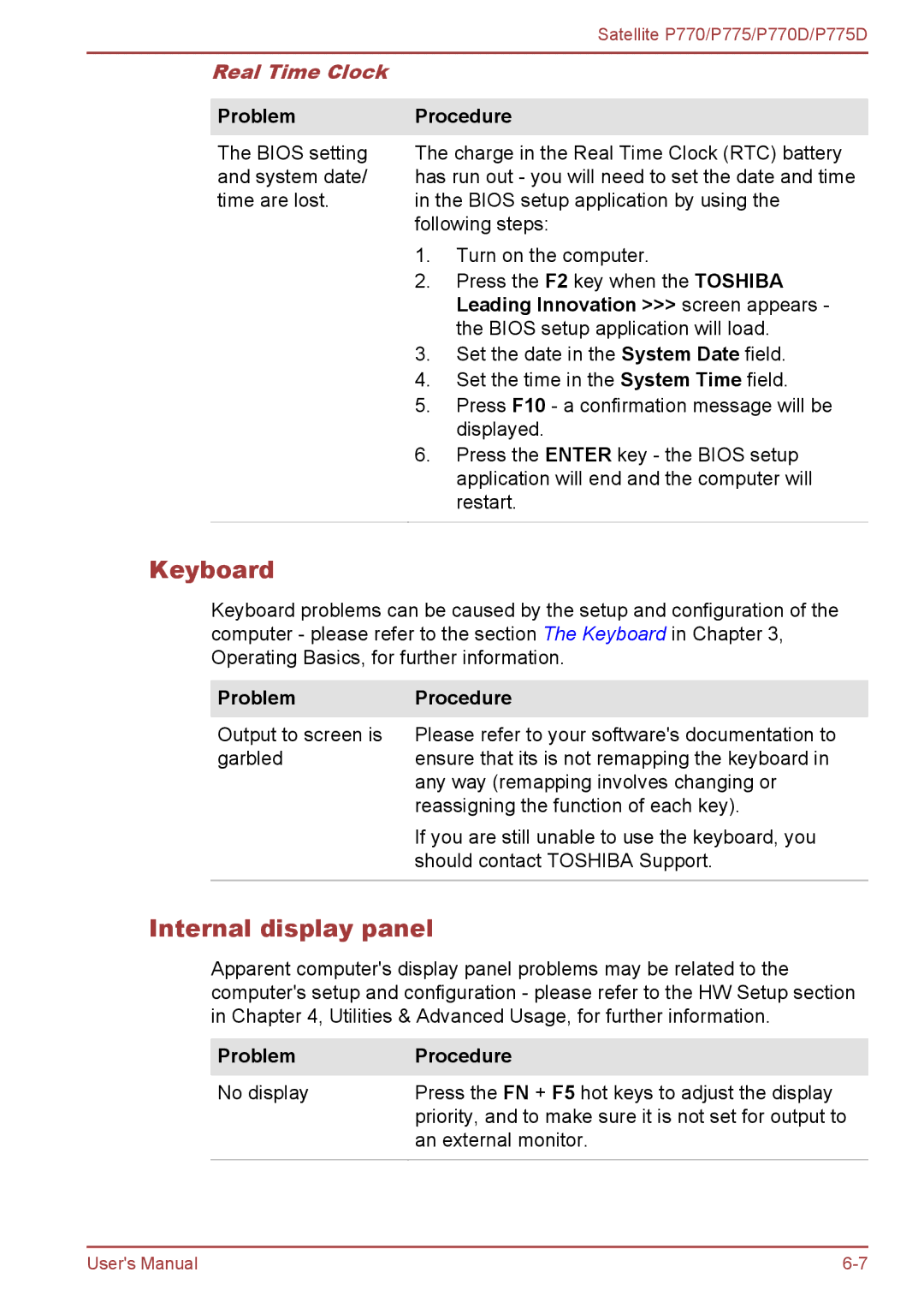Satellite P770/P775/P770D/P775D
Real Time Clock
ProblemProcedure
The BIOS setting and system date/ time are lost.
The charge in the Real Time Clock (RTC) battery has run out - you will need to set the date and time in the BIOS setup application by using the following steps:
1.Turn on the computer.
2.Press the F2 key when the TOSHIBA Leading Innovation >>> screen appears - the BIOS setup application will load.
3.Set the date in the System Date field.
4.Set the time in the System Time field.
5.Press F10 - a confirmation message will be displayed.
6.Press the ENTER key - the BIOS setup application will end and the computer will restart.
Keyboard
Keyboard problems can be caused by the setup and configuration of the computer - please refer to the section The Keyboard in Chapter 3, Operating Basics, for further information.
Problem | Procedure |
Output to screen is | Please refer to your software's documentation to |
garbled | ensure that its is not remapping the keyboard in |
| any way (remapping involves changing or |
| reassigning the function of each key). |
| If you are still unable to use the keyboard, you |
| should contact TOSHIBA Support. |
|
|
Internal display panel
Apparent computer's display panel problems may be related to the computer's setup and configuration - please refer to the HW Setup section in Chapter 4, Utilities & Advanced Usage, for further information.
Problem | Procedure |
No display | Press the FN + F5 hot keys to adjust the display |
| priority, and to make sure it is not set for output to |
| an external monitor. |
|
|
User's Manual |