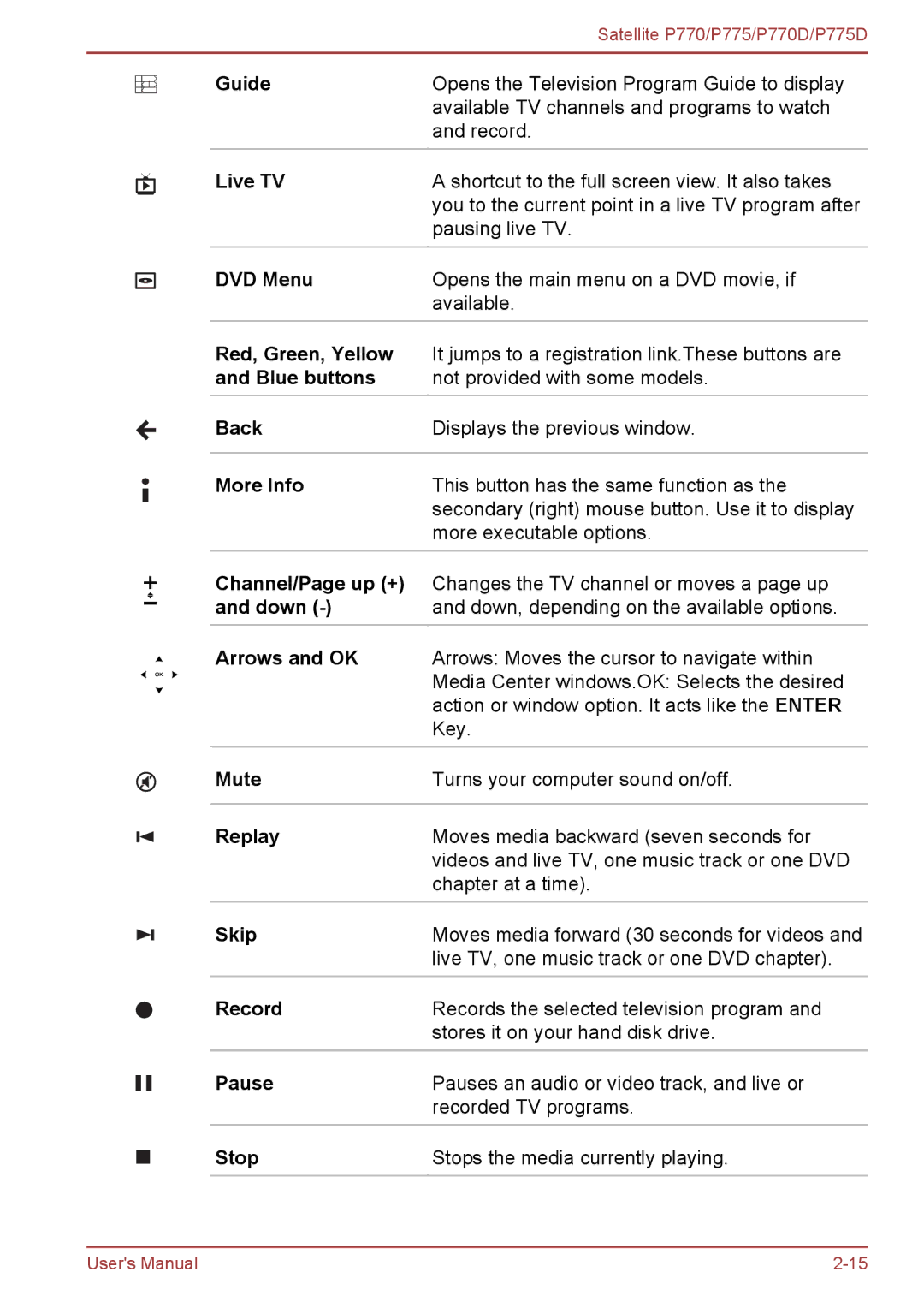|
|
|
| Satellite P770/P775/P770D/P775D |
|
|
|
|
|
|
|
| Guide | Opens the Television Program Guide to display |
|
|
|
| available TV channels and programs to watch |
|
|
|
| and record. |
|
|
|
|
|
|
|
| Live TV | A shortcut to the full screen view. It also takes |
|
|
|
| you to the current point in a live TV program after |
|
|
|
| pausing live TV. |
|
|
| DVD Menu | Opens the main menu on a DVD movie, if |
|
|
|
| available. |
|
|
|
|
|
|
|
| Red, Green, Yellow | It jumps to a registration link.These buttons are |
|
|
| and Blue buttons | not provided with some models. |
|
|
| Back | Displays the previous window. |
|
|
|
|
|
|
|
| More Info | This button has the same function as the |
|
|
| ||
|
|
|
| secondary (right) mouse button. Use it to display |
|
|
|
| more executable options. |
|
|
|
|
|
|
|
| Channel/Page up (+) | Changes the TV channel or moves a page up |
|
|
| ||
|
|
| and down | and down, depending on the available options. |
|
|
| ||
|
|
|
|
|
|
|
| Arrows and OK | Arrows: Moves the cursor to navigate within |
|
|
|
| Media Center windows.OK: Selects the desired |
|
|
|
| action or window option. It acts like the ENTER |
|
|
|
| Key. |
|
|
|
|
|
|
|
| Mute | Turns your computer sound on/off. |
|
|
|
|
|
|
|
| Replay | Moves media backward (seven seconds for |
|
|
| ||
|
|
| ||
|
|
|
| videos and live TV, one music track or one DVD |
|
|
|
| chapter at a time). |
|
|
|
|
|
|
|
| Skip | Moves media forward (30 seconds for videos and |
|
|
| ||
|
|
| ||
|
|
|
| live TV, one music track or one DVD chapter). |
|
|
|
|
|
|
|
| Record | Records the selected television program and |
|
|
|
| stores it on your hand disk drive. |
|
|
| Pause | Pauses an audio or video track, and live or |
|
|
| ||
|
|
|
| recorded TV programs. |
|
|
|
|
|
|
|
| Stop | Stops the media currently playing. |
|
|
| ||
|
|
| ||
|
|
|
|
|
User's Manual |