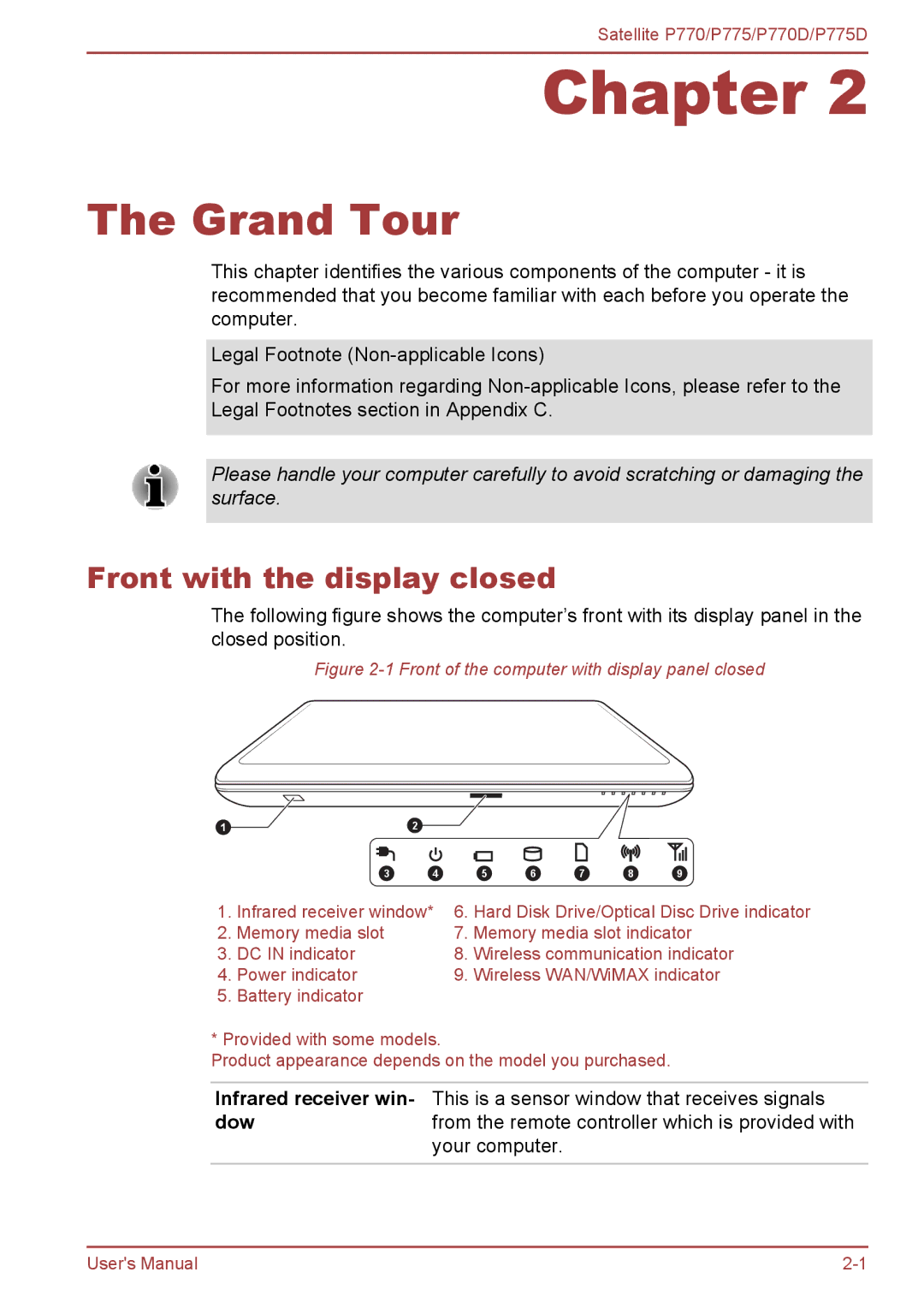Satellite P770/P775/P770D/P775D
Chapter 2
The Grand Tour
This chapter identifies the various components of the computer - it is recommended that you become familiar with each before you operate the computer.
Legal Footnote
For more information regarding
Please handle your computer carefully to avoid scratching or damaging the surface.
Front with the display closed
The following figure shows the computer’s front with its display panel in the closed position.
Figure 2-1 Front of the computer with display panel closed
1![]() 2
2
3 | 4 | 5 | 6 | 7 | 8 | 9 |
1.Infrared receiver window* 6. Hard Disk Drive/Optical Disc Drive indicator
2. | Memory media slot | 7. | Memory media slot indicator |
3. | DC IN indicator | 8. | Wireless communication indicator |
4. | Power indicator | 9. | Wireless WAN/WiMAX indicator |
5.Battery indicator
* Provided with some models.
Product appearance depends on the model you purchased.
Infrared receiver win- This is a sensor window that receives signals
dowfrom the remote controller which is provided with your computer.
User's Manual |