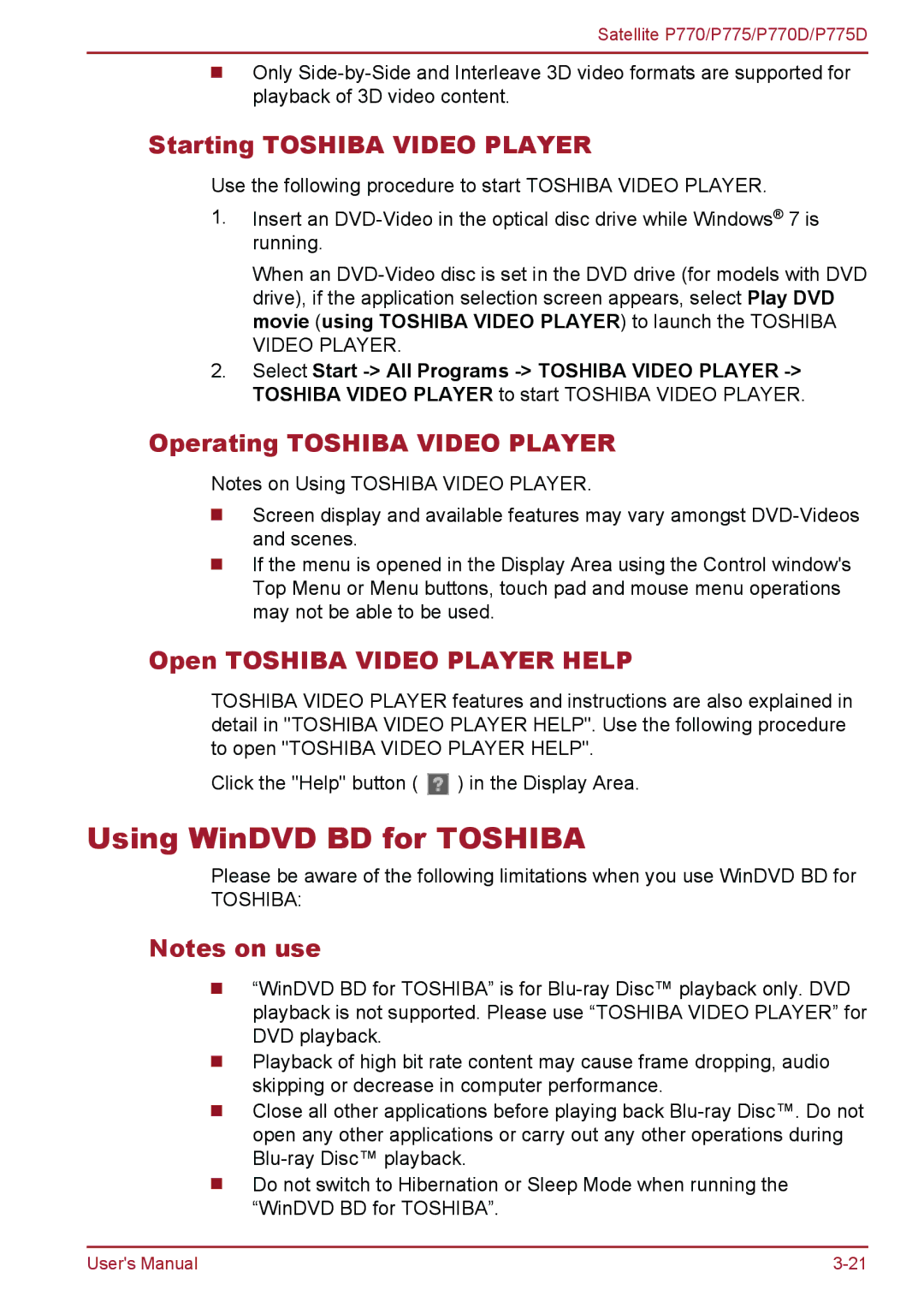Satellite P770/P775/P770D/P775D
Only
Starting TOSHIBA VIDEO PLAYER
Use the following procedure to start TOSHIBA VIDEO PLAYER.
1.Insert an
When an
2.Select Start
Operating TOSHIBA VIDEO PLAYER
Notes on Using TOSHIBA VIDEO PLAYER.
Screen display and available features may vary amongst
If the menu is opened in the Display Area using the Control window's Top Menu or Menu buttons, touch pad and mouse menu operations may not be able to be used.
Open TOSHIBA VIDEO PLAYER HELP
TOSHIBA VIDEO PLAYER features and instructions are also explained in detail in "TOSHIBA VIDEO PLAYER HELP". Use the following procedure to open "TOSHIBA VIDEO PLAYER HELP".
Click the "Help" button ( ![]() ) in the Display Area.
) in the Display Area.
Using WinDVD BD for TOSHIBA
Please be aware of the following limitations when you use WinDVD BD for
TOSHIBA:
Notes on use
“WinDVD BD for TOSHIBA” is for
Playback of high bit rate content may cause frame dropping, audio skipping or decrease in computer performance.
Close all other applications before playing back
Do not switch to Hibernation or Sleep Mode when running the “WinDVD BD for TOSHIBA”.
User's Manual |