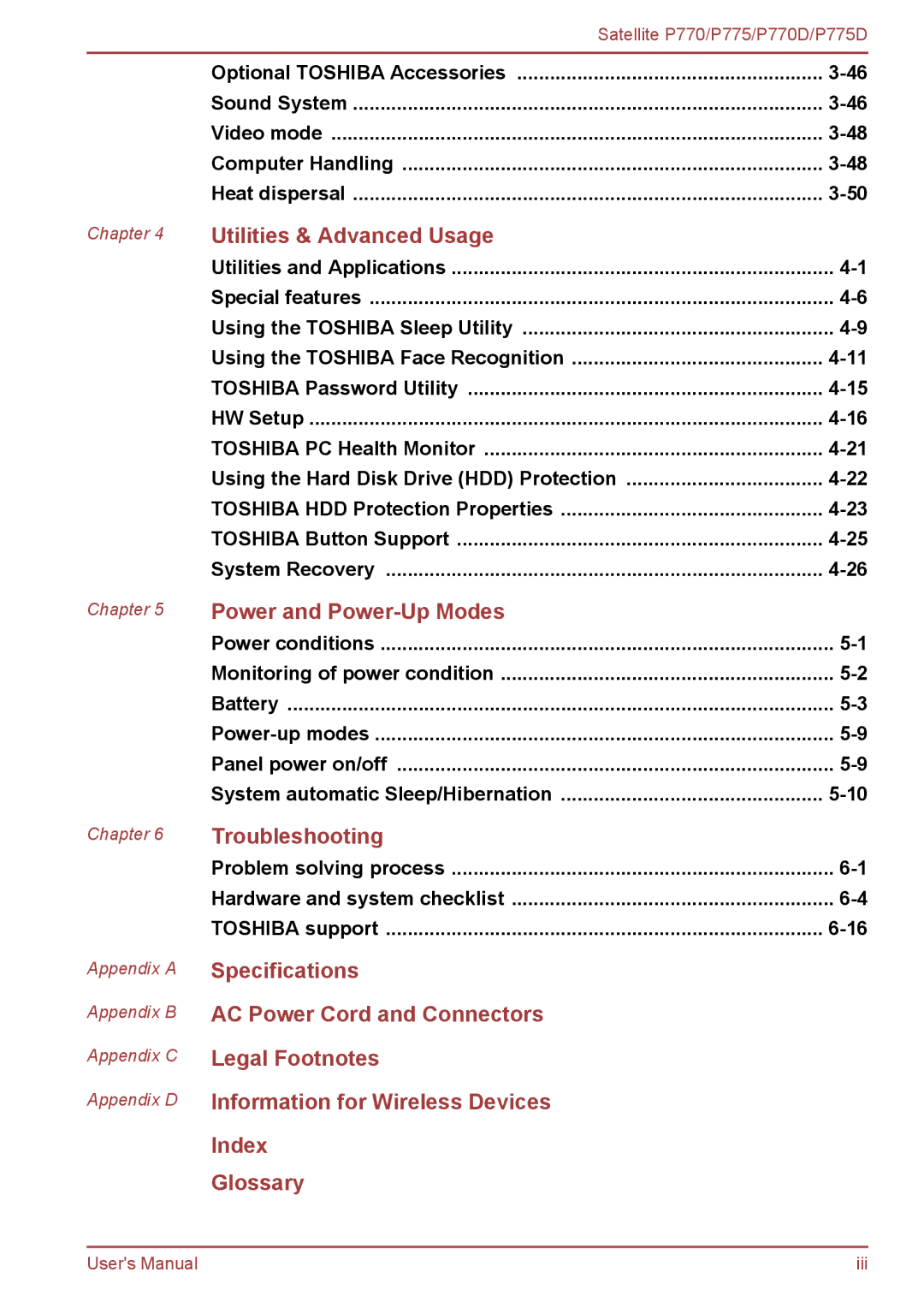| Satellite P770/P775/P770D/P775D | |
|
|
|
| Optional TOSHIBA Accessories | |
| Sound System | |
| Video mode | |
| Computer Handling | |
| Heat dispersal | |
Chapter 4 | Utilities & Advanced Usage |
|
| Utilities and Applications | |
| Special features | |
| Using the TOSHIBA Sleep Utility | |
| Using the TOSHIBA Face Recognition | |
| TOSHIBA Password Utility | |
| HW Setup | |
| TOSHIBA PC Health Monitor | |
| Using the Hard Disk Drive (HDD) Protection | |
| TOSHIBA HDD Protection Properties | |
| TOSHIBA Button Support | |
| System Recovery | |
Chapter 5 | Power and |
|
| Power conditions | |
| Monitoring of power condition | |
| Battery | |
| ||
| Panel power on/off | |
| System automatic Sleep/Hibernation | |
Chapter 6 | Troubleshooting |
|
| Problem solving process | |
| Hardware and system checklist | |
| TOSHIBA support | |
Appendix A
Appendix B
Appendix C
Appendix D
Specifications
AC Power Cord and Connectors
Legal Footnotes
Information for Wireless Devices
Index
Glossary
User's Manual | iii |