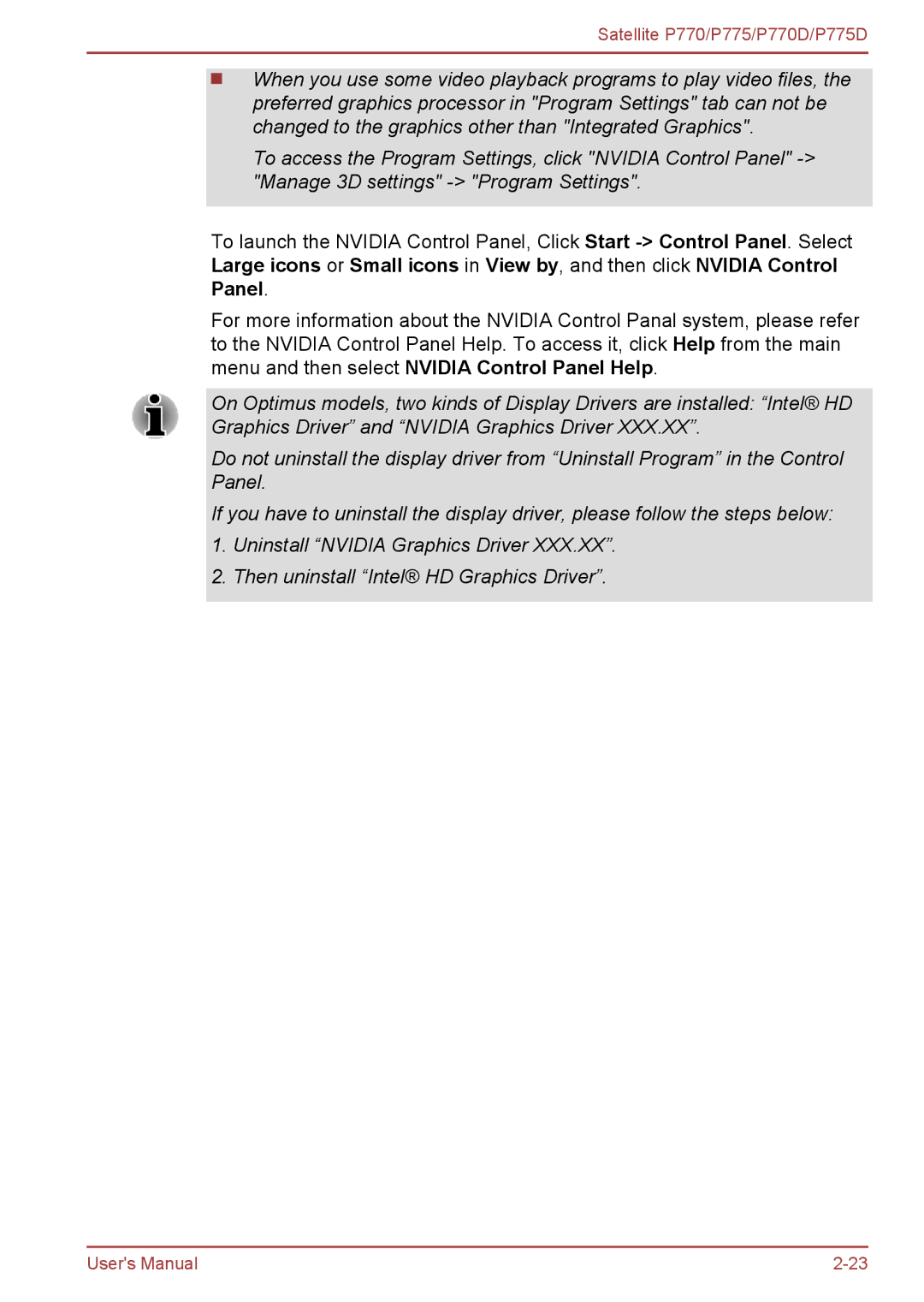Satellite P770/P775/P770D/P775D
When you use some video playback programs to play video files, the preferred graphics processor in "Program Settings" tab can not be changed to the graphics other than "Integrated Graphics".
To access the Program Settings, click "NVIDIA Control Panel"
To launch the NVIDIA Control Panel, Click Start
For more information about the NVIDIA Control Panal system, please refer to the NVIDIA Control Panel Help. To access it, click Help from the main menu and then select NVIDIA Control Panel Help.
On Optimus models, two kinds of Display Drivers are installed: “Intel® HD Graphics Driver” and “NVIDIA Graphics Driver XXX.XX”.
Do not uninstall the display driver from “Uninstall Program” in the Control Panel.
If you have to uninstall the display driver, please follow the steps below:
1.Uninstall “NVIDIA Graphics Driver XXX.XX”.
2.Then uninstall “Intel® HD Graphics Driver”.
User's Manual |