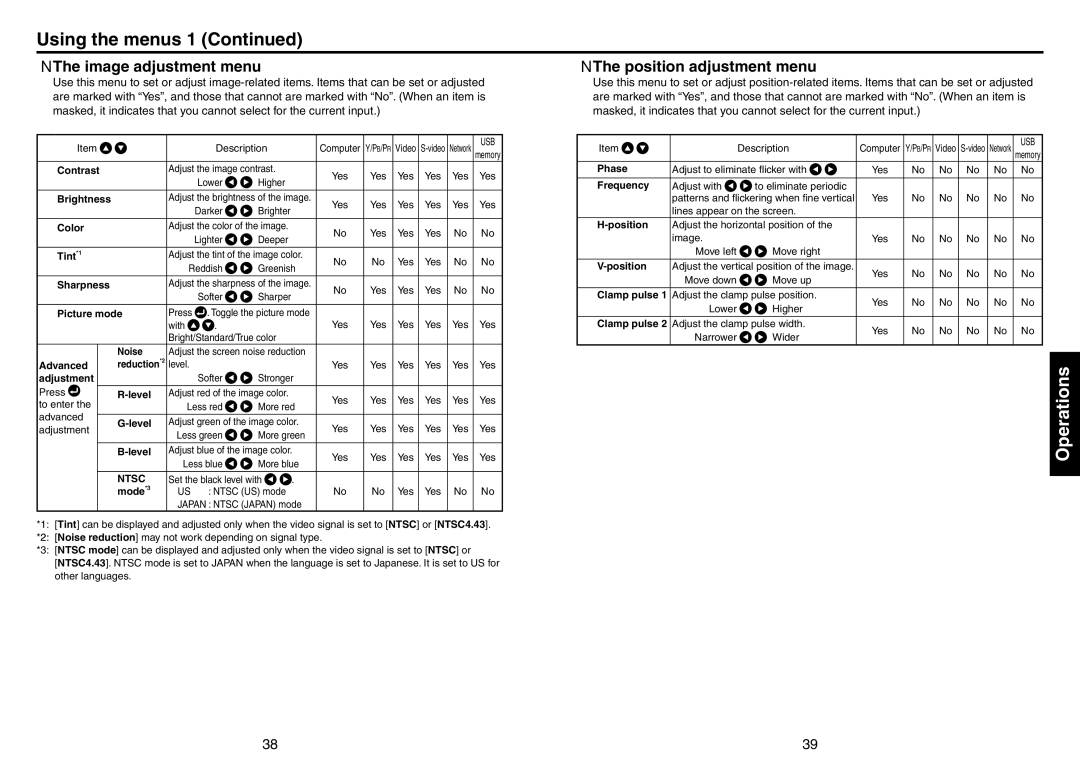Using the menus 1 (Continued)
N The image adjustment menu
Use this menu to set or adjust
Item |
|
| Description |
| Computer | Y/PB/PR | Video | Network | USB | |||
|
|
| memory | |||||||||
Contrast |
| Adjust the image contrast. |
| Yes | Yes | Yes | Yes | Yes | Yes | |||
|
|
|
| Lower | Higher |
| ||||||
|
|
|
|
|
|
|
|
|
|
| ||
|
|
|
|
|
|
|
|
|
| |||
Brightness |
| Adjust the brightness of the image. | Yes | Yes | Yes | Yes | Yes | Yes | ||||
|
|
|
| Darker | Brighter |
| ||||||
|
|
|
|
|
|
|
|
|
|
| ||
|
|
|
|
|
|
|
|
|
|
| ||
Color |
| Adjust the color of the image. |
| No | Yes | Yes | Yes | No | No | |||
|
|
|
| Lighter | Deeper |
| ||||||
|
|
|
|
|
|
|
|
|
|
| ||
Tint*1 |
| Adjust the tint of the image color. | No | No | Yes | Yes | No | No | ||||
|
|
| Reddish | Greenish | ||||||||
|
|
|
|
|
|
|
|
| ||||
|
|
|
|
|
|
|
|
|
| |||
Sharpness |
| Adjust the sharpness of the image. | No | Yes | Yes | Yes | No | No | ||||
|
|
|
| Softer | Sharper |
| ||||||
|
|
|
|
|
|
|
|
|
|
| ||
Picture mode | Press | . Toggle the picture mode | Yes | Yes | Yes | Yes | Yes | Yes | ||||
|
|
| with | . |
|
| ||||||
|
|
| Bright/Standard/True color |
|
|
|
|
|
|
| ||
|
| Noise | Adjust the screen noise reduction |
|
|
|
|
|
| |||
Advanced |
| reduction*2 | level. |
|
|
| Yes | Yes | Yes | Yes | Yes | Yes |
adjustment |
|
|
| Softer | Stronger |
|
|
|
|
|
| |
Press |
| Adjust red of the image color. |
| Yes | Yes | Yes | Yes | Yes | Yes | |||
to enter the |
|
| Less red | More red | ||||||||
|
|
|
|
|
|
|
| |||||
advanced |
|
|
|
|
|
|
|
|
|
|
|
|
| Adjust green of the image color. | Yes | Yes | Yes | Yes | Yes | Yes | |||||
adjustment |
| |||||||||||
|
| Less green | More green | |||||||||
|
|
|
|
|
|
|
|
| ||||
|
|
|
|
|
|
|
|
|
| |||
|
| Adjust blue of the image color. | Yes | Yes | Yes | Yes | Yes | Yes | ||||
|
|
| Less blue | More blue | ||||||||
|
|
|
|
|
|
|
|
| ||||
|
| NTSC | Set the black level with | . |
|
|
|
|
|
| ||
|
| mode*3 | US | : NTSC (US) mode |
| No | No | Yes | Yes | No | No | |
|
|
| JAPAN : NTSC (JAPAN) mode |
|
|
|
|
|
| |||
*1: [Tint] can be displayed and adjusted only when the video signal is set to [NTSC] or [NTSC4.43].
*2: [Noise reduction] may not work depending on signal type.
*3: [NTSC mode] can be displayed and adjusted only when the video signal is set to [NTSC] or [NTSC4.43]. NTSC mode is set to JAPAN when the language is set to Japanese. It is set to US for other languages.
N The position adjustment menu
Use this menu to set or adjust
Item |
| Description | Computer | Y/PB/PR | Video | Network | USB | |
| memory | |||||||
Phase | Adjust to eliminate flicker with | Yes | No | No | No | No | No | |
|
|
|
|
|
|
|
|
|
Frequency | Adjust with | to eliminate periodic |
|
|
|
|
|
|
| patterns and flickering when fine vertical | Yes | No | No | No | No | No | |
| lines appear on the screen. |
|
|
|
|
|
| |
Adjust the horizontal position of the |
|
|
|
|
|
| ||
| image. |
| Yes | No | No | No | No | No |
| Move left | Move right |
|
|
|
|
|
|
|
|
|
|
|
|
|
| |
Adjust the vertical position of the image. | Yes | No | No | No | No | No | ||
| Move down | Move up | ||||||
|
|
|
|
|
|
| ||
|
|
|
|
|
|
|
| |
Clamp pulse 1 | Adjust the clamp pulse position. | Yes | No | No | No | No | No | |
| Lower | Higher | ||||||
|
|
|
|
|
|
| ||
|
|
|
|
|
|
|
| |
Clamp pulse 2 | Adjust the clamp pulse width. | Yes | No | No | No | No | No | |
| Narrower | Wider | ||||||
|
|
|
|
|
|
| ||
Operations
38 | 39 |