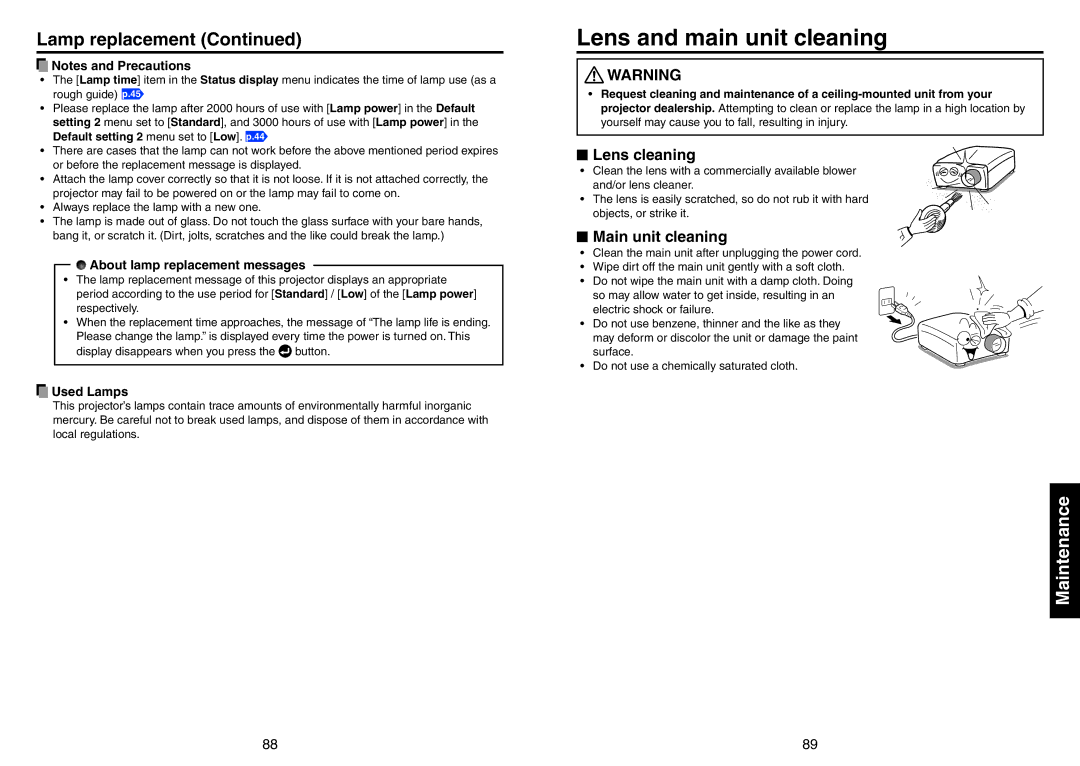Lamp replacement (Continued)
![]() Notes and Precautions
Notes and Precautions
•The [Lamp time] item in the Status display menu indicates the time of lamp use (as a rough guide) p.45
•Please replace the lamp after 2000 hours of use with [Lamp power] in the Default setting 2 menu set to [Standard], and 3000 hours of use with [Lamp power] in the Default setting 2 menu set to [Low]. p.44
•There are cases that the lamp can not work before the above mentioned period expires or before the replacement message is displayed.
•Attach the lamp cover correctly so that it is not loose. If it is not attached correctly, the projector may fail to be powered on or the lamp may fail to come on.
•Always replace the lamp with a new one.
•The lamp is made out of glass. Do not touch the glass surface with your bare hands, bang it, or scratch it. (Dirt, jolts, scratches and the like could break the lamp.)

 About lamp replacement messages
About lamp replacement messages
•The lamp replacement message of this projector displays an appropriate period according to the use period for [Standard] / [Low] of the [Lamp power] respectively.
•When the replacement time approaches, the message of “The lamp life is ending. Please change the lamp.” is displayed every time the power is turned on. This
display disappears when you press the ![]() button.
button.
 Used Lamps
Used Lamps
This projector’s lamps contain trace amounts of environmentally harmful inorganic mercury. Be careful not to break used lamps, and dispose of them in accordance with local regulations.
Lens and main unit cleaning
![]() WARNING
WARNING
•Request cleaning and maintenance of a
N Lens cleaning
• Clean the lens with a commercially available blower and/or lens cleaner.
• The lens is easily scratched, so do not rub it with hard objects, or strike it.
N Main unit cleaning
•Clean the main unit after unplugging the power cord.
•Wipe dirt off the main unit gently with a soft cloth.
•Do not wipe the main unit with a damp cloth. Doing
so may allow water to get inside, resulting in an electric shock or failure.
• Do not use benzene, thinner and the like as they may deform or discolor the unit or damage the paint surface.
• Do not use a chemically saturated cloth.
Maintenance
88 | 89 |