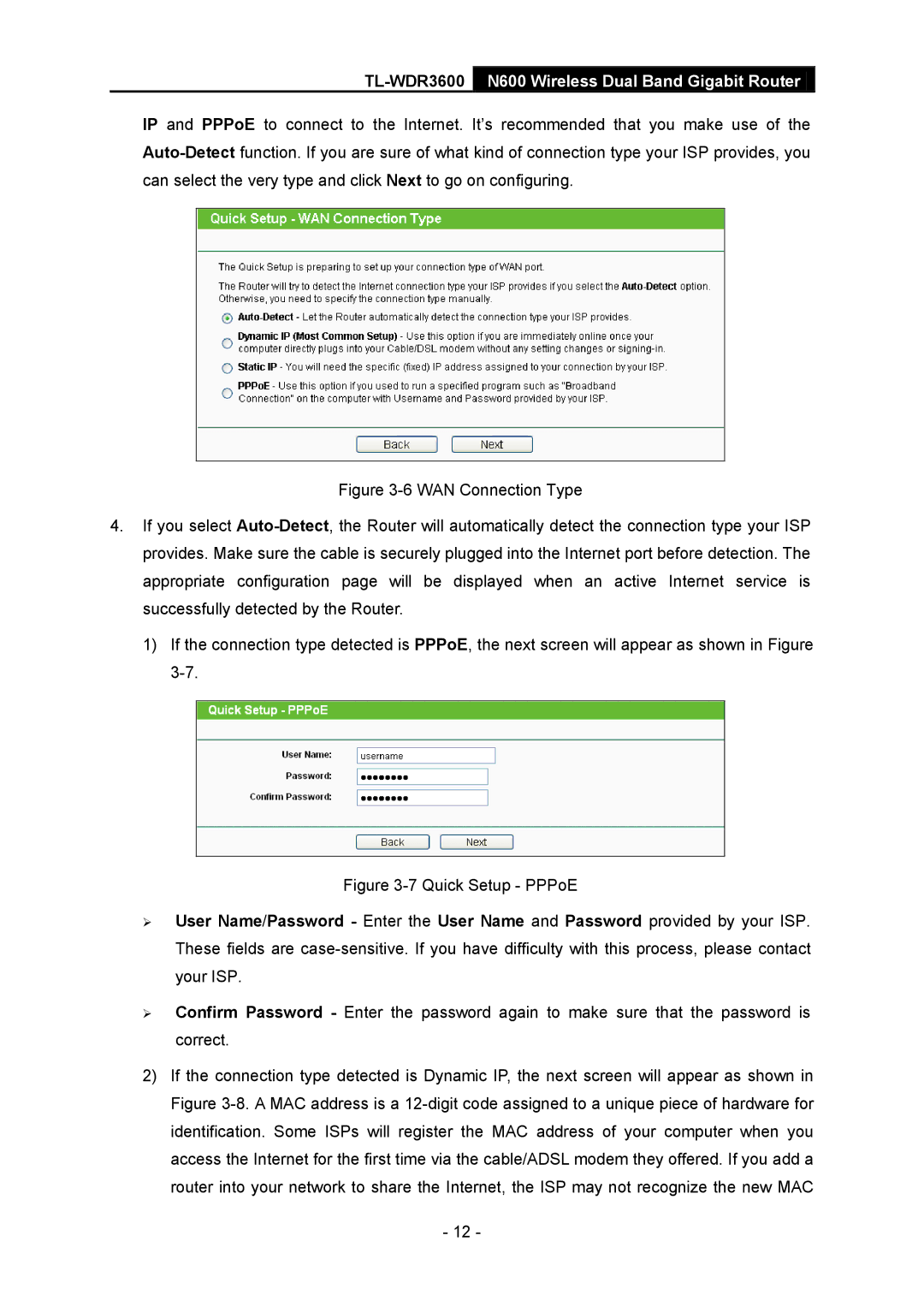IP and PPPoE to connect to the Internet. It’s recommended that you make use of the
Figure 3-6 WAN Connection Type
4.If you select Auto-Detect, the Router will automatically detect the connection type your ISP provides. Make sure the cable is securely plugged into the Internet port before detection. The appropriate configuration page will be displayed when an active Internet service is successfully detected by the Router.
1)If the connection type detected is PPPoE, the next screen will appear as shown in Figure 3-7.
Figure 3-7 Quick Setup - PPPoE
User Name/Password - Enter the User Name and Password provided by your ISP. These fields are
Confirm Password - Enter the password again to make sure that the password is correct.
2)If the connection type detected is Dynamic IP, the next screen will appear as shown in Figure
-12 -