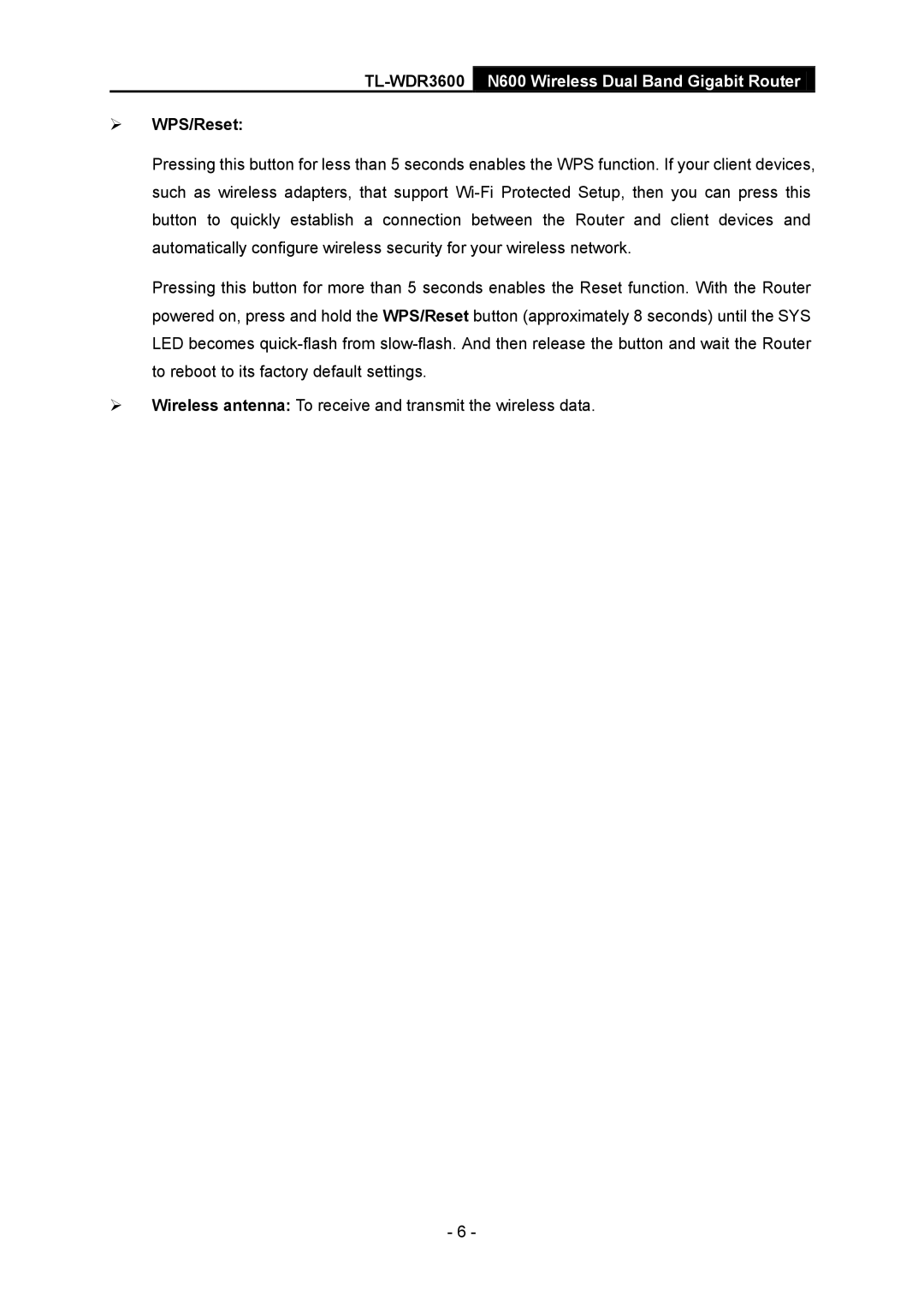WPS/Reset:
Pressing this button for less than 5 seconds enables the WPS function. If your client devices, such as wireless adapters, that support
Pressing this button for more than 5 seconds enables the Reset function. With the Router powered on, press and hold the WPS/Reset button (approximately 8 seconds) until the SYS LED becomes
Wireless antenna: To receive and transmit the wireless data.
- 6 -