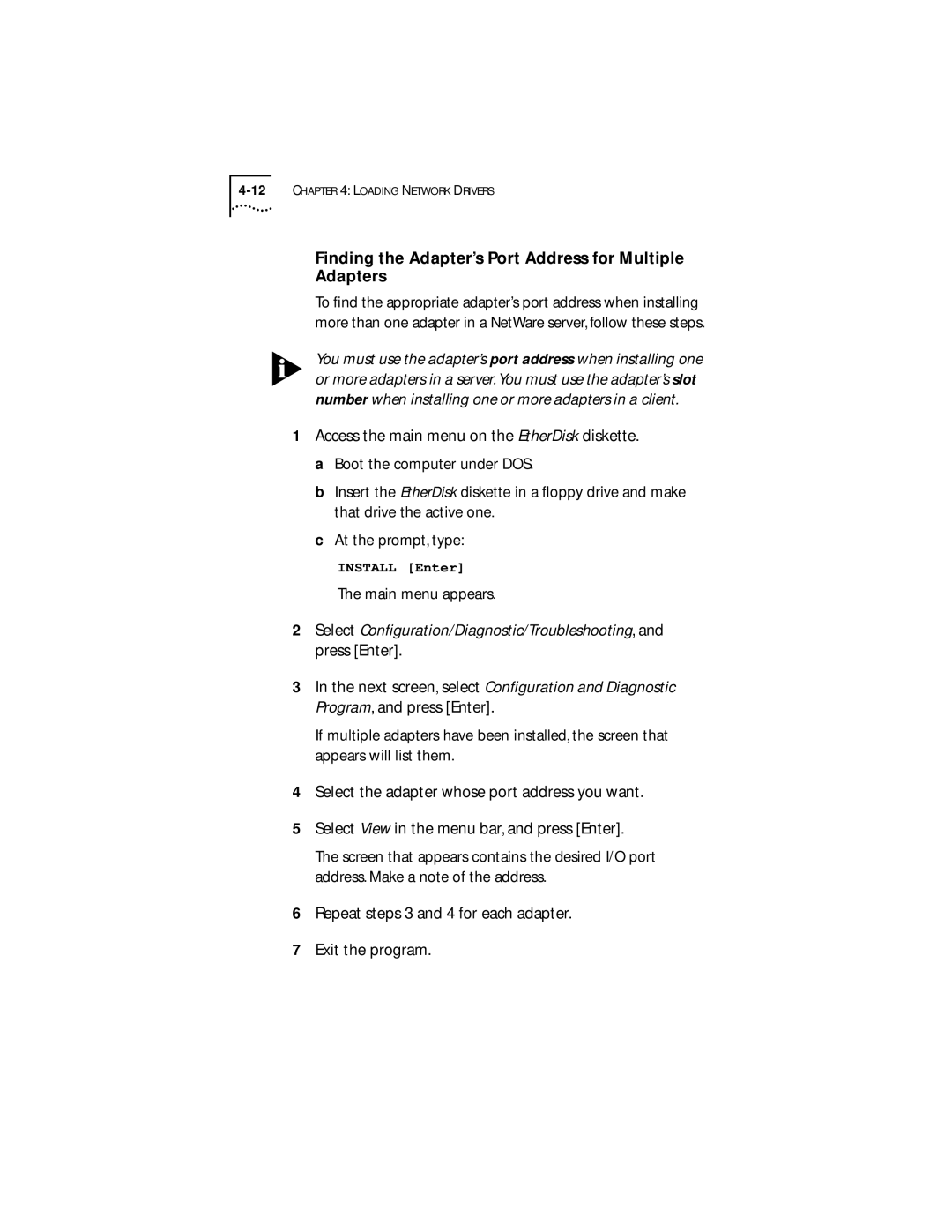Finding the Adapter’s Port Address for Multiple Adapters
To find the appropriate adapter’s port address when installing more than one adapter in a NetWare server, follow these steps.
You must use the adapter’s port address when installing one or more adapters in a server. You must use the adapter’s slot number when installing one or more adapters in a client.
1Access the main menu on the EtherDisk diskette. a Boot the computer under DOS.
b Insert the EtherDisk diskette in a floppy drive and make that drive the active one.
cAt the prompt, type:
INSTALL [Enter]
The main menu appears.
2Select Configuration/Diagnostic/Troubleshooting, and press [Enter].
3In the next screen, select Configuration and Diagnostic Program, and press [Enter].
If multiple adapters have been installed, the screen that appears will list them.
4Select the adapter whose port address you want.
5Select View in the menu bar, and press [Enter].
The screen that appears contains the desired I/O port address. Make a note of the address.
6Repeat steps 3 and 4 for each adapter.
7Exit the program.