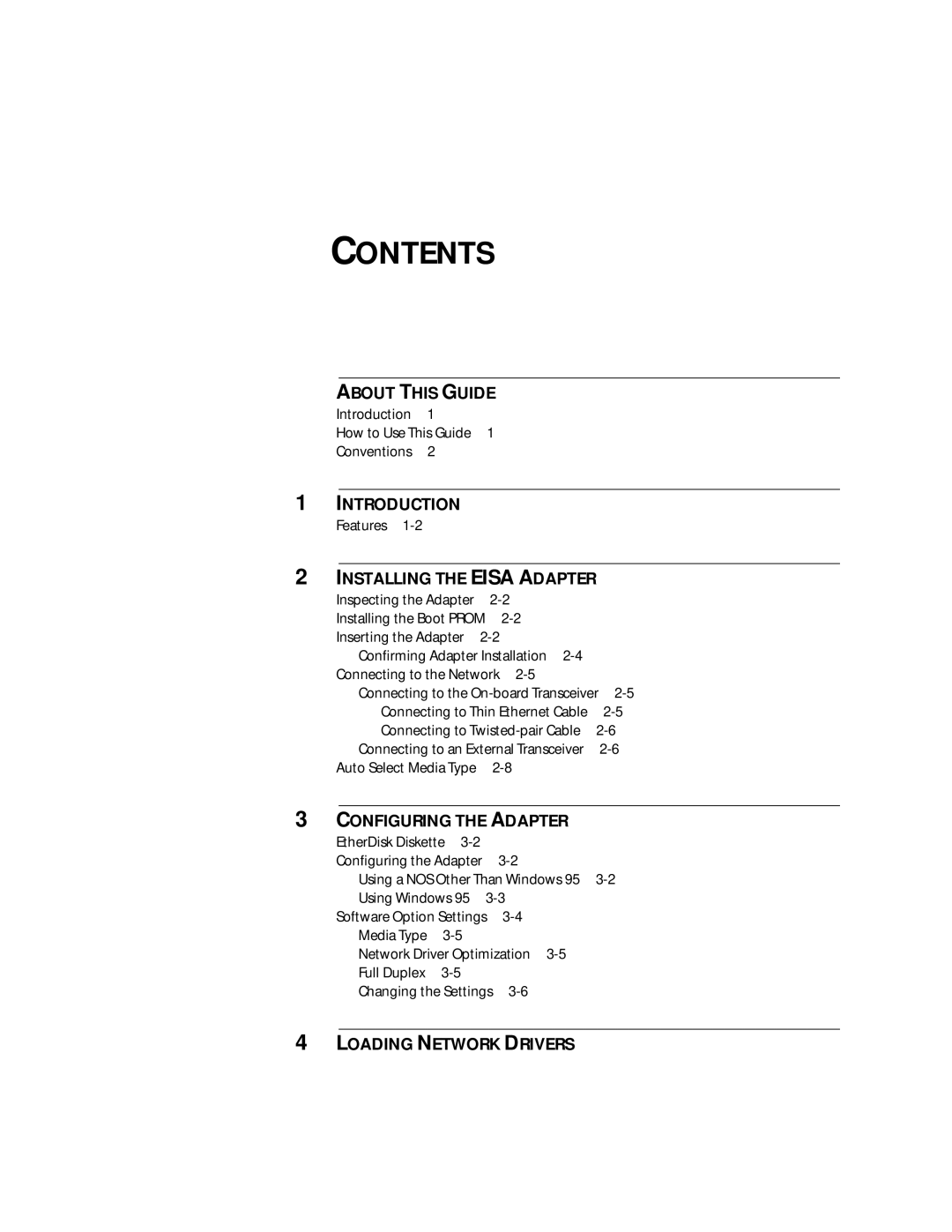CONTENTS
ABOUT THIS GUIDE
Introduction 1
How to Use This Guide 1
Conventions 2
1INTRODUCTION Features
2INSTALLING THE EISA ADAPTER
Inspecting the Adapter |
| |
Installing the Boot PROM |
| |
Inserting the Adapter |
| |
Confirming Adapter Installation |
| |
Connecting to the Network |
| |
Connecting to the | ||
Connecting to Thin Ethernet Cable | ||
Connecting to | ||
Connecting to an External Transceiver | ||
Auto Select Media Type |
| |
3CONFIGURING THE ADAPTER
EtherDisk Diskette |
| |
Configuring the Adapter | ||
Using a NOS Other Than Windows 95 | ||
Using Windows 95 | ||
Software Option Settings | ||
Media Type |
| |
Network Driver Optimization | ||
Full Duplex |
| |
Changing the Settings | ||
4LOADING NETWORK DRIVERS