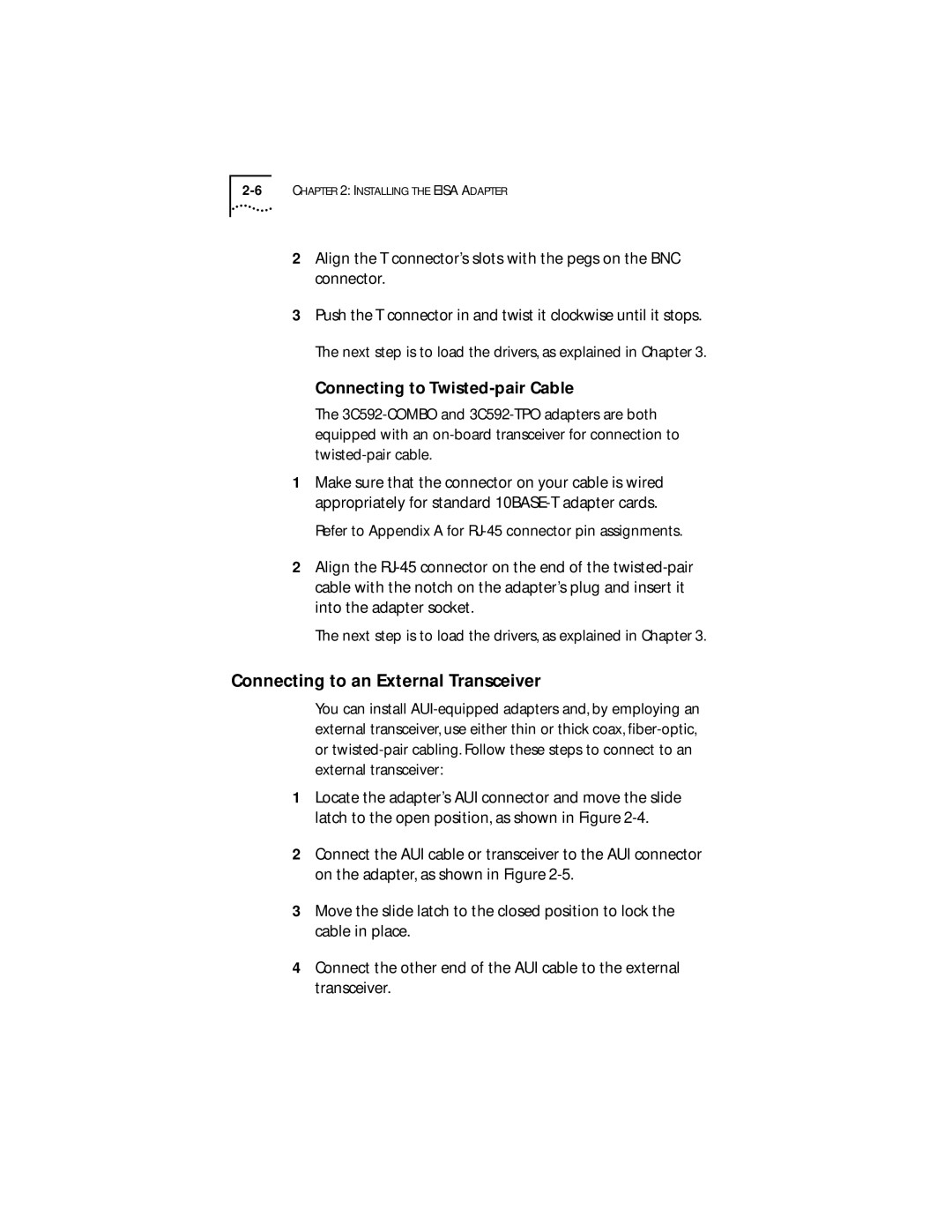2Align the T connector’s slots with the pegs on the BNC connector.
3Push the T connector in and twist it clockwise until it stops. The next step is to load the drivers, as explained in Chapter 3.
Connecting to
The
1Make sure that the connector on your cable is wired appropriately for standard
Refer to Appendix A for
2Align the
The next step is to load the drivers, as explained in Chapter 3.
Connecting to an External Transceiver
You can install
1Locate the adapter’s AUI connector and move the slide latch to the open position, as shown in Figure
2Connect the AUI cable or transceiver to the AUI connector on the adapter, as shown in Figure
3Move the slide latch to the closed position to lock the cable in place.
4Connect the other end of the AUI cable to the external transceiver.